..............................AIIZ Tutorial 1
Hello everyone today I'm going to show you how to download anime for free in a very high quality using your internet and your PC. I will make a tutorial on how to download anime in your phone very soon, but today I'm going to show you how I downloaded these episodes.
In case you are wondering how to get there folder for a very good customization just search it on Google an example would be an anime name then add the keyword "folder" and go to the website called icocoverter and pick the settings you like.
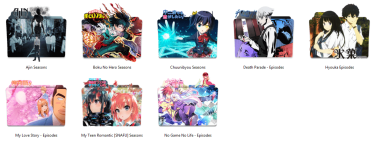
So let's go back to the tutorial
1st Step:
Go to KissAnime and find your favorite anime series then click one anime video.
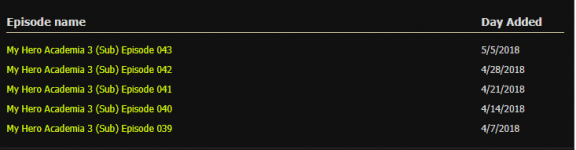
In this case I search for My Hero Academia Episodes.
2nd Step:
After, you picked your anime episodes make sure you are using Google Chrome so that we can download an extension. Go to Google and search Google Extensions. Then search for Video Download Professional.
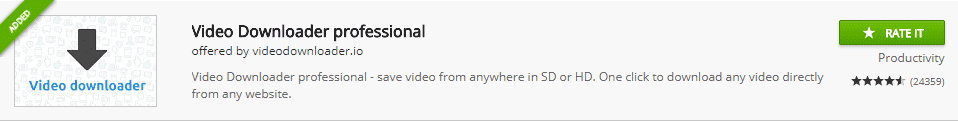
After downloading the extension you should see an Icon at the top of your Google search bar like this.
..........................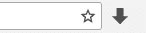
3rd Step:
Click the episode of your chosen anime then wait until the video will load up. Once you click the episode you will then wait for the download icon of the extension to turn blue.

4th Step:
Click the blue download icon at the top then wait for it then the the process over and over again.
Note:
I do not own any of these websites that are being presented I do not intend to promote my own website. Please enjoy the tutorial and do not share it this process is guaranteed safe and easy to download.
Hello everyone today I'm going to show you how to download anime for free in a very high quality using your internet and your PC. I will make a tutorial on how to download anime in your phone very soon, but today I'm going to show you how I downloaded these episodes.
In case you are wondering how to get there folder for a very good customization just search it on Google an example would be an anime name then add the keyword "folder" and go to the website called icocoverter and pick the settings you like.
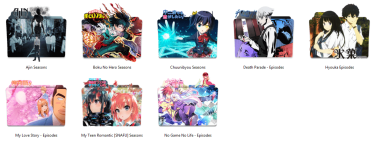
So let's go back to the tutorial
1st Step:
Go to KissAnime and find your favorite anime series then click one anime video.
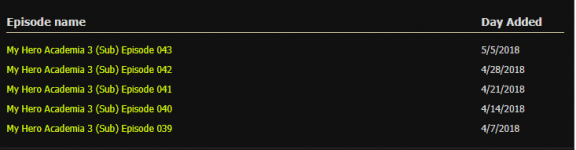
In this case I search for My Hero Academia Episodes.
2nd Step:
After, you picked your anime episodes make sure you are using Google Chrome so that we can download an extension. Go to Google and search Google Extensions. Then search for Video Download Professional.
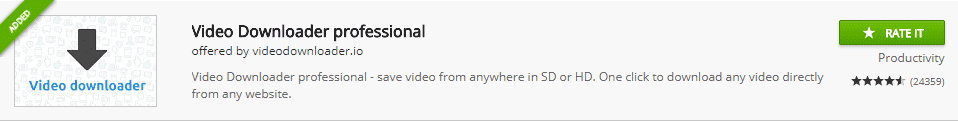
After downloading the extension you should see an Icon at the top of your Google search bar like this.
..........................
3rd Step:
Click the episode of your chosen anime then wait until the video will load up. Once you click the episode you will then wait for the download icon of the extension to turn blue.

4th Step:
Click the blue download icon at the top then wait for it then the the process over and over again.
Note:
I do not own any of these websites that are being presented I do not intend to promote my own website. Please enjoy the tutorial and do not share it this process is guaranteed safe and easy to download.
Attachments
-
You do not have permission to view the full content of this post. Log in or register now.
Last edited:


