You are using an out of date browser. It may not display this or other websites correctly.
You should upgrade or use an alternative browser.
You should upgrade or use an alternative browser.
Hello! To block ãdül† websites on your PLDT FIBR internet connection, you can follow these steps:
1. Access your router settings: Open a web browser on a device connected to your PLDT FIBR network and enter the router's IP address in the address bar. The default IP address for PLDT FIBR routers is often 192.168.1.1 or 192.168.1.254. You may need to enter a username and password to access the settings.
2. Login to your router's settings: Once you have entered the correct IP address, you will be prompted to enter your router's username and password. If you haven't changed these before, the default username and password are usually "admin" for both.
3. Navigate to the parental control settings: Look for the "Parental Controls" or "Access Control" section in your router settings. This is where you can set up restrictions for certain websites.
4. Block ãdül† websites: In the parental control settings, you can usually find options to block specific websites or categories of websites, such as ãdül† content. Enter the URLs of ãdül† websites you want to block, or choose to block all websites in the ãdül† content category.
5. Save your settings: Once you have entered the websites you want to block, make sure to save your settings. This will apply the restrictions to your PLDT FIBR network.
6. Test the restrictions: To ensure that the ãdül† websites are successfully blocked, try accessing a known ãdül† website from a device connected to your network. You should see a message indicating that the website is blocked.
By following these steps, you should be able to block ãdül† websites on your PLDT FIBR network. Remember to periodically check and update the blocked websites list to maintain the restrictions.
1. Access your router settings: Open a web browser on a device connected to your PLDT FIBR network and enter the router's IP address in the address bar. The default IP address for PLDT FIBR routers is often 192.168.1.1 or 192.168.1.254. You may need to enter a username and password to access the settings.
2. Login to your router's settings: Once you have entered the correct IP address, you will be prompted to enter your router's username and password. If you haven't changed these before, the default username and password are usually "admin" for both.
3. Navigate to the parental control settings: Look for the "Parental Controls" or "Access Control" section in your router settings. This is where you can set up restrictions for certain websites.
4. Block ãdül† websites: In the parental control settings, you can usually find options to block specific websites or categories of websites, such as ãdül† content. Enter the URLs of ãdül† websites you want to block, or choose to block all websites in the ãdül† content category.
5. Save your settings: Once you have entered the websites you want to block, make sure to save your settings. This will apply the restrictions to your PLDT FIBR network.
6. Test the restrictions: To ensure that the ãdül† websites are successfully blocked, try accessing a known ãdül† website from a device connected to your network. You should see a message indicating that the website is blocked.
By following these steps, you should be able to block ãdül† websites on your PLDT FIBR network. Remember to periodically check and update the blocked websites list to maintain the restrictions.
DNS pero kung marunong yung nakaconnect mag bypass ay useless din haha kung mga bata lang naman mga walang muwang use DNS.
sign up ka ng opendns free account at input mo yan sa lan dhcp ng modem, then go to dashboard ni opendns and set mo yun iblock. kung nag renew ng wan ip address ang modem ay update mo rin sa open dns
... or get asus router kasi may built in ai protection
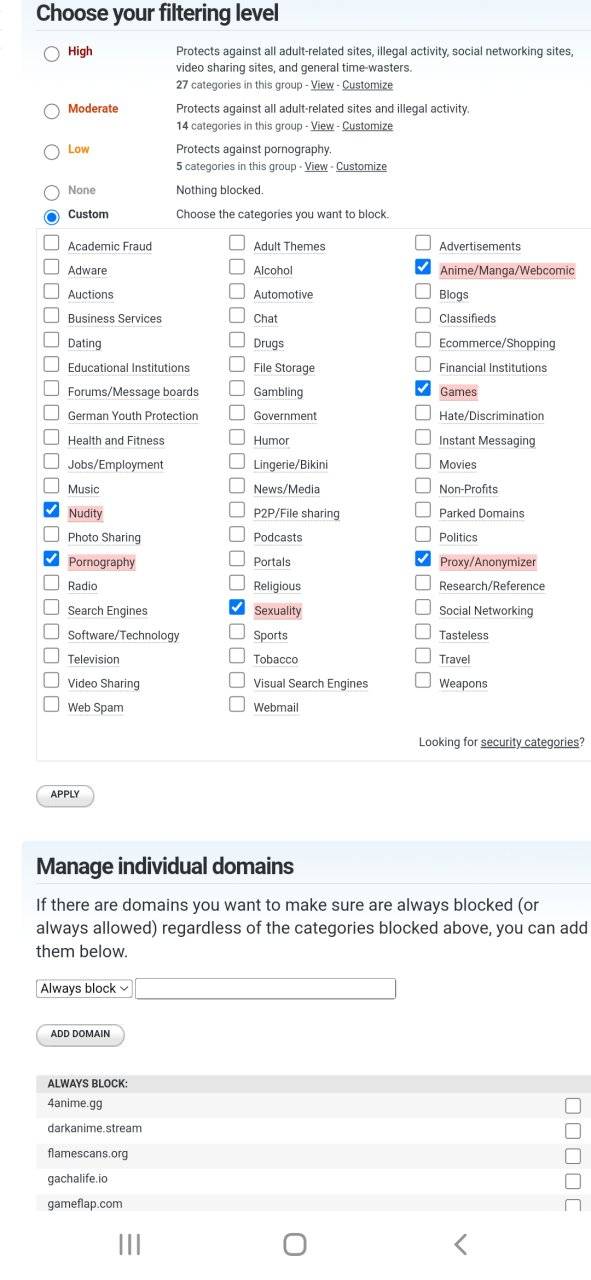
... or get asus router kasi may built in ai protection
Attachments
-
You do not have permission to view the full content of this post. Log in or register now.
Last edited:
URL filtering is the way to go.DNS pero kung marunong yung nakaconnect mag bypass ay useless din haha kung mga bata lang naman mga walang muwang use DNS.
Although, not sure kung gagana sa stock PLDT ONU/ONT yan.
Para mas sure, I suggest to use external router. Openwrt-capable if possible para mas ma-config mo.
yun masaklap kasi pag opendns filtering pag once naka input sa main router ay damay damay na lahat ng users unlike pag may dedicated 3rd party wifi router like asus router ai protection ay per device or group of device un blocking, meron kasi akong tp link archer at linksys mu-mimo ay bukod tangi lang yun asus router ang may magandang filtering kahit mobile app
suggest secondary router if paki alam mo ang ont baka meron kang settings na ma bago kapag naka access kana dun na na reresulta sa pagka putol ng internet lalo na pag na reset mo ng ONT
Similar threads
-
-
-
-
-
Help How does anime influence the social interactions among BSIT students? can you search this references or website link
- Started by dsyndicates
- Replies: 1
Popular Tags
.ehi
ask
bypass
config
connection
converge
ehi
facebook
free internet
freenet
globe
globe & tm
gtm
hack
how
how to
hpi
http
http injector
idm
injector
internet
ios
modem
openvpn
ovpn
payload
pldt
pocket wifi
postern
problem
proxy
prx
psiphon
question
router
shadowsocks
skyvpn
smart
softether
speed
sscap
ssh
sun
tm
tnt
tricks
tutorial
vpn
wifi
About this Thread
-
7Replies
-
307Views
-
7Participants
Last reply from:
Wet Oniichan
Wet Oniichan
Online statistics
- Members online
- 319
- Guests online
- 4,720
- Total visitors
- 5,039