You are using an out of date browser. It may not display this or other websites correctly.
You should upgrade or use an alternative browser.
You should upgrade or use an alternative browser.
Hi2ulive is closed
- Thread starter hi2u
- Start date
- Status
- Not open for further replies.
erwinmagbero
Addict
Salamat po TS, sa FB group nakita ko nashare yung link nyo dati.
Laking tulong always. Thanks po
Laking tulong always. Thanks po
[XX='arsenal1205, c: 845271, m: 1107779'][/XX] saan po yung link? pasensya na po
[XX='arsenal1205, c: 845271, m: 1107779'][/XX] saan po yung input stream?
[XX='arsenal1205, c: 845271, m: 1107779'][/XX] saan po yung input stream?
PatrickNickolas99
Honorary Poster
Khit hindi gumagana ung HBO.
Thank you so much parin po dito
Thank you so much parin po dito
westside03
Honorary Poster
salamat ng marami master. keep sharing
[HIDEUSER@1830694..Step 1: Select settings from the Kodi menu@arsenal1205..saan po yung link? pasensya na po
@arsenal1205..saan po yung input stream?
@IMG..alt="1614351631025.png"]https://phcorner.net/attachments/1614351631025-png.1319049/[/IMG]
Step 2: Select add ons
@IMG..alt="1614351648540.png"]https://phcorner.net/attachments/1614351648540-png.1319050/[/IMG]
Step 3: Select install from repository
@IMG..alt="1614351666906.png"]https://phcorner.net/attachments/1614351666906-png.1319051/[/IMG]
Step 4: Select Kodi addon repository
@IMG..alt="1614351677218.png"]https://phcorner.net/attachments/1614351677218-png.1319052/[/IMG]
Step 5: Select VideoPlayer Inputstream
@IMG..alt="1614351693572.png"]https://phcorner.net/attachments/1614351693572-png.1319053/[/IMG]
Step 6: Select InputStream Adaptive and install it
@IMG..alt="1614351703744.png"]https://phcorner.net/attachments/1614351703744-png.1319054/[/IMG]
Without following this step most streams will not work. The next instructions are in the hidden section.
To use this playlist you must also install iptv simple addon for Kodi.
Step 1: Select settings from Kodi menu
@IMG..alt="1614352405952.png"]https://phcorner.net/attachments/1614352405952-png.1319066/[/IMG]
Step 2: Select Addons
@IMG..alt="1614352418110.png"]https://phcorner.net/attachments/1614352418110-png.1319068/[/IMG]
Step 3: Select Install from repository
@IMG..alt="1614352438102.png"]https://phcorner.net/attachments/1614352438102-png.1319069/[/IMG]
Step 4: Select Kodi addon repository
@IMG..alt="1614352445168.png"]https://phcorner.net/attachments/1614352445168-png.1319070/[/IMG]
Step 5: Select PVR Clients
@IMG..alt="1614352454170.png"]https://phcorner.net/attachments/1614352454170-png.1319071/[/IMG]
Step 6: Select PVR IPTV Simple Client. Install it
@IMG..alt="1614352462436.png"]https://phcorner.net/attachments/1614352462436-png.1319072/[/IMG]
@IMG..alt="1614352469621.png"]https://phcorner.net/attachments/1614352469621-png.1319073/[/IMG]
Step 7: After the install is completed select PVR IPTV Simple Client again. Select configure.
@IMG..alt="1614352478870.png"]https://phcorner.net/attachments/1614352478870-png.1319075/[/IMG]
Step 8: Select M3U Play List URL and enter
Code:
@URL..https://entertainment.piko.vip/temp.m3u[/URL]
press ok. It will say needs to restart.
@IMG..alt="1614352492140.png"]https://phcorner.net/attachments/1614352492140-png.1319076/[/IMG]
When you restart Kodi you will see TV in your menu. Select it and select channels. Enjoy your free TV
[/HIDEUSER]
nasubukan ko n yang 2 hndi lumalabas yung mga channel
Attachments
-
You do not have permission to view the full content of this post. Log in or register now.
Inputstream Adaptive lodsView attachment 1320151alin gmit nyo dito sa dalawa mga lods?
nasubukan ko n yang 2 hndi lumalabas yung mga channel
- TS TS
- #336
It's not in the repository because it's automatically installed in android. Look in your installed addons instead.alin gmit nyo dito sa dalawa mga lods?
nasubukan ko n yang 2 hndi lumalabas yung mga channel
Sir hingi po ako tulong error po sya playback falied, sinunod ko po instructions nyo po. thanks po in advance.
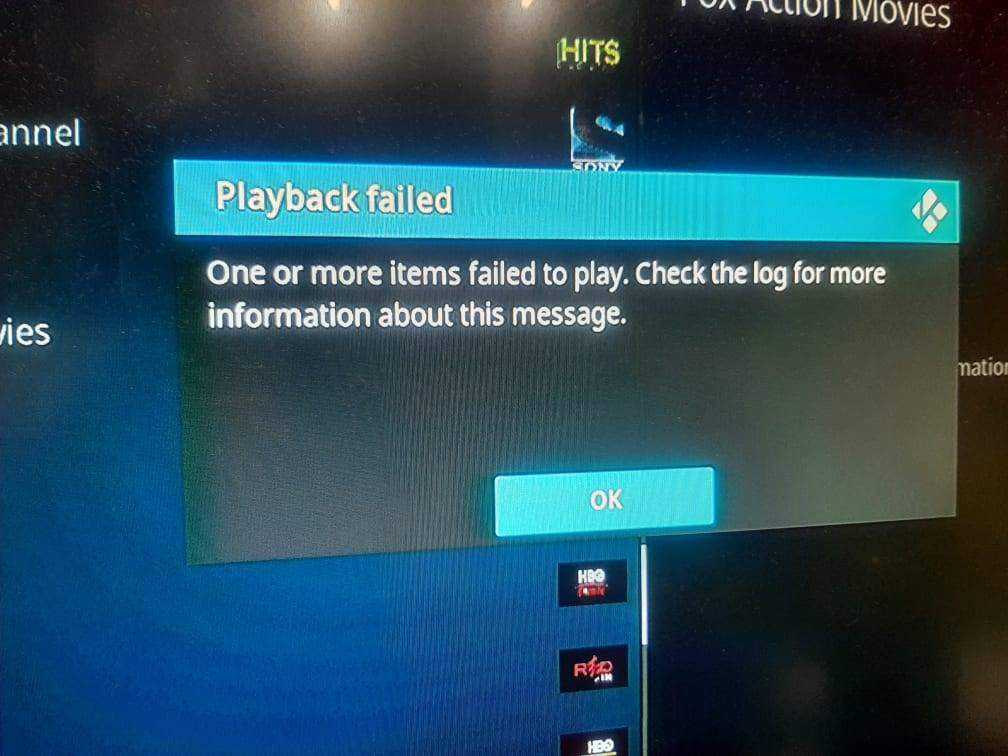
Attachments
-
You do not have permission to view the full content of this post. Log in or register now.
- Status
- Not open for further replies.
Similar threads
-
-
-
IPTV (Kapapusud) Kapamilya online, Kapuso, Kapatid m3u
- Started by kalelp0123
- Replies: 18
-
Android App TUBE PRO For Phone&ATV (Mature Content)
- Started by ForbiddenLink
- Replies: 6
-
IPTV Flix vision (IPTV app with Movies + TV shows and + series (rémíùm app) (v2.8.4z.):
- Started by Kakashi hatake 085678
- Replies: 16
Popular Tags
anime
app
channel
channels
code
codes
dimcel
eat bulaga
expiry
free
heywazup movies
international
iptv
iptv mac
link
live
live stream
local
local channels
m3u
m3u link
mac
mac portal
movie
movies
nba
netflix
on
ph channels
pie
player
playlist
portal
premium
series
sports
stream
streaming
tv
tv5
tvj
ufc
video
watch
with
working
world
xtream
xtream code
yóutube
Users search this thread by keywords
- Cignal play m3u
- Hi2ulive
About this Thread
-
2KReplies
-
56KViews
-
633Participants
Last reply from:
kawaiishiella
kawaiishiella
Online statistics
- Members online
- 1,188
- Guests online
- 4,986
- Total visitors
- 6,174
