Hello guys, need help. Been browsing the web pero wala ako mahanap na solution para dito.
Ginalaw ko rin na 'to sa bios pero stay pa rin siya sa 0.78ghz is this a bug sa 22H2 na win10 pro?
Is there any solution? Also wala ako battery direct to outlet na to since bloated na battery.
TIA.
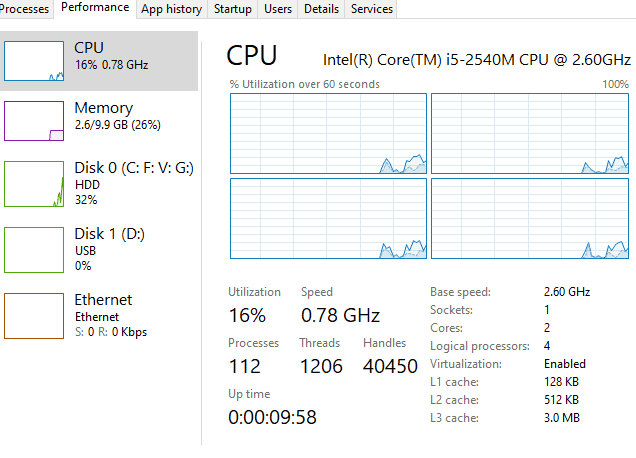
Ginalaw ko rin na 'to sa bios pero stay pa rin siya sa 0.78ghz is this a bug sa 22H2 na win10 pro?
Is there any solution? Also wala ako battery direct to outlet na to since bloated na battery.
TIA.
Attachments
-
You do not have permission to view the full content of this post. Log in or register now.