Para lang to sa mga gusto gumawa or mag up ng sariling Private Server ng Genshin Impact!
Note: Para lang po to sa mga may skills ng developing at programming.
Download link: (Please make a mirror guys!)
You do not have permission to view the full content of this post. Log in or register now.
Windows has a problem with Unicode, doesn't read Chinese characters so cmd doesn't know what to do with them.
Client 4.0:
remember to download the audio too for voices just extract it in client folder.
How to start without Chinese language:
1. Download and extract the server files/client
2. Start the database:
inside "Dataserver/MongoDB" double click mongobd.bat and minimize it
3. Start the proxy:
inside "代理" there's a small software that i guess works like fiddler and redirects trafic from client to yourself.
(windows defender screams trojan-guess its false/positive you'll need to allow it) and also start as administrator
4. Start server
inside "grasscutter" folder double click grasscutter.bat
5. ρá†ch client
copy mhypbase.dll from "补丁" folder to your client and replace the one already there.
6. Config the proxy
type 127.0.0.1 insde the destination and click the middle button
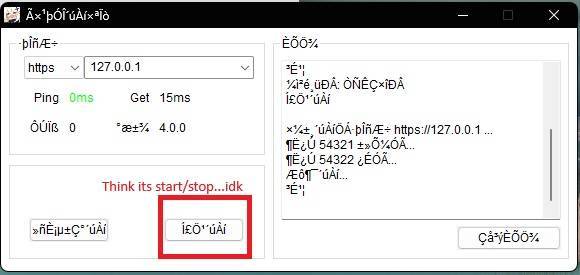
7. Start client
use any account/pass it should auto reg. if its asking to complete a captcha something is wrong close and check the proxy.
as a personal oppinion i still think 3.2 vm is better even tho it uses more ram coz you can expect alot of bugs in emu's
Note: Para lang po to sa mga may skills ng developing at programming.
Download link: (Please make a mirror guys!)
You do not have permission to view the full content of this post. Log in or register now.
Windows has a problem with Unicode, doesn't read Chinese characters so cmd doesn't know what to do with them.
Client 4.0:
remember to download the audio too for voices just extract it in client folder.
Spoiler contents are visible only to Established Members.
How to start without Chinese language:
1. Download and extract the server files/client
2. Start the database:
inside "Dataserver/MongoDB" double click mongobd.bat and minimize it
3. Start the proxy:
inside "代理" there's a small software that i guess works like fiddler and redirects trafic from client to yourself.
(windows defender screams trojan-guess its false/positive you'll need to allow it) and also start as administrator
4. Start server
inside "grasscutter" folder double click grasscutter.bat
5. ρá†ch client
copy mhypbase.dll from "补丁" folder to your client and replace the one already there.
6. Config the proxy
type 127.0.0.1 insde the destination and click the middle button
7. Start client
use any account/pass it should auto reg. if its asking to complete a captcha something is wrong close and check the proxy.
as a personal oppinion i still think 3.2 vm is better even tho it uses more ram coz you can expect alot of bugs in emu's
Attachments
-
You do not have permission to view the full content of this post. Log in or register now.
Last edited: