- Joined
- May 21, 2018
- Posts
- 724
- Reaction
- 1,246
- Points
- 374
Assistive touch make it easier to quickly access your favorite apps, settings and quickly switch. It's also ideal for home and volume buttons that protect physical buttons.
Assistive Touch is an easy tool for Android devices. With a floating window on the screen, you can easily use your Android smart phone. You can quickly access to all your favorite apps, games, settings and quick toggle. Assistive Touch can protect the physical buttons such as home button and volume button and it's also very useful for big screen smart phone.
HOW TO USE
This app uses Accessibility services for below functions:
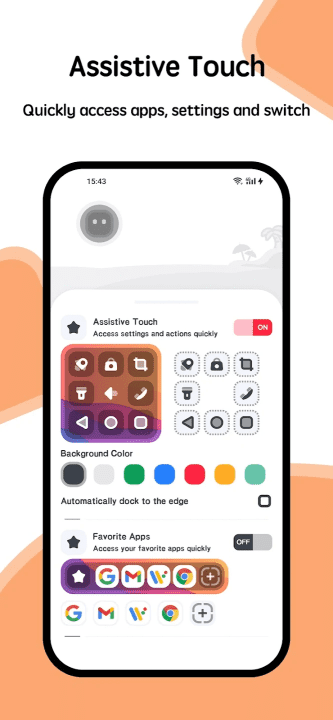
Assistive Touch is an easy tool for Android devices. With a floating window on the screen, you can easily use your Android smart phone. You can quickly access to all your favorite apps, games, settings and quick toggle. Assistive Touch can protect the physical buttons such as home button and volume button and it's also very useful for big screen smart phone.
- Virtual Home button
- Virtual Back button
- Virtual Recent button
- Virtual Volume button, quick touch to change volume and change sound mode
- One tap to lock screen
- One tap to make phone call
- Capture screenshot
- Flashlight Bright
- Screen rotation
- Auto Brightness
- Easy touch to open your favorite application
- Go to all setting very quick with a touch
HOW TO USE
- Open the Floating Assistant app
- Give permission for draw/display over other app
- Give accessibility permission
- Customize your necessary shortcut, quick ball appearance, and actions
- Enjoy fast access to all settings and control your device quickly.
This app uses Accessibility services for below functions:
- Lock screen
- Go to home screen
- Go to recent task
- Go to back
- Capture screenshot
- CAMERA to turn on Flashlight, not take a photo.
You do not have permission to view the full content of this post. Log in or register now.
Attachments
-
You do not have permission to view the full content of this post. Log in or register now.