Hello mga ka-PHC! Badly needed your help right now po in regards to excel.
I have these data right here:
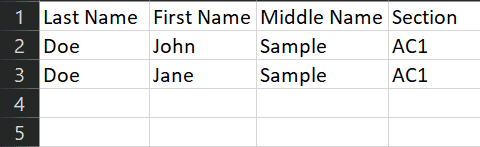
and I want them to be transformed into like this all at once without typing them one by one.
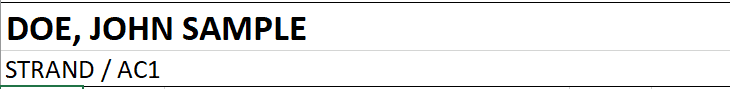
Is that possible? If so, how should I do it. Thank you in advance!
P.S. Those two pics attached above is from 2 different sheets.
I have these data right here:
and I want them to be transformed into like this all at once without typing them one by one.
Is that possible? If so, how should I do it. Thank you in advance!
P.S. Those two pics attached above is from 2 different sheets.
Attachments
-
You do not have permission to view the full content of this post. Log in or register now.