ConquerorXXX
Forum Guru
- Joined
- Apr 19, 2017
- Posts
- 5,954
- Reaction
- 4,681
- Points
- 1,881
Download ka muna ng APK Editor mas ok kung Pro Version

Features ng APK Editor
APK Editor is a powerful tool that can häçk apk files to do lots of things for fun.String localization,background image replacement, layout re-architecting, and even ad eliminating, permission removing, etc can be easily done using APK editor. What it can do depends on how you use it. However, to use it well, we need a little bit professional skills.
To get started with it, just open an apk file either from a folder or installed apps. It will display some editable information inside the apk. Make some changes as you want, and then click the save button in the upper right corner. That's all! Easy to use, isn't it? In following part, I will give you some examples. For convenience, I will take 'MyAppSharer’as the target apk file.
Modify App Name
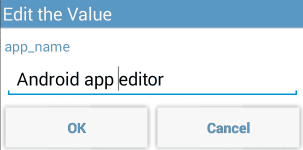
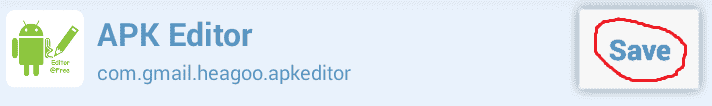
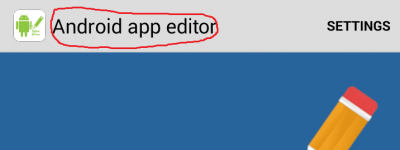
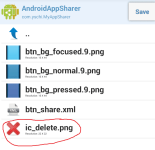
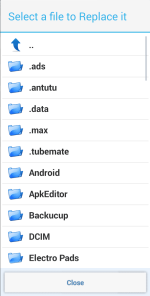
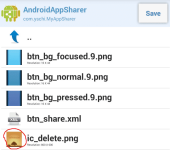
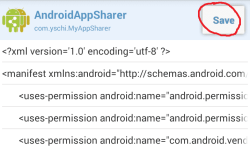
Remove Ad
to:
layout_height="0dip"
You do not have permission to view the full content of this post. Log in or register now.
Make an App can Move to SD Card
(ONLY available in pro version, try my another app "Apps Movable" if you don't have pro version)
Remove Unwanted Permissions
(ONLY available in pro version, here we will demonstrate how to remove internet permission)
<<UI Designer.apk tutorials is coming soon>>

Features ng APK Editor
- Modify App Name
- layout re-architecting
- Remove Ad
- Make an App can move to SD Card
- Remove Unwanted Permissions
APK Editor is a powerful tool that can häçk apk files to do lots of things for fun.String localization,background image replacement, layout re-architecting, and even ad eliminating, permission removing, etc can be easily done using APK editor. What it can do depends on how you use it. However, to use it well, we need a little bit professional skills.
To get started with it, just open an apk file either from a folder or installed apps. It will display some editable information inside the apk. Make some changes as you want, and then click the save button in the upper right corner. That's all! Easy to use, isn't it? In following part, I will give you some examples. For convenience, I will take 'MyAppSharer’as the target apk file.
Modify App Name
- Select target app by clicking 'Select Apk from App' and then selecting 'APK Editor’
- Editable information is showed after clicking the app, input 'APK Editor' to search the target string item, and then change the value to your favorite. For example, here we change it to 'Android app editor’
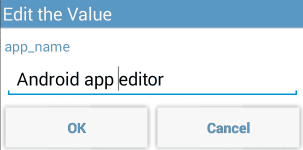
- Click save button in the upper right corner. After a while, we will be told that the modified apk is in some place.
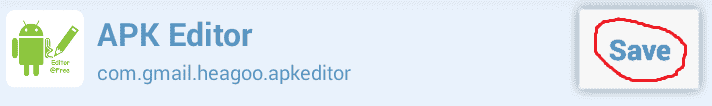
- Modified apk can be installed from file explorer. (But please note that the original app should be uninstalled before the installation, as the package name is not changed)
- After installing
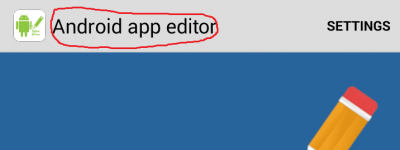
- Select target app by clicking 'Select Apk from App' and then selecting 'AndroidAppSharer'
- Click 'Resource' tab after editable resource shown, and then enter 'drawable' folder by clicking at the item. Click 'ic_delete.png' and it will prompt us a page to select an image to replace it. Just select the image you've prepared. (the format MUST be the same, in this case, it must be a png file)
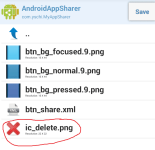
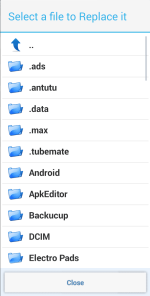
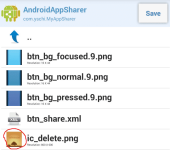
- Click save button in the upper right corner. After a while, we will be told that the modified apk is in some place.
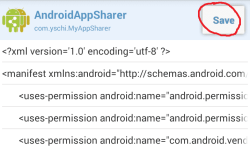
- Modified apk can be installed from file explorer. (But please note that the original app should be uninstalled before the installation, as the package name is not changed
Remove Ad
- Select target app by clicking 'Select Apk from App' and then selecting 'AndroidAppSharer'
- Click 'Resource' tab after editable resource shown, and then enter 'layout' folder by clicking at the item. Click 'activity_main.xml' and it will show the content of activity_main.xml. Click 'Edit' and scroll to the last line, change
to:
layout_height="0dip"
- And click 'Save' button in the bottom to save the modification. (Please note this just make the ad on main page invisible, but it's similar for other pages)
- Click save button in the upper right corner. After a while, we will be told that the modified apk is in some place.
- Modified apk can be installed from file explorer. (But please note that the original app should be uninstalled before the installation, as the package name is not changed)
You do not have permission to view the full content of this post. Log in or register now.
Make an App can Move to SD Card
(ONLY available in pro version, try my another app "Apps Movable" if you don't have pro version)
- Select target app by clicking 'Select Apk from App' and then selecting 'MyAppSharer’
- Click 'Manifest' tab, and then click at the line of manifest (Generally should be line 2)
- Click at '+' icon to add a key and value (android:installLocation="auto", refer to the following graph), and then click 'OK'; when return to previous dialog, click 'Save'
- Click save button in the upper right corner. After a while, we will be told that the modified apk is in some place.
- Modified apk can be installed from file explorer. (But please note that the original app should be uninstalled before the installation, as the package name is not changed)
Remove Unwanted Permissions
(ONLY available in pro version, here we will demonstrate how to remove internet permission)
- Select target app by clicking 'Select Apk from App' and then selecting 'häçk App Data'
- Click 'Manifest' tab, and then click at the lines of uses-permission (Should be line 4-6). Find out the line which contains the name of "android.permission.INTERNET".
- Long click at the line, it will prompt a dialog like:
- Click at 'Delete' menu.
- Click save button in the upper right corner. After a while, we will be told that the modified apk is in some place.
- Modified apk can be installed from file explorer. (But please note that the original app should be uninstalled before the installation, as the package name is not change
- In "Resource"/"Manifest" tab, you could try long clicking for more operations.
- Most crash issues are caused by out of memory. In such case, please kill all unnecessary apps, completely exit APK Editor, and try it again.
- Please avoid using it to modify big apk files, as it may consume lots of CPU and memory resources which is beyond device's ability.
- We do NOT guarantee that it can edit all the apks.
- The modified apk may not work, use it at your own risk. So always keep backup of your android apps before trying it.
<<UI Designer.apk tutorials is coming soon>>
Attachments
-
You do not have permission to view the full content of this post. Log in or register now.
Last edited: