Pa drop ng link para sa magpapa unlock sa Course Hero 
You are using an out of date browser. It may not display this or other websites correctly.
You should upgrade or use an alternative browser.
You should upgrade or use an alternative browser.
Course Drop Course Hero Link
You do not have permission to view the full content of this post.
Log in or register now.
Ito po sana. Thank you po.
Ito po sana. Thank you po.
- TS TS
- #4
You do not have permission to view the full content of this post.
Log in or register now.
thanks ts
- TS TS
- #6
You do not have permission to view the full content of this post.
Log in or register now.
mali daw po pala ts
MrClean2000
Forum Veteran
You do not have permission to view the full content of this post.
Log in or register now.
- TS TS
- #11
You do not have permission to view the full content of this post.
Log in or register now.
_Big Boss_
Forum Veteran
You do not have permission to view the full content of this post.
Log in or register now.
Tia po. God bless.

Tia po. God bless.


You do not have permission to view the full content of this post.
Log in or register now.
- TS TS
- #14
3.
Router1(config)#hostname R1
R1(config)#
Router2(config)#hostname R2
R2(config)#
Router3(config)#hostname R3
R3(config)#
4. Interface config
On R1
R1(config)#interface s0/0
R1(config)#ip address 10.0.0.1 255.248.0.0
R1(config)#clock rate 64000
R1(config)#no shut
R1(config)#interface fa0/0
R1(config)#ip address 192.168.0.1 255.255.255.240
R1(config)#no shut
On R2
R2(config)#interface s0/0
R2(config)#ip address 10.0.0.2 255.248.0.0
R2(config)#no shut
R2(config)#interface s0/1
R2(config)#ip address 121.0.0.1 255.255.192.0
R2(config)#clock rate 64000
R2(config)#no shut
R2(config)#interface fa0/0
R2(config)#ip address 200.178.0.1 255.255.255.248
R2(config)#no shut
On R3
R3(config)#interface s0/1
R3(config)#ip address 121.0.0.2 255.255.192.0
R3(config)#no shut
R3(config)#interface fa0/0
R3(config)#ip address 222.20.10.1 255.255.255.128
5.
To assign IP address to the PC, just click on the PC icon and go to
IP config.
Pls see attached sample for PC1 IP assignment. Just follow the IP addresses on the table.
Step-by-step explanation
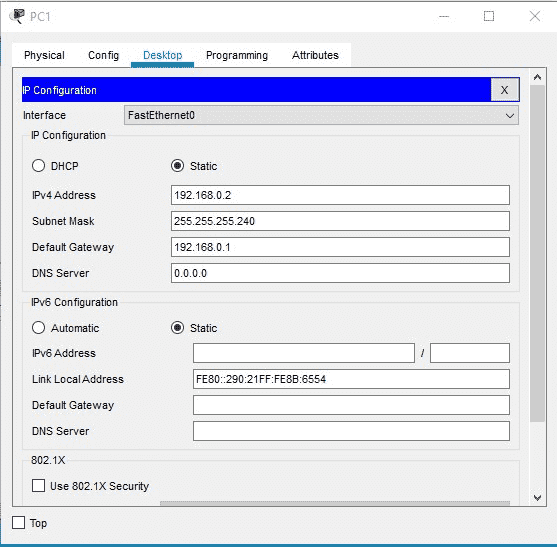
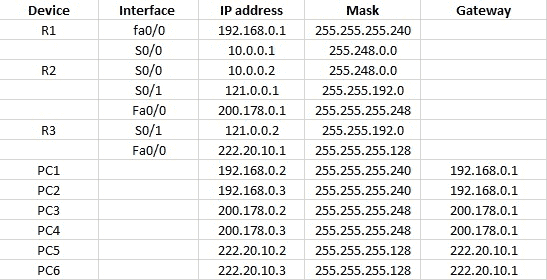
Router1(config)#hostname R1
R1(config)#
Router2(config)#hostname R2
R2(config)#
Router3(config)#hostname R3
R3(config)#
4. Interface config
On R1
R1(config)#interface s0/0
R1(config)#ip address 10.0.0.1 255.248.0.0
R1(config)#clock rate 64000
R1(config)#no shut
R1(config)#interface fa0/0
R1(config)#ip address 192.168.0.1 255.255.255.240
R1(config)#no shut
On R2
R2(config)#interface s0/0
R2(config)#ip address 10.0.0.2 255.248.0.0
R2(config)#no shut
R2(config)#interface s0/1
R2(config)#ip address 121.0.0.1 255.255.192.0
R2(config)#clock rate 64000
R2(config)#no shut
R2(config)#interface fa0/0
R2(config)#ip address 200.178.0.1 255.255.255.248
R2(config)#no shut
On R3
R3(config)#interface s0/1
R3(config)#ip address 121.0.0.2 255.255.192.0
R3(config)#no shut
R3(config)#interface fa0/0
R3(config)#ip address 222.20.10.1 255.255.255.128
5.
To assign IP address to the PC, just click on the PC icon and go to
IP config.
Pls see attached sample for PC1 IP assignment. Just follow the IP addresses on the table.
Step-by-step explanation
Attachments
-
You do not have permission to view the full content of this post. Log in or register now.
- TS TS
- #16
You do not have permission to view the full content of this post.
Log in or register now.
_Big Boss_
Forum Veteran
Ayun. Sige po Salamat po.
Secret-Eye
Eternal Poster
Ilang months unlock po ito?
Last edited:
Pa unblur po pls. Thank you
You do not have permission to view the full content of this post. Log in or register now.
You do not have permission to view the full content of this post. Log in or register now.
You do not have permission to view the full content of this post. Log in or register now.
You do not have permission to view the full content of this post. Log in or register now.
You do not have permission to view the full content of this post. Log in or register now.
You do not have permission to view the full content of this post. Log in or register now.
Pwede pa po magpa unlock? Need lang po kasi hehe
You do not have permission to view the full content of this post. Log in or register now.
You do not have permission to view the full content of this post. Log in or register now.
Similar threads
-
Course Free Udemy Course: Complete MYSQL Crash Course: From Zero To Hero
- Started by Fletcheru
- Replies: 6
-
Course Free Udemy Course: Complete SQL Crash Course: From Zero To Hero
- Started by Fletcheru
- Replies: 1
-
-
Course Free Udemy Course: IP Addressing and Subnetting - Zero to Hero
- Started by Fletcheru
- Replies: 2
-
Course Free Udemy Course: 2024 Core JAVA Bootcamp from Zero to Hero
- Started by Fletcheru
- Replies: 3
Popular Tags
account
adobe
advanced
beginner
beginners
build
business
c
certificate
certification
complete
course
course hero
coursehero
coursehero account
courses
css
design
development
files
free
free udemy course
guide
hero
in
java
javascript
learn
learning
limited
management
master
masterclass
off
php
practice
professional
programming
python
questions
tutor
tutor questions
udemy
udemy coupon
udemy course
udemy courses
unlock
unlocks
web
with
About this Thread
-
57Replies
-
589Views
-
33Participants
Last reply from:
csandor61
csandor61
Online statistics
- Members online
- 1,277
- Guests online
- 2,528
- Total visitors
- 3,805