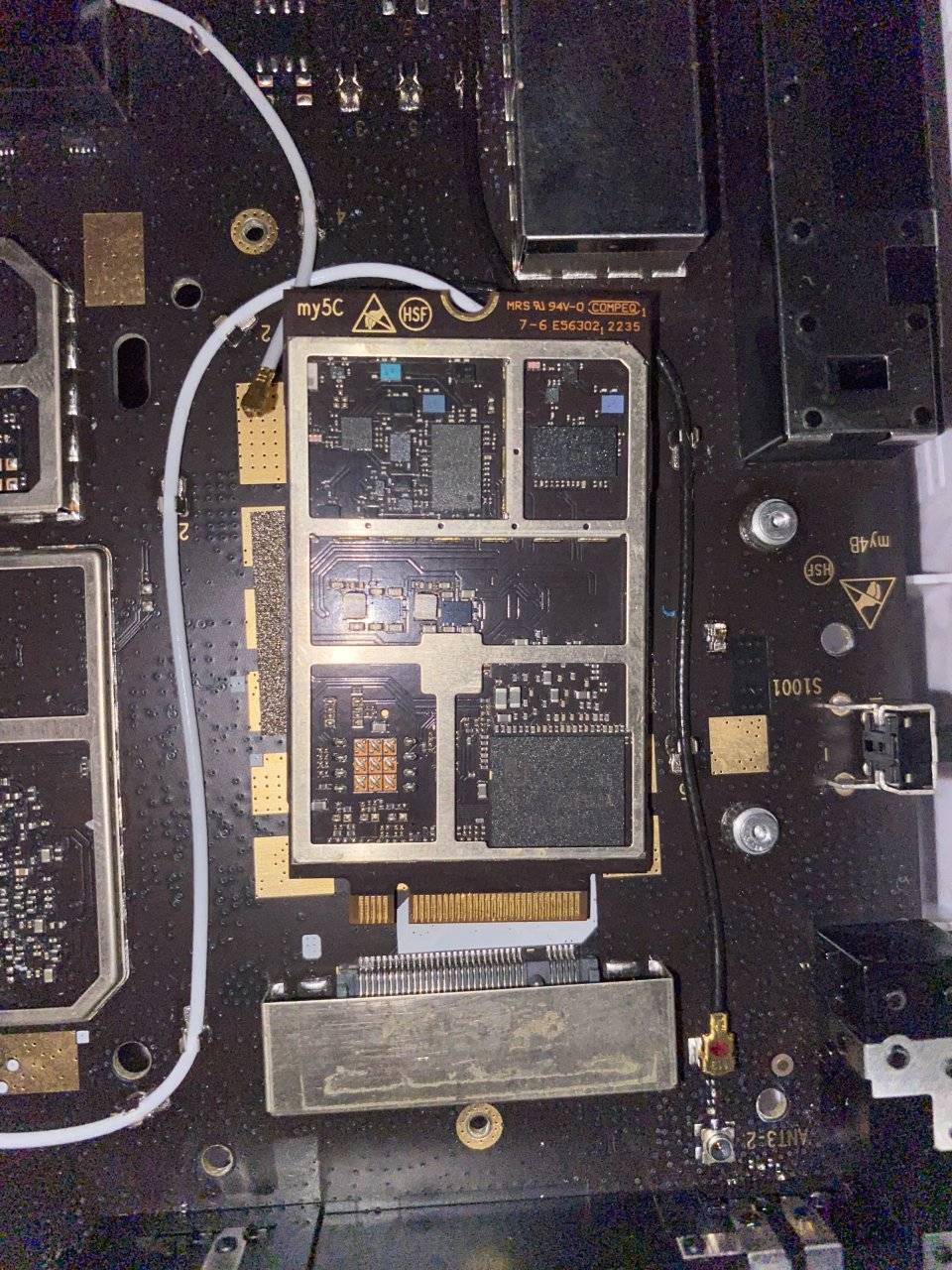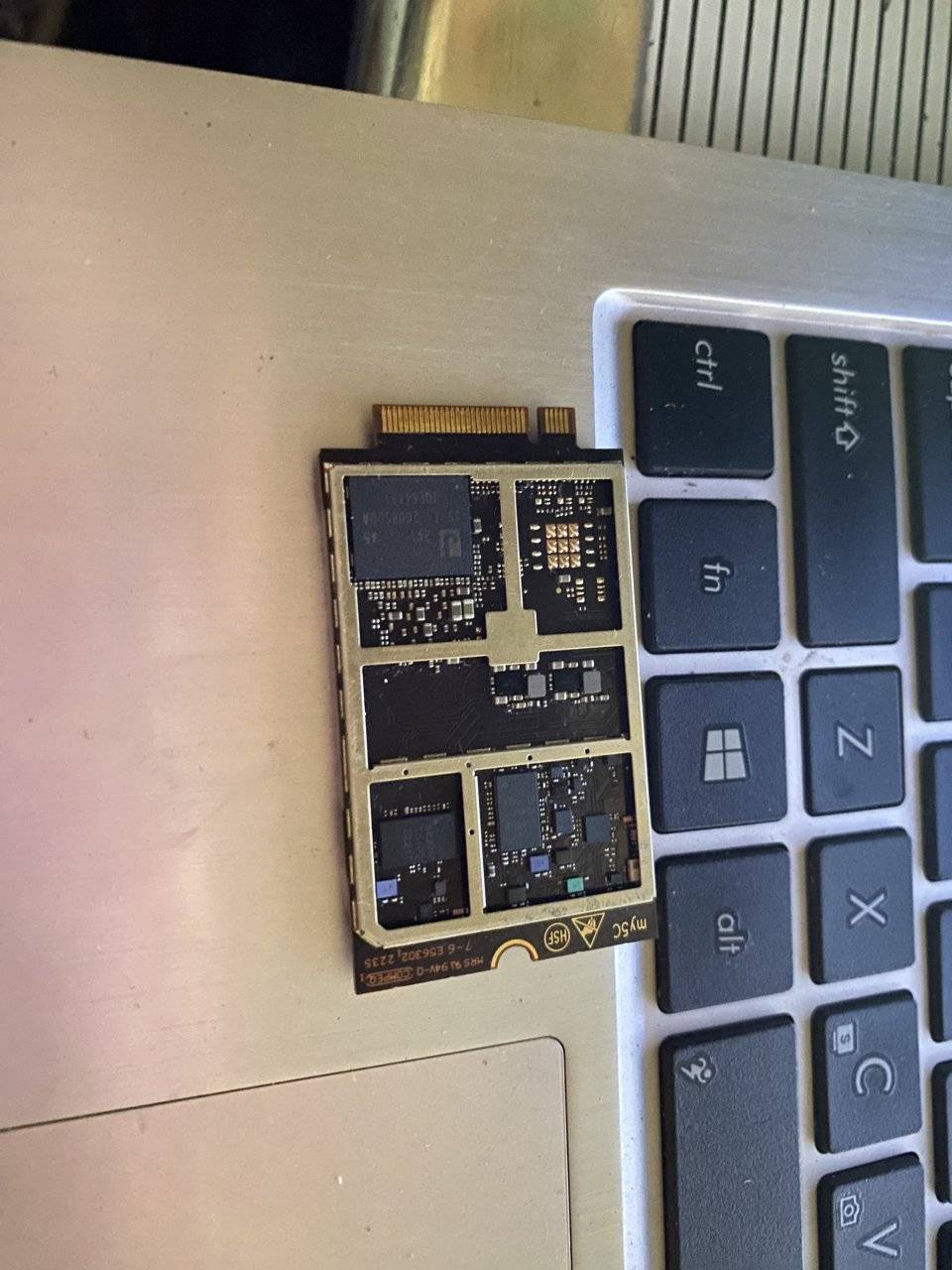Hi! It seems like you're experiencing issues with your DITO 5G model MC888s modem module. The blinking lights on the LAN port and the absence of an SSID can be indicators of connection problems. Here are some troubleshooting steps you can try:
1. Power Cycle: Turn off the modem, unplug it from the power source, wait for a few minutes, then plug it back in and turn it on. This can sometimes resolve temporary glitches.
2. Check LAN Cables: Make sure that the LAN cables are properly connected to both the modem and your device. Try using a different LAN cable to rule out any issues with the current one.
3. Reset Modem: There might be a need to reset the modem to its factory settings. Look for a small reset button on the modem and hold it down for about 10-15 seconds. This will reset all settings to default, so you might need to reconfigure your network settings afterward.
4. Update Firmware: Check if there are any firmware updates available for your modem. Updating the firmware can sometimes resolve connectivity issues and improve performance.
5. Check Network Settings: Ensure that your device is set to obtain an IP address automatically. You can do this in the network settings of your computer.
6. Contact Customer Support: If none of the above steps work, it might be best to get in touch with the manufacturer's customer support for further assistance. They may be able to provide specific guidance for your modem model.
Remember to document any changes you make during the troubleshooting process, as this information can be helpful if you need to reach out for additional support. Good luck, and I hope your connectivity issues get resolved soon!