Test all servers you have.
For browsing, set Shadowsocks mode to Global.
For downloading fast, set Shadowsocks mode to PAC.
Set proxy rule to: Bypass LAN or Bypass LAN & China.
For IDM settings go to "Options" then "Proxy/Socks" tab, Click "Get from IE" button and activate "Use automatic configuration script" and "Use proxy" and "Use this proxy for the following protocols" tabs.
IDM downloading tip: After clicking on the "download with IDM" button, don't click download yet. Minimize it and leave it for a while. Kahit di mo i-click and download button, nagda-download si IDM. If you click the download button later after a few minutes, you'll see na ilang megabytes na ang na-download. Try it.
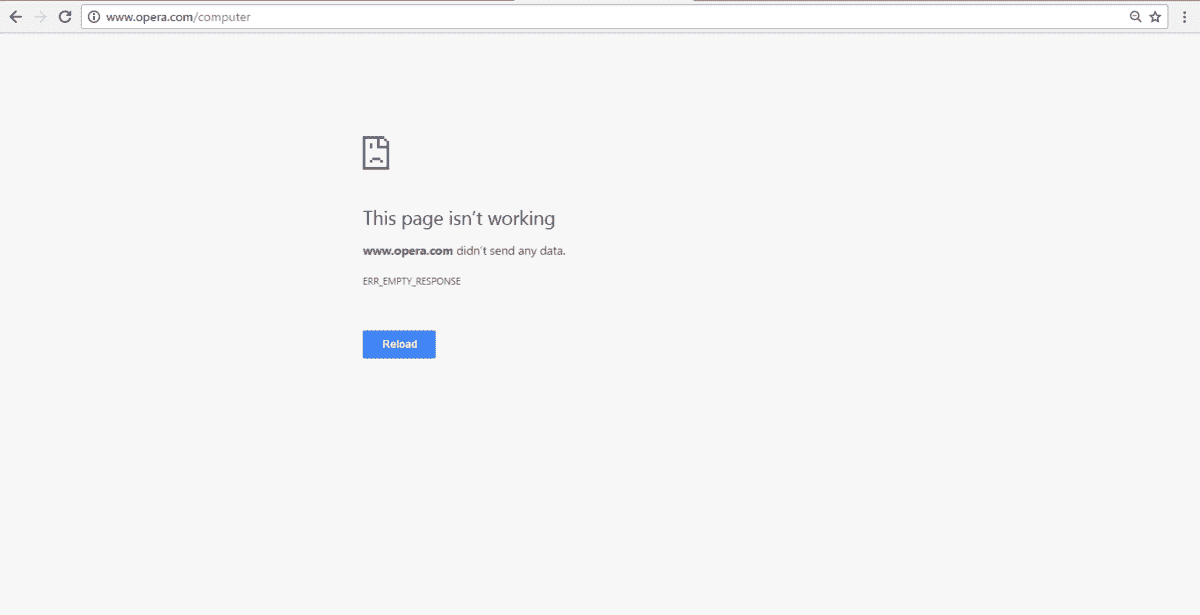 Help me thanks
Help me thanks