Hello! To change the YøùTùbé logo on your mobile phone, you can follow these steps:
1. Open the YøùTùbé app on your phone.
2. Look for the "Settings" option. It is usually represented by a gear icon and is located either at the top-right corner or in the menu bar at the bottom of the screen.
3. Tap on "Settings" to open the options menu.
4. In the settings menu, look for the "Appearance" or "Theme" option. The location may vary depending on your device and the version of the YøùTùbé app you are using.
5. Once you find the appearance or theme option, tap on it to open the available options.
6. Look for the option to change the app icon or logo. It may be labeled as "App icon" or "Logo style."
7. Tap on the option and select the original YøùTùbé logo from the available options.
8. After selecting the original logo, exit the settings menu, and you should see the new YøùTùbé logo on your app's home screen.
Note that the steps may slightly vary depending on your device and the version of the YøùTùbé app you are using. If you are unable to find the specific option, you can refer to the YøùTùbé app's official documentation or check for any available updates for the app.
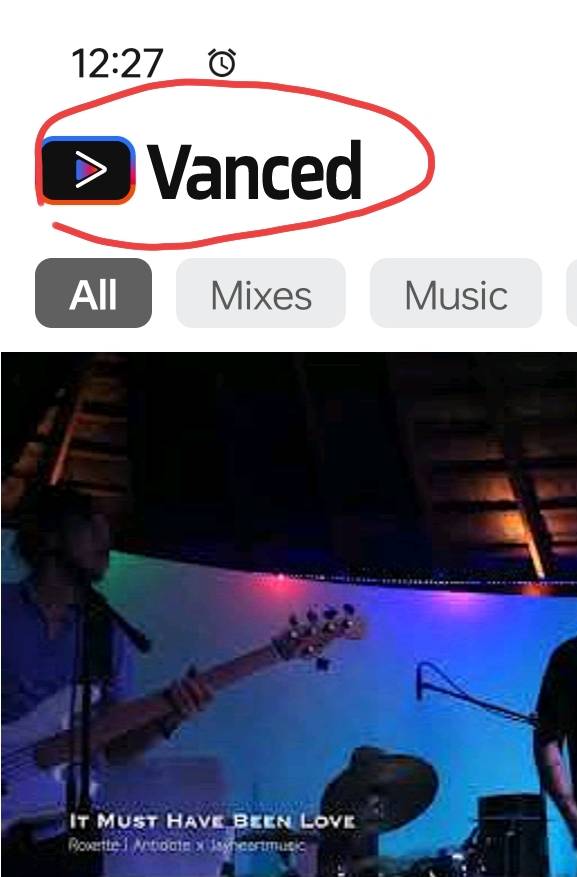
 alam mo ba?
alam mo ba?