You are using an out of date browser. It may not display this or other websites correctly.
You should upgrade or use an alternative browser.
You should upgrade or use an alternative browser.
Closed Wimax tool blue dragon turbo v3.0
- Thread starter seanjlord15
- Start date
-
- Tags
- jpotz junglefury xsilent
- Status
- Not open for further replies.
?
anu password ng blue dragon para maextract
anu password ng blue dragon para maextract
anu pass wordNow ko lang na-download pero nahulaan ko agad ang pass.
Thanks po sa pag-share.
sir ano po password?share ko lang ang gamit kong toolsView attachment 22496 View attachment 22497 View attachment 22498
The Wimax Tool Blue Dragon Turbo V3.0 (Credit to yyyxyyyz)
Paki DELETE nalang po kung Repost thanks
How to use Wimax tools V3.0 Blue Dragon(Credit to; Skymatrix)
1.Open:------------------------------------- wimax tool V3.0 Blue Dragon
2.Click the tab:-------------------------------MAC Changer
3.Go to MAC and Security Changer
[a] Click:-------------------------------------REBOOT [Pag new series mac ang gagamitin natin}
Click:-------------------------------------RESTORE [Pag old series mac ang gagamitin natin}
4.Go to Wimax Security Settings:{customizable}
5.[a] Uncheck:-------------------------------- Old MAC [Pag new series mac ang gagamitin natin and hit OK}
Check:-----------------------------------Old MAC [Pag old series mac ang gagamitin natin and hit OK}
Then go and click the tab:
1.Tool Settings
2.Telnet Setting
3.Wimax Telnet Account[NOTE:select your PROPER devive!!!]click mo kung anong modem mayroon ka.
4.Load default
5.Save Settings
In Tool Settings
6.Click the tab:------------Web/Extra Settings
7.Go to:--------------------Wimax Web GUI Account[User and Admin]
8.Next to:------------------Web User Account
9.Then Click:---------------Default
10.And Click:---------------Save Web settings
11.Paste your alive mac in:-Default MAC
12.[a] Uncheck:-------------Restore Method [Pag new series mac ang gagamitin natin; hit OK}
Check:---------------Restore Method [Pag old series mac ang gagamitin natin; hit OK}
13.In Userid & Pass:[click]default-[Yes, new series mac]
-[No, old series mac]
14.And then click:Change MAC
Take note for Bm22i users you should extract the bm22i firmware up grader inside the folder of Blue Dragon V3.0you can download the firmware up grader for bm22i on the link text below., Enjoy mga kaPHcorner
:happy: A Simple Thanks Will DO
Please ask for the Pass word
sir di ako makadownload? pa help naman tyshare ko lang ang gamit kong toolsView attachment 22496 View attachment 22497 View attachment 22498
The Wimax Tool Blue Dragon Turbo V3.0 (Credit to yyyxyyyz)
Paki DELETE nalang po kung Repost thanks
How to use Wimax tools V3.0 Blue Dragon(Credit to; Skymatrix)
1.Open:------------------------------------- wimax tool V3.0 Blue Dragon
2.Click the tab:-------------------------------MAC Changer
3.Go to MAC and Security Changer
[a] Click:-------------------------------------REBOOT [Pag new series mac ang gagamitin natin}
Click:-------------------------------------RESTORE [Pag old series mac ang gagamitin natin}
4.Go to Wimax Security Settings:{customizable}
5.[a] Uncheck:-------------------------------- Old MAC [Pag new series mac ang gagamitin natin and hit OK}
Check:-----------------------------------Old MAC [Pag old series mac ang gagamitin natin and hit OK}
Then go and click the tab:
1.Tool Settings
2.Telnet Setting
3.Wimax Telnet Account[NOTE:select your PROPER devive!!!]click mo kung anong modem mayroon ka.
4.Load default
5.Save Settings
In Tool Settings
6.Click the tab:------------Web/Extra Settings
7.Go to:--------------------Wimax Web GUI Account[User and Admin]
8.Next to:------------------Web User Account
9.Then Click:---------------Default
10.And Click:---------------Save Web settings
11.Paste your alive mac in:-Default MAC
12.[a] Uncheck:-------------Restore Method [Pag new series mac ang gagamitin natin; hit OK}
Check:---------------Restore Method [Pag old series mac ang gagamitin natin; hit OK}
13.In Userid & Pass:[click]default-[Yes, new series mac]
-[No, old series mac]
14.And then click:Change MAC
Take note for Bm22i users you should extract the bm22i firmware up grader inside the folder of Blue Dragon V3.0you can download the firmware up grader for bm22i on the link text below., Enjoy mga kaPHcorner
:happy: A Simple Thanks Will DO
Please ask for the Pass word
yun kasi naexperience ko ehwell anyway i just share this tool lang naman. and its up to you kung gusto nyo gamitin, thanks

sir pa help naman sa tools bm622 unit ko di ako makadownload ty
kingfrederick21
Enthusiast
share ko lang ang gamit kong toolsView attachment 22496 View attachment 22497 View attachment 22498
The Wimax Tool Blue Dragon Turbo V3.0 (Credit to yyyxyyyz)
Paki DELETE nalang po kung Repost thanks
How to use Wimax tools V3.0 Blue Dragon(Credit to; Skymatrix)
1.Open:------------------------------------- wimax tool V3.0 Blue Dragon
2.Click the tab:-------------------------------MAC Changer
3.Go to MAC and Security Changer
[a] Click:-------------------------------------REBOOT [Pag new series mac ang gagamitin natin}
Click:-------------------------------------RESTORE [Pag old series mac ang gagamitin natin}
4.Go to Wimax Security Settings:{customizable}
5.[a] Uncheck:-------------------------------- Old MAC [Pag new series mac ang gagamitin natin and hit OK}
Check:-----------------------------------Old MAC [Pag old series mac ang gagamitin natin and hit OK}
Then go and click the tab:
1.Tool Settings
2.Telnet Setting
3.Wimax Telnet Account[NOTE:select your PROPER devive!!!]click mo kung anong modem mayroon ka.
4.Load default
5.Save Settings
In Tool Settings
6.Click the tab:------------Web/Extra Settings
7.Go to:--------------------Wimax Web GUI Account[User and Admin]
8.Next to:------------------Web User Account
9.Then Click:---------------Default
10.And Click:---------------Save Web settings
11.Paste your alive mac in:-Default MAC
12.[a] Uncheck:-------------Restore Method [Pag new series mac ang gagamitin natin; hit OK}
Check:---------------Restore Method [Pag old series mac ang gagamitin natin; hit OK}
13.In Userid & Pass:[click]default-[Yes, new series mac]
-[No, old series mac]
14.And then click:Change MAC
Take note for Bm22i users you should extract the bm22i firmware up grader inside the folder of Blue Dragon V3.0you can download the firmware up grader for bm22i on the link text below., Enjoy mga kaPHcorner
:happy: A Simple Thanks Will DO
Please ask for the Pass word
ANU PASSWORD??
pa pm po ng password...pls
pwede po ba mka hingi ng password po nito..pls..
ahh pag yang blue ginamit ko as pag change mac. ma eextend ung life span ng new series mac?.. hehe
pwede po ba mka hingi ng password po nito..pls..
Attachments
-
You do not have permission to view the full content of this post. Log in or register now.
Anung palaman pinagsasabi mo? Eh same file nga lang yun.Same nga kaso ang sayo may palaman na kasama kay TS wala.
Kung sinasabi mong "palaman" ay may virus na na-dete sa file ko edi meron din sa file nya!
Yung password nga pala ni ts username nya. Kaya walang ma-detect na "palaman" sa file nya eh dahil may password!
Sarap talagang batukan ng malakas yung mga kagaya mong walang alam kundi magsabi ng kung ano-ano!
excalibur88
Enthusiast
bat kasi naman may password pa? Good one Rayzer, mamimigay na nga sila pahirapan pa? timely ang protection ng pc ko di man lang umangal nang i-run ko ung galing kay Rayzer. FYI po sa lahat ---- CLEAN ANG GALING KAY RAYZER! *thumbs up*
matamataka
Addict
boss password ng blue dragon tools
akoandroid20
Enthusiast
master anu po password.. salamat po ng marami..tytyshare ko lang ang gamit kong toolsView attachment 22496 View attachment 22497 View attachment 22498
The Wimax Tool Blue Dragon Turbo V3.0 (Credit to yyyxyyyz)
Paki DELETE nalang po kung Repost thanks
How to use Wimax tools V3.0 Blue Dragon(Credit to; Skymatrix)
1.Open:------------------------------------- wimax tool V3.0 Blue Dragon
2.Click the tab:-------------------------------MAC Changer
3.Go to MAC and Security Changer
[a] Click:-------------------------------------REBOOT [Pag new series mac ang gagamitin natin}
Click:-------------------------------------RESTORE [Pag old series mac ang gagamitin natin}
4.Go to Wimax Security Settings:{customizable}
5.[a] Uncheck:-------------------------------- Old MAC [Pag new series mac ang gagamitin natin and hit OK}
Check:-----------------------------------Old MAC [Pag old series mac ang gagamitin natin and hit OK}
Then go and click the tab:
1.Tool Settings
2.Telnet Setting
3.Wimax Telnet Account[NOTE:select your PROPER devive!!!]click mo kung anong modem mayroon ka.
4.Load default
5.Save Settings
In Tool Settings
6.Click the tab:------------Web/Extra Settings
7.Go to:--------------------Wimax Web GUI Account[User and Admin]
8.Next to:------------------Web User Account
9.Then Click:---------------Default
10.And Click:---------------Save Web settings
11.Paste your alive mac in:-Default MAC
12.[a] Uncheck:-------------Restore Method [Pag new series mac ang gagamitin natin; hit OK}
Check:---------------Restore Method [Pag old series mac ang gagamitin natin; hit OK}
13.In Userid & Pass:[click]default-[Yes, new series mac]
-[No, old series mac]
14.And then click:Change MAC
Take note for Bm22i users you should extract the bm22i firmware up grader inside the folder of Blue Dragon V3.0you can download the firmware up grader for bm22i on the link text below., Enjoy mga kaPHcorner
:happy: A Simple Thanks Will DO
Please ask for the Pass word
- Status
- Not open for further replies.
Similar threads
-
-
Tutorial Windows 10 Gaming and Performance Optimization
- Started by iSpark
- Replies: 12
-
Tutorial Follow naman and react dyan . Offline Tools for ios and android
- Started by akosiljd
- Replies: 12
-
-
Popular Tags
936
access
admin
admin access
antenna
b312-939
b315s-936
bm622i
bm622m
broadband
converge
dsl
firmware
free mac
free mac address
globe
globe at home
help
home
huawei
imbz
internet
jpotz
lift
mac
mac 2015
mac add
mac address
mac address 2016
macs
modem
modem 936
od mac
openline
pldt
prepaid
router
s10g
smart
tools
tutorial
unlock
wifi
wimax
wimax & canopy modems
yayadub
zlt
zlt s10g
zte
[gm]blackheaven
About this Thread
-
246Replies
-
35KViews
-
184Participants
Last reply from:
xrj16
xrj16
Online statistics
- Members online
- 1,213
- Guests online
- 2,591
- Total visitors
- 3,804