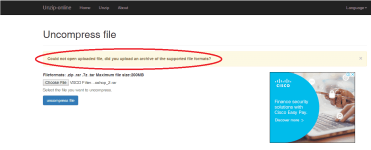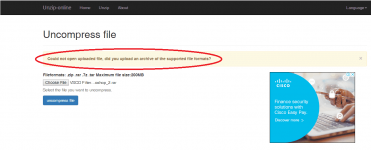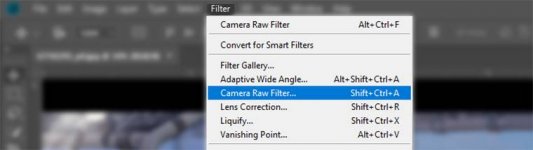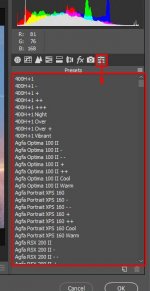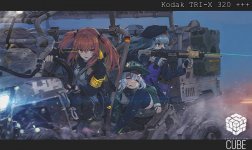Visit this link for more info: You do not have permission to view the full content of this post. Log in or register now.
Photoshop i used for this is Photoshop CC 2018 64bit
HOW TO INSTALL THE FILTERS?
1. Download the filters first (a total of 669 files compressed in rar) - You do not have permission to view the full content of this post. Log in or register now. or You do not have permission to view the full content of this post. Log in or register now.
2. After downloading, Cut/copy and paste the rar file into this You do not have permission to view the full content of this post. Log in or register now."C:\Users\yourpcname\AppData\Roaming\Adobe\CameraRaw\Settings"
and extract the rar file after pasting, if you can't find the "Settings" folder in that location, just create a new one.
3. that's it. now on to the next tut.
HOW TO USE THE FILTERS? - Follow the images

and there you have it, all the juicy ρrémíùm filters for you to use.
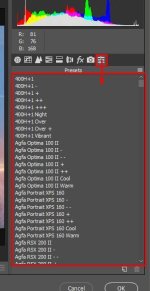
ORIGINAL IMAGE

FILTERED SAMPLES



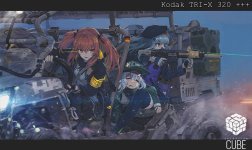
Attachments
-
You do not have permission to view the full content of this post. Log in or register now.
Last edited: