You are using an out of date browser. It may not display this or other websites correctly.
You should upgrade or use an alternative browser.
You should upgrade or use an alternative browser.
Closed Task manager
- Thread starter 4V474R
- Start date
-
- Tags
- task manager
- Status
- Not open for further replies.
This method shows you how to Disable/Enable Task Manager from Registry Editor
Please perform the following steps:
Please go to Pearl button (Start) and click on the Search programs and files
For more information about the change from Start to Pearl button You do not have permission to view the full content of this post. Log in or register now.
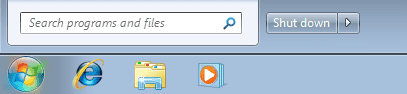
Type regedit and press ok
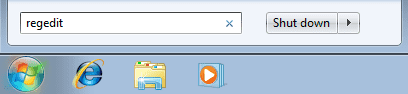
Please confirm UAC pop-ups in order to continue
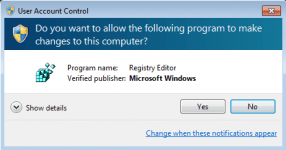
Microsoft official disclaimer
Warning Serious problems might occur if you modify the registry incorrectly by using Registry Editor or by
using another method. These problems might require that you reinstall the operating system. Microsoft
cannot guarantee that these problems can be solved. Modify the registry at your own risk.
Please navigate to HKEY_CURRENT_USER\Software\Microsoft\Windows\CurrentVersion\Policies
\System and locate DisableTaskMgr registrykey
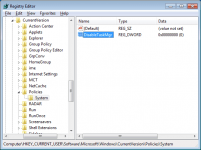
Double click on DisableTaskMgr and edit the value:
To Disable Task Manager:
Change the data value with 1
To Enable Task Manager:
Change the data value with 0
To finish press ok button and close Registry Editor window
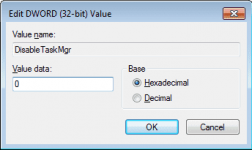
credits from You do not have permission to view the full content of this post. Log in or register now.
Please perform the following steps:
Please go to Pearl button (Start) and click on the Search programs and files
For more information about the change from Start to Pearl button You do not have permission to view the full content of this post. Log in or register now.
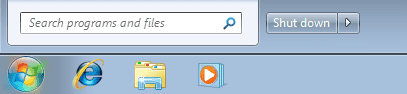
Type regedit and press ok
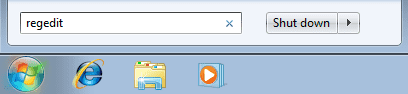
Please confirm UAC pop-ups in order to continue
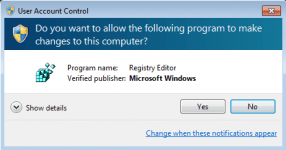
Microsoft official disclaimer
Warning Serious problems might occur if you modify the registry incorrectly by using Registry Editor or by
using another method. These problems might require that you reinstall the operating system. Microsoft
cannot guarantee that these problems can be solved. Modify the registry at your own risk.
Please navigate to HKEY_CURRENT_USER\Software\Microsoft\Windows\CurrentVersion\Policies
\System and locate DisableTaskMgr registrykey
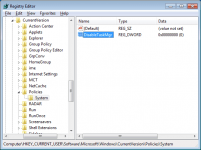
Double click on DisableTaskMgr and edit the value:
To Disable Task Manager:
Change the data value with 1
To Enable Task Manager:
Change the data value with 0
To finish press ok button and close Registry Editor window
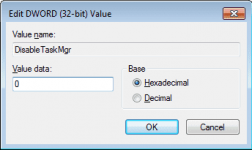
credits from You do not have permission to view the full content of this post. Log in or register now.
Attachments
-
You do not have permission to view the full content of this post. Log in or register now.
- Status
- Not open for further replies.
Similar threads
-
-
Help PHP/MySQL Convert to Bootstrap and CodeIgniter4
- Started by papavhenz1017
- Replies: 1
-
Help Adding old hdd in my carrrent desktop pc error not booting
- Started by Mogzdgreat
- Replies: 9
-
-
Popular Tags
about
acer
ask
budget
build
computer
cpu
desktop
error
gaming
gpu
hdd
help
how
idm
key
keyboard
laptop
laptop advice
mag
microsoft
monitor
need
need help
office
on
or
os
patulong
pc - computer
pc build
printer
pro
problem
question
ram
request
ryzen
software
specs
ssd
upgrade
usb
video
virus
wifi
windows
windows 10
windows 11
windows 7
About this Thread
-
2Replies
-
115Views
-
2Participants
Last reply from:
4V474R
4V474R
Online statistics
- Members online
- 953
- Guests online
- 2,111
- Total visitors
- 3,064