You are using an out of date browser. It may not display this or other websites correctly.
You should upgrade or use an alternative browser.
You should upgrade or use an alternative browser.
Closed Stable Internet Connection using (Flusher+DnS Cache On/off+Pinger) Update Bypass Limit
- Thread starter _Vault_
- Start date
-
- Tags
- internet tricks
- Status
- Not open for further replies.
Sorry boss. Bigla kaseng ayaw gumana ng internet nung open si psiphon kaya tinanggal ko kala ko ok lang. Hahaha. Di na boss mauulit magbabalk naman sya mamayang 12 eh. Lesson learned!like i said dapat kasabay si psiphon if you are trying to bypass limit ang mali mo iniwan mo si psiphon sa ere
JackDaniel
Addict
Laptop+3g Pocket wifi+SURFMAX50
Attachments
-
You do not have permission to view the full content of this post. Log in or register now.
- TS TS
- #148
There you go thanks sa feedback![ATTACH]](/proxy.php?image=http%3A%2F%2F%5BATTACH%5D1543683%5B%2FATTACH%5D&hash=5cf61cb3bfe39238e129460f6e1d2c53)
Laptop+3g Pocket wifi+SURFMAX50
Attachments
-
You do not have permission to view the full content of this post. Log in or register now.
Ang gadget na lang po namin ang susuko, first hand experience ko makinabang ng husto sa peso worth ko.Hala haha babad mode 5php save your day
Kulit talaga ng wifi ko nathrottle pa rin kahit open pareho ang flusher at psiphon.  Ang good news nung tinry ko yung Proxifier 3.21 gumana sya. HAHAHAHA. Kala ko patay na tong proxifier na to di na kase nagana yung 3.0 version. Ewan ko kung pano gumana to siguro gawa nung dns flusher mo brad.
Ang good news nung tinry ko yung Proxifier 3.21 gumana sya. HAHAHAHA. Kala ko patay na tong proxifier na to di na kase nagana yung 3.0 version. Ewan ko kung pano gumana to siguro gawa nung dns flusher mo brad.
hey cortana
Eternal Poster
ano settings mo sa proxifier sir? pa pm. thanksKulit talaga ng wifi ko nathrottle pa rin kahit open pareho ang flusher at psiphon.Ang good news nung tinry ko yung Proxifier 3.21 gumana sya. HAHAHAHA. Kala ko patay na tong proxifier na to di na kase nagana yung 3.0 version. Ewan ko kung pano gumana to siguro gawa nung dns flusher mo brad.
brownpride
Honorary Poster
ping is not recognized as an internal or external command operable program or file bossUOTE="brownpride, post: 843300, member: 324704"]boss ganyan settings ko pero ayaw gumana .ganun din lumalabas.win 8.1 os ko patulong naman.salamat and more powerQUOTE="vault09, post: 841337, member: 341529"]Go to Properties in My computer, Advanced system settings → Advanced → Environment Variables Select 'PATH' from the list of system variables and edit and set PATH to c:\windows\system32 ; this will solve your problem.[/QUOTE]
a[/QUOTE]
pg
a[/QUOTE]
pg
- TS TS
- #157
Try mo
Solution 1 (Easy):
Start > RUN Type control sysdm.cpl,,3 or
Open Control Panel » System » Advanced » Environment Variables
Right Click on My computer
Go to Properties
Go to Advanced system settings (on Windows 7 / 8)
Environment Variables
Select 'PATH' from the list of system variables and edit
set PATH to c:\windows\system32 ;
Solution 2 (Advance)
Open CMD and enter SET command and check the output, there you can check if c:\windows\system32 is included in the PATH entry.
set PATH=%PATH%; c:\windows\system32;
Hope this will solve your problem,
Solution 1 (Easy):
Start > RUN Type control sysdm.cpl,,3 or
Open Control Panel » System » Advanced » Environment Variables
Right Click on My computer
Go to Properties
Go to Advanced system settings (on Windows 7 / 8)
Environment Variables
Select 'PATH' from the list of system variables and edit
set PATH to c:\windows\system32 ;
Solution 2 (Advance)
Open CMD and enter SET command and check the output, there you can check if c:\windows\system32 is included in the PATH entry.
set PATH=%PATH%; c:\windows\system32;
Hope this will solve your problem,
brownpride
Honorary Poster
big tanx po try ko mamaya sana gumana.more power po
Yung dating setting pa rin eh. Wala naman ako binago pagkatapos kung idl yung attachment. Nakita ko lang di yun dito eh di ko alam kung sinong nag upload. Eto filename nya nung na dl ko "WEBPROXY + Proxifier 3.21 [Registered]". Nacapped ako nunn 3AM tapos nagamit ko parin sya hanggang 11AM kanina. Tapos ngayon wala akong load ginagamit ko yung webproxy tool nakakapag internet ako kahit walang load. Pag ka open nyo webproxy tool at proxifier pumunta kayo dun sa "m.facebook.com.4proxy.de" gamit ang webproxy tool. Palitan nyo ng ".us" yung ".de" para maging english yung language. Galing gumagana sya kahit walang load. Well registered ako sa FB1D nagredeem kasi ako pero tingin ko gagana din to kahit wala nun 
- Status
- Not open for further replies.
Similar threads
-
-
Android App Pano ma remove yung 1 hour limit sa smart free wifi?
- Started by inValidDD
- Replies: 3
-
Tutorial HOW TO SET UP PRIVATE DNS ON ANDROID TV?? HERE'S HOW
- Started by AntonetteFelix
- Replies: 35
-
K
Popular Tags
.ehi
.prx
7 days ssh
apn
bug
config
ehi
fast
free internet
free net
freenet
globe
globe & tm
globe and tm sim
gtm
hpi
http
http custom
http injector
injector
internet
mgc
no load
open tunnel
openvpn
ovpn
payload
phcorner
pisowifi
postern
premium
proxy
prx
psiphon
remote proxy
sg server
shadowsocks
skyvpn
smart
softether
sscap
ssh
sun
tm
tnt
trick
tricks
tutorial
vpn
wifi
About this Thread
-
403Replies
-
30KViews
-
105Participants
Last reply from:
PHC-unitedVP
PHC-unitedVP
Online statistics
- Members online
- 331
- Guests online
- 3,385
- Total visitors
- 3,716