
Shadowsocks SSCAP was created by sockscap64. It features more than 6 encryption, support to following OS: Windows XP/Vista/Windows 7/Windows 8/Windows 10, integrated with ss-panel and sockscap64. It's a secure socks5 proxy, designed to secure our browsing and internet activities.
In Philippines, you can use Shadowsocks SSCAP for You do not have permission to view the full content of this post. Log in or register now., using Globe/TM with their Default APN Settings, no load needed.
If want to see other Shadowsocks tutorials. See You do not have permission to view the full content of this post. Log in or register now..
How To Use Shadowsocks SSCAP for Globe/TM(Default APN Settings) - For PC and Android
Shadowsocks - SSCAP for PC
Requirements:
* Globe or TM (Touch Mobile) sim
* 0 load balance
* USB Stick Modem / 936 LTE modem / Pocket WiFi
* Globe/TM Default APN Settings: http.globe.com.ph
* PC or Laptop - recommended OS : Windows 7, Windows 8 and Windows 10
* Download You do not have permission to view the full content of this post. Log in or register now.
Procedure:
1. Download and extract SSCAP using WinRAR or WinZip.
2. Open SSCAP application, click the '+' sign located at the bottom left part of the application.
3. Choose one server below, input and configure your chosen Shadowsocks server details to 'Add new shadowsocks server' window, then click 'OK'. You can follow the steps on the image below.
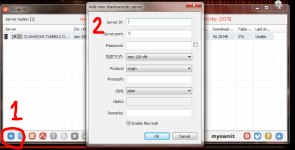
UPDATED SHADOWSOCKS SERVERS:
UNLOCK THE CONTENT FOR THIS POST
Please support us, use one of the buttons below to unlock the content. Thank you very much!
4. Open Google Chrome or your favorite browser, go to its Proxy Settings and input the following.
ADDRESS: 127.0.0.1
PORT: 25378
5. Open YøùTùbé, stream videos and yeah, you're DONE!
Shadowsocks - SSCAP For Android
Requirements:
* Globe or TM (Touch Mobile) sim,
* 0 load balance
* 3G/4G/LTE Capable Smartphone
* Globe/TM Default APN Settings: http.globe.com.ph
* Download You do not have permission to view the full content of this post. Log in or register now.
Procedure:
1. [Use WiFi or Mobile Data with Promo] Download and Install Shadowsocks for Android.
2. [Turn on Mobile Data without load] Open Shadowsocks app. Click on the dropdown button beside the title.
3. Input Shadowsocks server details. Choose Shadowsocks server posted above.
(Remote Port is the port of the Server and set the Local Port to 1080)
4. Tap the 'big plus' button located at bottom right part of the app.
5. Go back to the main screen and tap the big Action button.
6. Done! Browse Facebook, stream YøùTùbé, play Mobile Legends and download anything you want, no capping.
pag ayaw gumana wag agad mag beast mode
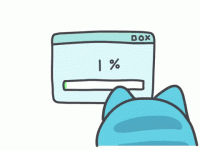
If you can't connect, just turn your phone mobile data or modem dashboard ON and OFF until you can connect to the internet successfully.
Or maybe Shadowsocks servers are already expired. If the Shadowsocks servers are already expired, please remind me to update it by leaving a comment below.
Thanks for reading.
Credits: deloyski22 of phc.onl/#forbidden#
Attachments
-
You do not have permission to view the full content of this post. Log in or register now.
Last edited: