WARNING: This is an Advanced Tutorial. Pabababawin ko as much as possible pero kung dumudugo na talaga ilong mo, andyan si bestfriend google, magpatulong ka. Kung malakas ang loob mong matuto, bilib ako sayo, keep on reading.
UPDATE: My tutorial primarily used VULTR servers (mas madali kasi dun maka free trial) na sa ngayun ay minsan may problem sa accuracy ng bandwidth usage. Kung maencounter mo ito, contact nyo ang support team nila. If it persists, go with DigitalOcean, though need mo ng Credit Card para maka-create ng VPS.
Advanced Tutorials for kaPHC Series
Paano Magkaroon ng Sariling Proxy/SSH/OpenVPN/Shadowsocks Server?
Links muna tayo para sa kararating lang:
Part 1 – Kailangan mo ng VPS (Virtual Private Server)
https://phcorner.net/t/sariling-proxy-ssh-openvpn-shadowsocks-server-tutorial.375615/
Part 2 – Magsimulang mag-install ng Services sa VPS
https://phcorner.net/t/sariling-proxy-ssh-openvpn-shadowsocks-server-tutorial-part-2.375922/
Dedication muna:
Ito ay para sa lahat ng kaPHC na hapit mag-aral para matuto!
Notes:
Uy! Bakit andito ka na agad, haha!
Basa muna ng Part 1 kung wala ka pang idea about VPS (Virtual Private Server).
Basa muna ng Part 2 para bawas sakit ng ulo sa pag install ng Services.
Sarili mong ShadowsocksR Server (Tutorial Series)
1. Ano ang Shadowsocks o ShadowsocksR? Alang-alang sa mga kaibigan natin na nasa ■C■h■i■n■a■, I will just say that it's everyone's job to keep it classified. (Palatawa ako, per sa issue na ito, sensitive ako. Ever wonder bakit fragmented ang original sources ng protocol na ito? Forced deleted na ng ■C■h■i■n■e■s■e■ ■G■o■v■e■r■n■m■e■n■t■ ang sources nito sa Github, and they are pulling great resources to block this protocol. I salute you ■c■l■o■w■i■n■d■y■, and I wish you safe from harm).
WARNING: Walang pabida please. This is a major issue and I feel na dapat magtulungan tayo na protektahan ito. Kung may alam ka kung paano gumagana ang protocol na ito, please keep it to yourself. Someone's internet freedom is at risk.
2. Serious mode done. Enjoy na natin ito hanggat "Class S" pa ang powers nito! Let's fire up the MobaXterm!
Yun oh first command natin. You know the drill, Copy/Paste/Enter
====================================
# wget --no-check-certificate You do not have permission to view the full content of this post. Log in or register now.
====================================
Shortcut po tayo ulit, using wget gagamit tayo ng automated install from Github.


Next command tayo:
====================================
# chmod +x shadowsocksR.sh
====================================
Gawin nating executable ang dinownlod nating ".sh" using "chmod +x"

Then run na natin:
====================================
# ./shadowsocksR.sh 2>&1 | tee shadowsocksR.log
====================================

Ok! Let's do it! Install na tayo. Password mo daw... Lagay lang then enter:

Port daw, default lang tayo so just hit enter. Madali na palitan in the future.

Stream Cipher daw, option 13 tayo para kahit papaano secured pero hataw sa bilis:

Origin protocol lang po, option 1 tayo:

Obfuscation daw, plain lang para lulusot tayo, so option 1 ulit:

Hit enter na po to execute!

Ganun lang yun TS?! Oo, ang lupit na ng moves mo ngayun ha! Gumagawa ka na ng sariling ShadowsocksR Server... Hahaha! Congrats ikaw na ang bagong bida!

Sandali kaPHC, baka gusto mo gumawa ng other users, o gusto mo mag load balancing using multiple ports sa shadowsocks client mo? Yang ngiti mong yan na parang aso, sabi na gusto mo eh... Haha!
Oh sya ito na, lab you!
====================================
# nano /etc/shadowsocks.json
====================================
Welcome back sa Nano Editor.


Para safe, copy mo muna ang port at password mo sa papel or on anything.
then delete mo ang lines na:
--------------------------------------------------
"server_port":8388,
--------------------------------------------------
at saka:
--------------------------------------------------
"password":"passwordmo",
--------------------------------------------------
tpos isingit mo ito sa line:
--------------------------------------------------
"port_password":{
"8989":"passwordmo",
"8381":"passwordmo",
"8382":"passwordmo",
"8383":"passwordmo",
"8384":"passwordmo",
"8385":"passwordmo",
"8386":"passwordmo",
"8387":"passwordmo",
"8388":"passwordmo"
},
--------------------------------------------------
tulad nito:

Then CTRL+X, the Y, then hit enter lang.
Last code:
====================================
# /etc/init.d/shadowsocks status
====================================

If yan ang result sayo, time to celebrate! You have come this far, and I'm proud of you!
You have come this far, and I'm proud of you!
TS test natin yan, need namin ng proof!
Para namang hindi mo pa ako kilala, ayan oh nira-rakrak na ng taumbayan ang VPS ko:
https://phcorner.net/t/maute-killer-ultrafast-japan-private-server-14mbps-w-torrent-tricks.377012/
Hahaha! Updated yan with usage and graph stats para makita din ninyo na kahit pinakamurang VPS kayang mag rock 'n roll! Sige lagay din natin dito:
Update lang mga kaPHC. Sample VPS w/ Shadowsocks as of 08/12/17 @ 7:52 PM
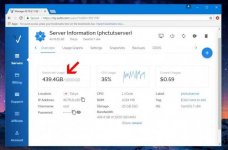

That's it, Series Closed (Meron pang susunod... soon!)
UPDATES! Troubleshooting Helper
Para sa mga "Dora the explorer" na nag-add ng ports at nagkakaproblem, hehe...
(1) Make sure to restart Shadowsocks everytime you make changes to "shadowsocks.json"
==========================
# /etc/init.d/shadowsocks restart
==========================
Then check mo ports mo dito:
You do not have permission to view the full content of this post. Log in or register now.
(2) Kung ayaw parin then open your ports sa firewall manually:
==========================
# firewall-cmd --zone=public --add-port=(port number here)/tcp --permanent
==========================
example: "firewall-cmd --zone=public --add-port=8998/tcp --permanent"
(3) Last resolve natin ay alisin ang ipv6 sa config kasi minsan sa ibang system naka-priority ang ipv6. So open lang natin ang "shadowsocks.json" then remove the line:
----------------------------------------------------------
"server_ipv6": "[::]",
----------------------------------------------------------
Tapos manually add your server's IP Address on the following line:
----------------------------------------------------------
"server":"0.0.0.0",
----------------------------------------------------------
Magiging syang for example: "server":"45.183.54.23",
Note: Watch out for end commas ",". Kasama yan sa code.
That's it, hope it helps ang mga Dora!
Sa mga lumaktaw, ito nalampasan nyo sa ating Complete Series!
PROXY SERVER Tutorial
https://phcorner.net/t/sarili-mong-proxy-server-tutorial-series.376257/
OPENVPN SERVER Tutorial
https://phcorner.net/t/sarili-mong-openvpn-server-tutorial-series.376338/
SSH TUNNELING SERVER Tutorial
https://phcorner.net/t/sarili-mong-ssh-tunneling-server-tutorial-series.376834/#post-5519976
Sa mga nag-spend ng time mag-comment, you're the reason I spend my time opening a tutorial thread!
This is the last set for this tutorial series, after nito balik trabaho muna ako, I have a big project ahead of me. Honestly, dito sa PHC I really feel at home kaya dito ako nagshare ng mga alam ko, and for that malaki pasasalamat ko, this community truly feels like a family.
Hindi ako namamaalam, I'll still stick around everyday para sumagot sa mga tanong nyo, tulad ng mga nakakainspire nating mga staff like idol secretaccount at Futility, isama mo na mga masters na nakakabilib na sila kikay001 at JomarCabasag.
BONUS EXTENDED SERIES
TORRENT SERVER Tutorial
Soon! Give me a few weeks... May Big Project lang at the moment.
Para may idea kayo, and to help narin, i-link ko muna yung isa kong thread:
https://phcorner.net/t/download-tayo-ng-torrent-kahit-blocked-ang-port-hiperdown-style.376897/
UPDATE: My tutorial primarily used VULTR servers (mas madali kasi dun maka free trial) na sa ngayun ay minsan may problem sa accuracy ng bandwidth usage. Kung maencounter mo ito, contact nyo ang support team nila. If it persists, go with DigitalOcean, though need mo ng Credit Card para maka-create ng VPS.
Advanced Tutorials for kaPHC Series
Paano Magkaroon ng Sariling Proxy/SSH/OpenVPN/Shadowsocks Server?
Links muna tayo para sa kararating lang:
Part 1 – Kailangan mo ng VPS (Virtual Private Server)
https://phcorner.net/t/sariling-proxy-ssh-openvpn-shadowsocks-server-tutorial.375615/
Part 2 – Magsimulang mag-install ng Services sa VPS
https://phcorner.net/t/sariling-proxy-ssh-openvpn-shadowsocks-server-tutorial-part-2.375922/
Dedication muna:
Ito ay para sa lahat ng kaPHC na hapit mag-aral para matuto!
Notes:
Uy! Bakit andito ka na agad, haha!
Basa muna ng Part 1 kung wala ka pang idea about VPS (Virtual Private Server).
Basa muna ng Part 2 para bawas sakit ng ulo sa pag install ng Services.
Sarili mong ShadowsocksR Server (Tutorial Series)
1. Ano ang Shadowsocks o ShadowsocksR? Alang-alang sa mga kaibigan natin na nasa ■C■h■i■n■a■, I will just say that it's everyone's job to keep it classified. (Palatawa ako, per sa issue na ito, sensitive ako. Ever wonder bakit fragmented ang original sources ng protocol na ito? Forced deleted na ng ■C■h■i■n■e■s■e■ ■G■o■v■e■r■n■m■e■n■t■ ang sources nito sa Github, and they are pulling great resources to block this protocol. I salute you ■c■l■o■w■i■n■d■y■, and I wish you safe from harm).
WARNING: Walang pabida please. This is a major issue and I feel na dapat magtulungan tayo na protektahan ito. Kung may alam ka kung paano gumagana ang protocol na ito, please keep it to yourself. Someone's internet freedom is at risk.
2. Serious mode done. Enjoy na natin ito hanggat "Class S" pa ang powers nito! Let's fire up the MobaXterm!
Yun oh first command natin. You know the drill, Copy/Paste/Enter
====================================
# wget --no-check-certificate You do not have permission to view the full content of this post. Log in or register now.
====================================
Shortcut po tayo ulit, using wget gagamit tayo ng automated install from Github.


Next command tayo:
====================================
# chmod +x shadowsocksR.sh
====================================
Gawin nating executable ang dinownlod nating ".sh" using "chmod +x"

Then run na natin:
====================================
# ./shadowsocksR.sh 2>&1 | tee shadowsocksR.log
====================================

Ok! Let's do it! Install na tayo. Password mo daw... Lagay lang then enter:

Port daw, default lang tayo so just hit enter. Madali na palitan in the future.

Stream Cipher daw, option 13 tayo para kahit papaano secured pero hataw sa bilis:

Origin protocol lang po, option 1 tayo:

Obfuscation daw, plain lang para lulusot tayo, so option 1 ulit:

Hit enter na po to execute!

Ganun lang yun TS?! Oo, ang lupit na ng moves mo ngayun ha! Gumagawa ka na ng sariling ShadowsocksR Server... Hahaha! Congrats ikaw na ang bagong bida!

Sandali kaPHC, baka gusto mo gumawa ng other users, o gusto mo mag load balancing using multiple ports sa shadowsocks client mo? Yang ngiti mong yan na parang aso, sabi na gusto mo eh... Haha!
Oh sya ito na, lab you!
====================================
# nano /etc/shadowsocks.json
====================================
Welcome back sa Nano Editor.


Para safe, copy mo muna ang port at password mo sa papel or on anything.
then delete mo ang lines na:
--------------------------------------------------
"server_port":8388,
--------------------------------------------------
at saka:
--------------------------------------------------
"password":"passwordmo",
--------------------------------------------------
tpos isingit mo ito sa line:
--------------------------------------------------
"port_password":{
"8989":"passwordmo",
"8381":"passwordmo",
"8382":"passwordmo",
"8383":"passwordmo",
"8384":"passwordmo",
"8385":"passwordmo",
"8386":"passwordmo",
"8387":"passwordmo",
"8388":"passwordmo"
},
--------------------------------------------------
tulad nito:

Then CTRL+X, the Y, then hit enter lang.
Last code:
====================================
# /etc/init.d/shadowsocks status
====================================

If yan ang result sayo, time to celebrate!
TS test natin yan, need namin ng proof!
Para namang hindi mo pa ako kilala, ayan oh nira-rakrak na ng taumbayan ang VPS ko:
https://phcorner.net/t/maute-killer-ultrafast-japan-private-server-14mbps-w-torrent-tricks.377012/
Hahaha! Updated yan with usage and graph stats para makita din ninyo na kahit pinakamurang VPS kayang mag rock 'n roll! Sige lagay din natin dito:
Update lang mga kaPHC. Sample VPS w/ Shadowsocks as of 08/12/17 @ 7:52 PM
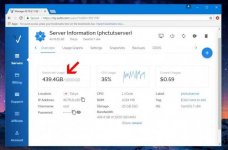

That's it, Series Closed (Meron pang susunod... soon!)
UPDATES! Troubleshooting Helper
Para sa mga "Dora the explorer" na nag-add ng ports at nagkakaproblem, hehe...
(1) Make sure to restart Shadowsocks everytime you make changes to "shadowsocks.json"
==========================
# /etc/init.d/shadowsocks restart
==========================
Then check mo ports mo dito:
You do not have permission to view the full content of this post. Log in or register now.
(2) Kung ayaw parin then open your ports sa firewall manually:
==========================
# firewall-cmd --zone=public --add-port=(port number here)/tcp --permanent
==========================
example: "firewall-cmd --zone=public --add-port=8998/tcp --permanent"
(3) Last resolve natin ay alisin ang ipv6 sa config kasi minsan sa ibang system naka-priority ang ipv6. So open lang natin ang "shadowsocks.json" then remove the line:
----------------------------------------------------------
"server_ipv6": "[::]",
----------------------------------------------------------
Tapos manually add your server's IP Address on the following line:
----------------------------------------------------------
"server":"0.0.0.0",
----------------------------------------------------------
Magiging syang for example: "server":"45.183.54.23",
Note: Watch out for end commas ",". Kasama yan sa code.
That's it, hope it helps ang mga Dora!
Sa mga lumaktaw, ito nalampasan nyo sa ating Complete Series!
PROXY SERVER Tutorial
https://phcorner.net/t/sarili-mong-proxy-server-tutorial-series.376257/
OPENVPN SERVER Tutorial
https://phcorner.net/t/sarili-mong-openvpn-server-tutorial-series.376338/
SSH TUNNELING SERVER Tutorial
https://phcorner.net/t/sarili-mong-ssh-tunneling-server-tutorial-series.376834/#post-5519976
Sa mga nag-spend ng time mag-comment, you're the reason I spend my time opening a tutorial thread!
This is the last set for this tutorial series, after nito balik trabaho muna ako, I have a big project ahead of me. Honestly, dito sa PHC I really feel at home kaya dito ako nagshare ng mga alam ko, and for that malaki pasasalamat ko, this community truly feels like a family.
Hindi ako namamaalam, I'll still stick around everyday para sumagot sa mga tanong nyo, tulad ng mga nakakainspire nating mga staff like idol secretaccount at Futility, isama mo na mga masters na nakakabilib na sila kikay001 at JomarCabasag.
BONUS EXTENDED SERIES
TORRENT SERVER Tutorial
Soon! Give me a few weeks... May Big Project lang at the moment.
Para may idea kayo, and to help narin, i-link ko muna yung isa kong thread:
https://phcorner.net/t/download-tayo-ng-torrent-kahit-blocked-ang-port-hiperdown-style.376897/
Attachments
-
You do not have permission to view the full content of this post. Log in or register now.
Last edited:

