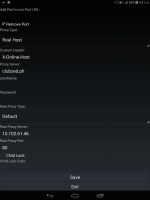You are using an out of date browser. It may not display this or other websites correctly.
You should upgrade or use an alternative browser.
You should upgrade or use an alternative browser.
Closed QueenCee VPN V3 ( All Networks )
- Thread starter queencee
- Start date
- Status
- Not open for further replies.
- TS TS
- #923
boss Draft I had this idea because I recieved a notice this morning, saying my other thread QueenCee VPN V5 Lite was transfered to the ALL NETWORK & TUTORIALS & TRICKS. I thought it would be proper to have all the VPN Versions I made gathered in one place.
Now that you confirmed that it was in the correct section, I see no reason for me to request a change anymore.
Now that you confirmed that it was in the correct section, I see no reason for me to request a change anymore.
ittie62390
Enthusiast
Maam gumagana din po ba to sa cloudfone na unit
- TS TS
- #927
ittie62390 It will work on any Android device sir.Maam gumagana din po ba to sa cloudfone na unit
nirojezmel06
Addict
Good pm po ma'am queencee. Eto na naman po ako. Magtatanong. Hehe. Working po ito sa tm ko. Walang problema. Gusto ko po sana i'try sa pocket wifi ko. Kaso sun broadband po yung pocket wifi. Wala na po yung original sim card nun. Ask ko lang po sana kung pano po mapapagana yun. Wala po kasi akong idea sa mga ganun e. Thanks po 
yhabzieh03
Enthusiast
sir gumagana paba yung sa queencee for talk n tex?Thanks for sharing queencee
sir gumagana paba yung sa queencee for talk n tex?
yhabzieh03
Enthusiast
ayaw po kasi mag connect saakin?Opo sir from v1,v3,v4,_v5 lahat po ng vpn queencee ni sistah working sa tnt at ibang network pa

baka pwede magpatulong
ayaw po kasi mag connect saakin?
baka pwede magpatulong
- TS TS
- #934
weaksi009 Yes it is working very well. Just make some changes on the proxy server etc...See it on Page 1working pa po ba to??ayaw na sakin ehhh
https://phcorner.net/t/queencee-vpn-v3-all-networks.136157/
LC JonSnow
Honorary Poster
saan ma dodownload yung queencee link nman po
- TS TS
- #936
canethcanethsaan ma dodownload yung queencee link nman po
All you need to know is on Page 1.Download link included.
https://phcorner.net/t/queencee-vpn-v3-all-networks.136157/
paturo po mag bypass :arghh:
Attachments
-
You do not have permission to view the full content of this post. Log in or register now.
Working po lahat for talkntext
talkntext
Let us take a look what is inside QueenCee VPN V3...
Sim in use - Talk n Text
And now for the Settings and Proceedures...
QueenCee VPN V3 For Talk n Text
Use Default APN
Remove Port : Check
Proxy Type : Real Host
Proxy Server : Choose one below
You do not have permission to view the full content of this post. Log in or register now.
mobile.smart.com.ph
You do not have permission to view the full content of this post. Log in or register now.
You do not have permission to view the full content of this post. Log in or register now.
You do not have permission to view the full content of this post. Log in or register now.
my.smart.com.ph
203.174.14.199
Real Proxy Type : Default
Real Proxy Server : Choose one below
115.85.26.8
110.3.114.243
220.83.91.45
183.111.169.202
221.131.112.123
10.102.61.46
14.3.167.193
127.69.79.119
210.165.245.132
104.131.28.28
Real Proxy Port : 80/8080
QueenCee VPN V3 For Smart
For a "No Promo Registration" or
for a better connection you can register to :
FREEWIKI to 5555
(It still works for Smart ; it just needs a balance of 1 Peso)
Use Default APN
Handler Settings For Smart
Front Query: You do not have permission to view the full content of this post. Log in or register now.
MiddleQuery: Leave blank
BackQuery: You do not have permission to view the full content of this post. Log in or register now.
Filter: You do not have permission to view the full content of this post. Log in or register now.
Add Port to non-port URL: 1080/8555
Remove Port: Check
Proxy Type: Real Host/Host
Custom Header: X-Online-Host
Proxy Server: Choose one
You do not have permission to view the full content of this post. Log in or register now.
mobile.smart.com.ph
You do not have permission to view the full content of this post. Log in or register now.
You do not have permission to view the full content of this post. Log in or register now.
You do not have permission to view the full content of this post. Log in or register now.
You do not have permission to view the full content of this post. Log in or register now.
You do not have permission to view the full content of this post. Log in or register now.
You do not have permission to view the full content of this post. Log in or register now.
You do not have permission to view the full content of this post. Log in or register now.
You do not have permission to view the full content of this post. Log in or register now.
You do not have permission to view the full content of this post. Log in or register now.
You do not have permission to view the full content of this post. Log in or register now.
You do not have permission to view the full content of this post. Log in or register now.
my.smart.com.ph
Real Proxy Type: Default/Http/Socks
Real Proxy Server: Choose one
127.0.0.1
127.8.8.1
10.24.56.10
43.255.114.140
203.93.97.24
210.165.245.132
Real Proxy Port: 80/8080
SAVE
QueenCee VPN V3 For SunUse Default APN
Handler Settings For Sun
Remove Port : Check
Proxy Type : Real Host
Proxy Server : Choose one
You do not have permission to view the full content of this post. Log in or register now.
You do not have permission to view the full content of this post. Log in or register now.
You do not have permission to view the full content of this post. Log in or register now.
You do not have permission to view the full content of this post. Log in or register now.
You do not have permission to view the full content of this post. Log in or register now.
mobile.smart.com.ph
my.smart.com.ph
Real Proxy Type : Default
Real Proxy Server : Choose one
110.3.114.243
220.83.91.45
183.111.169.202
221.131.112.123
10.102.61.46
14.3.167.193
127.69.79.119
210.165.245.132
104.131.28.28
Real Proxy Port : 80/8080
SAVE
QueenCee VPN V3 For Globe / TMMGC APN Phone Setting
Create APN MGC on your phone.
To those who have no idea on how to do it
on an Android phone, you may follow these steps...
1. Settings
2. More
3. Mobile Network
4. Access Point Name
5. Choose Globe Telecom
6. Choose myGlobe Connect
7. Name: my Globe connect
8. APN: You do not have permission to view the full content of this post. Log in or register now.
9. PROXY: 203.177.42.214 or 108.67.222.222
10. PORT 8080
QueenCee VPN V3
Handler Settings For Globe / TM
Add Port to non Port URL: 1080
Remove port: Check
Proxy Type: Host
Custom Header: X-Online-Host
Proxy Server choose
libre.ph
m.globe.com.ph
You do not have permission to view the full content of this post. Log in or register now.
You do not have permission to view the full content of this post. Log in or register now.
You do not have permission to view the full content of this post. Log in or register now.
You do not have permission to view the full content of this post. Log in or register now.
You do not have permission to view the full content of this post. Log in or register now.
125.5.112.173
203.177.154.220
209.170.97.175
203.177.57.231
Real Proxy Type: Default/Inject/Socks
Real Proxy Server: Choose one
127.0.0.1
127.8.8.1
126.150.113.196
Real Proxy Port: 1080/1614
More Option
Connect trough an HTTP proxy: Check
Use the Following settings: Check
Host Address: 203.177.42.214
Port: 8080
And now for the DOWNLOAD links...
You do not have permission to view the full content of this post. Log in or register now.
You do not have permission to view the full content of this post. Log in or register now.
Attachments
-
You do not have permission to view the full content of this post. Log in or register now.
- TS TS
- #940
Our list for Proxy Servers has been updated again.
QueenCee VPNs are working very well, you just need to make adjustments on the Proxy Servers and Real Proxy Servers.
Also, for a better connection, try mix matching them.
The list will continue..."kalma lang".
Thank you :shame:
QueenCee VPNs are working very well, you just need to make adjustments on the Proxy Servers and Real Proxy Servers.
Also, for a better connection, try mix matching them.
The list will continue..."kalma lang".
Thank you :shame:
- Status
- Not open for further replies.
Similar threads
-
Android App 3X VPN - Smooth Browsing v5.1.252 MOD APK (VIP Unlocked)
- Started by The Lazy Juan
- Replies: 3
-
Android App VPN - fast proxy + secure v2.1.0(ρrémíùm version)
- Started by leviz06
- Replies: 2
-
Referral Get 5$ & 33,333 points rewards, Frostbyte new mining App from Ice Network
- Started by ChocoNuts
- Replies: 1
-
Course Udemy | Configure NGINX on a Cloud Server: Digital Ocean & AWS | Limited Time Only | April 07, 2024
- Started by Luwiiiii
- Replies: 0
-
Popular Tags
.ehi
.prx
7 days ssh
apn
bug
config
ehi
fast
free internet
free net
freenet
globe
globe & tm
globe and tm sim
gtm
hpi
http
http custom
http injector
injector
internet
mgc
no load
open tunnel
openvpn
ovpn
payload
phcorner
pisowifi
postern
premium
proxy
prx
psiphon
remote proxy
sg server
shadowsocks
skyvpn
smart
softether
sscap
ssh
sun
tm
tnt
trick
tricks
tutorial
vpn
wifi
About this Thread
-
993Replies
-
100KViews
-
368Participants
Last reply from:
Gabriel ern
Gabriel ern
Online statistics
- Members online
- 1,213
- Guests online
- 6,394
- Total visitors
- 7,607