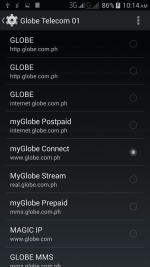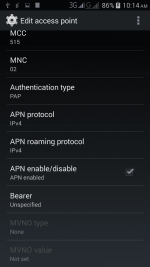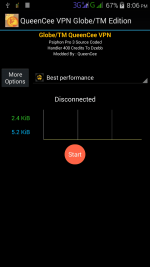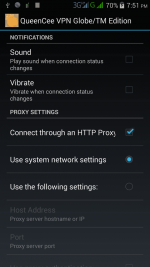jiji052584
Addict
Ano po yung ss sorry frst timer poJustin2013 just click on the cloud icon on the upper right corner and upload your SS on You do not have permission to view the full content of this post. Log in or register now.
Then click on the drop down arrow, select the Direct Link
Copy the Direct Link result
Then here on PHC click on the picture icon
Paste the Direct Link inside the box...finally hit Insert and Save