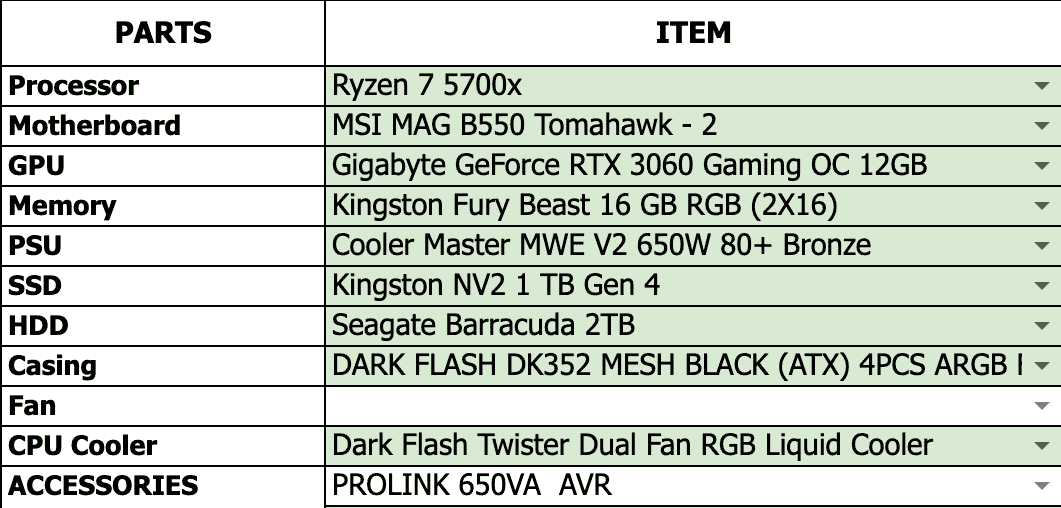Your build looks pretty solid overall! Here are a few suggestions:
- Your CPU and motherboard combination looks great, and is compatible with each other. Just make sure to update the BIOS of your motherboard to the latest version, to ensure full compatibility with your Ryzen 7 5700X processor.
- Your GPU choice is great as well, but you might want to consider getting a higher wattage PSU if you plan on upgrading your components in the future. A 650W PSU should be enough for your current setup, but if you plan on upgrading to a higher-end GPU or adding more components, you might want to consider a 750W or 850W PSU.
- Your memory choice is good, but keep in mind that 32GB of RAM might be overkill for most users. Unless you plan on doing heavy multitasking, video editing, or other memory-intensive tasks, 16GB of RAM should be enough. If you do need 32GB of RAM, consider getting a kit with a higher frequency, such as 3600MHz or 4000MHz.
- Your SSD and HDD choices are great, and should provide ample storage for your needs.
- Your case and CPU cooler choices look good as well, but make sure that the Dark Flash Twister Dual Fan RGB Liquid Cooler is compatible with your CPU socket. The Ryzen 7 5700X has an AM4 socket, which is compatible with most CPU coolers, but it's always good to double-check.
Overall, your build looks pretty solid and should be able to handle most tasks with ease. If you have any further questions or concerns, feel free to ask!