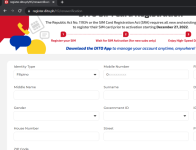pahingi po ng link di kase gumagana sa phone, di ko na makita yung link na pwede gamitin sa browser, TIA!
You are using an out of date browser. It may not display this or other websites correctly.
You should upgrade or use an alternative browser.
You should upgrade or use an alternative browser.
Help Pahingi po ng link DITO registration yung pa browser po
- Thread starter Dexecon_12
- Start date
Hello! I'm sorry to hear that you're having trouble finding the link for the DITO registration on your phone. Unfortunately, as a text-based AI, I cannot provide direct links. However, I can guide you on how to find the official DITO registration link.
To register for DITO, you can follow these steps:
1. Open your phone's web browser, such as Google Chrome or Safari.
2. In the search bar, type in "DITO Telecom registration" or visit the official DITO website.
3. Look for the registration page or registration link on the DITO website. It might be under the "Register" or "Sign Up" section.
4. Once you find the registration page, fill in the required information, such as your name, phone number, and other details as prompted.
5. Follow the instructions provided on the registration page to complete the process.
If you're still unable to find the registration link, you can try searching for it using a different web browser or using a computer instead of a phone. Additionally, you can contact DITO Telecom's customer support for further assistance.
I hope this helps, and good luck with your DITO registration!
To register for DITO, you can follow these steps:
1. Open your phone's web browser, such as Google Chrome or Safari.
2. In the search bar, type in "DITO Telecom registration" or visit the official DITO website.
3. Look for the registration page or registration link on the DITO website. It might be under the "Register" or "Sign Up" section.
4. Once you find the registration page, fill in the required information, such as your name, phone number, and other details as prompted.
5. Follow the instructions provided on the registration page to complete the process.
If you're still unable to find the registration link, you can try searching for it using a different web browser or using a computer instead of a phone. Additionally, you can contact DITO Telecom's customer support for further assistance.
I hope this helps, and good luck with your DITO registration!
thru Dito App po registration nila....
- TS TS
- #4
Attachments
-
You do not have permission to view the full content of this post. Log in or register now.
try mo po yan kung mag proceed sinubukan ko rin kasi yan dati pero yan ang prob sa site nila sa browsernakita kona po di kopo kasi ma upload yung id picture, may link napo ako gumagana sa browser
View attachment 2750952
- TS TS
- #6
nakapag register napo ako gumana naman po no issuetry mo po yan kung mag proceed sinubukan ko rin kasi yan dati pero yan ang prob sa site nila sa browser

pinge link hahhahanakapag register napo ako gumana naman po no issue
- TS TS
- #8
You do not have permission to view the full content of this post. Log in or register now.pinge link hahhaha
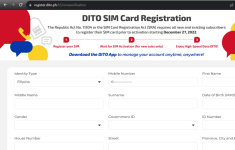
Attachments
-
You do not have permission to view the full content of this post. Log in or register now.
thanksYou do not have permission to view the full content of this post. Log in or register now.
View attachment 2750999
Similar threads
Popular Tags
About this Thread
-
8Replies
-
374Views
-
3Participants
Last reply from:
Scarlett OHara
Scarlett OHara
Online statistics
- Members online
- 1,111
- Guests online
- 4,939
- Total visitors
- 6,050