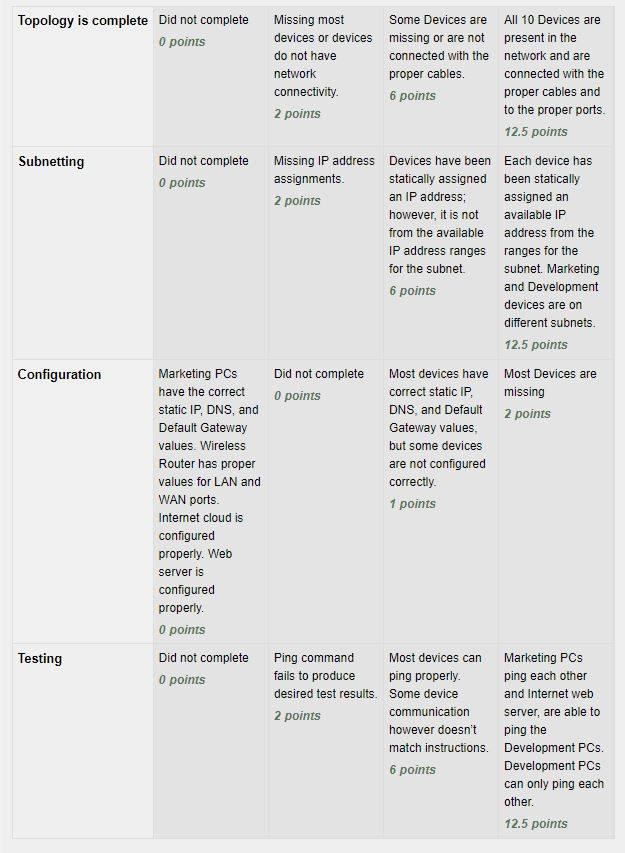Hello! I'll be happy to help you understand the concept.
In Packet Tracer, you are asked to create two networks with 10 devices connected to a single router. Each network should have different subnets, and you need to be able to ping between the devices in both networks.
To start, let's clarify a few terms:
1. Subnet: A subnet is a portion of a network that shares a common address component. It helps to divide a large network into smaller, more manageable segments.
2. Router: A router is a networking device that connects multiple networks together. It forwards data packets between different networks, enabling communication between devices in different subnets.
3. VLAN: A VLAN (Virtual Local Area Network) is a logical grouping of devices on a network. It allows you to create separate broadcast domains within a single physical infrastructure.
Now, to answer your question: No, creating two networks with different subnets and pinging between them is not the same as creating VLANs. In this scenario, you are simply creating two separate networks using different IP address ranges and ensuring that devices can communicate with each other via the router.
To complete the task in Packet Tracer, you can follow these steps:
1. Set up the router: Add the router to the workspace and configure its interfaces with the appropriate IP addresses for each network.
2. Create the networks: Add devices (such as PCs) to the workspace and assign IP addresses from the corresponding subnets to each device.
3. Connect the devices: Connect each device to the appropriate network, ensuring that they are connected to the router.
4. Test connectivity: Use the command prompt or network tools in Packet Tracer to ping devices between the two networks. This will confirm that the devices can communicate with each other.
Remember, in order to ping devices across different networks, they need to be connected through a router. The router acts as the gateway between the networks, forwarding packets between them.
I hope this explanation helps! Let me know if you have any further questions.