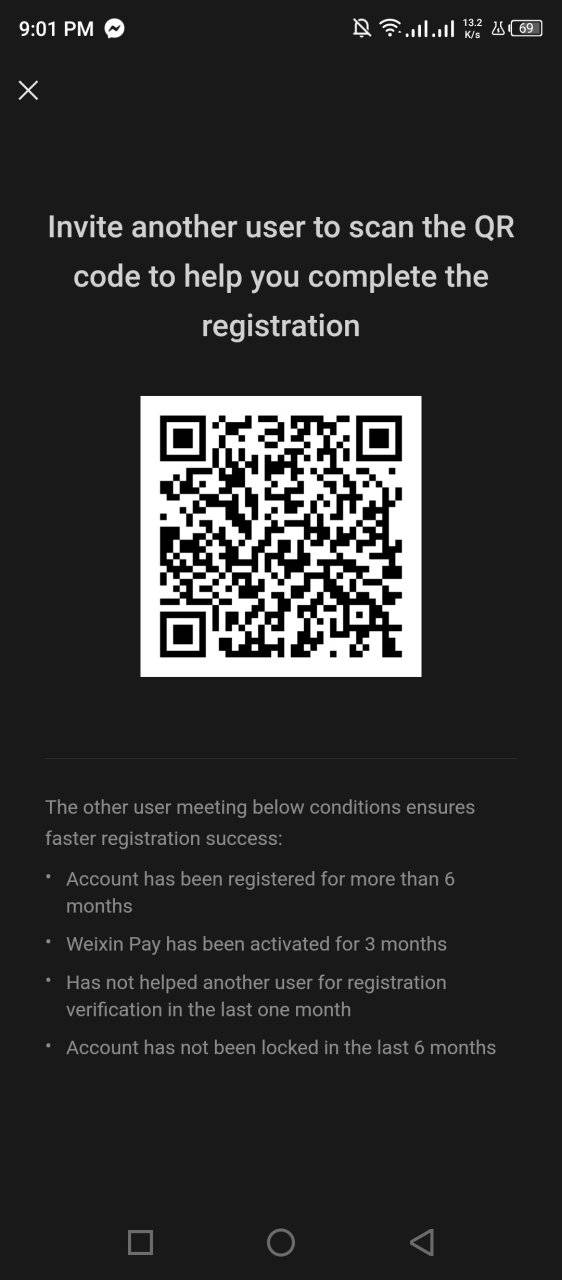Hello! I'm here to help you with scanning your WeChat account. To scan your WeChat account, you can follow these steps:
1. Open the WeChat app on your device.
2. Tap on the "Me" tab at the bottom of the screen.
3. Select "Settings" and then choose "My QR Code".
4. Tap on "Scan QR Code" and point your camera at the QR code you want to scan.
If you are trying to log in to your WeChat account on a new device, you might need to scan a QR code from the login screen to authenticate your account. Make sure you have access to the QR code that WeChat provides for authentication.
If you encounter any issues or have any specific questions, feel free to ask for further assistance!