xXx-KuyaJ-xXx
Forum Expert
- Joined
- Aug 10, 2016
- Posts
- 4,542
- Reaction
- 21,362
- Points
- 3,073
Hello my Visitors,
Another tutorial naman ang dala ko para sa inyo ka PHC
Sawa kanaba sa mahinang connection dahil sa madaming ehi user sa isang ehi?
Don't worry solo ito, sayo lahat mapupunta ang connection.
Kindly (READ READ & READ)
Pasikatin natin ang hindi sikat na VPN.
PSN TUNNEL ( PLAYSTORE )
•Need GS or Promo
•Malakas
•Good for YT
•Globe
•No Ads
& more ( Basta ka level ng injector)
Kung ehi maker ka mas madali lang ito, pero anyway tuturuan ko kayo dahil good for SOLO lang ito.
Let's start,
Requirements
Create SSH account from any SSH Provider & Remote Proxy.

2nd Step:
Open PSN TUNNEL ( you'll directed to vpn setting) Click the 3 bars (nasa upper left corner) Click SSH setting

3rd Step:
Now input the created ssh account 1st( username & password) Any default port will do like:
( 22,443,80,8080,3128,0000,99999)

Check the ff:
√Use Payload
√Auto Replacer
√Enable DNS
√Socksfier
√DNS forwarder
√Rout( rooted only)
4th Step:
After inputting the account, go to Http Handler.
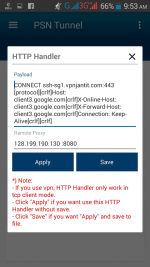
Use injector to get payload or just copy directly this payload:
CONNECT [host_port] [protocol][crlf]Host: client3.google.com[crlf]X-Online-Host: client3.google.com[crlf]X-Forward-Host: client3.google.com[crlf]X-Forwarded-For: client3.google.com[crlf]Connection: Keep-Alive[crlf][crlf]
Opsss di pa tapos....
Now change the [host_port] like this:
CONNECT 192.178.8.1:8080 [protocol][crlf]Host: client3.google.com[crlf]X-Online-Host: client3.google.com[crlf]X-Forward-Host: client3.google.com[crlf]X-Forwarded-For: client3.google.com[crlf]Connection: Keep-Alive[crlf][crlf]
And input the remote proxy like this:
192.168.8.1:443
And now Press CONNECT, check the log and Enjoy You're Connected.

Troubleshooting:
•If you can't connect, make sure your payload is in correct format
(Nasa taas)
•If not again, try to check you're remote proxy if it's alive and same country ( SG ssh= SG rp)
•If not make sure you have gs or promo to connect
•Dapat ang unang HOST ay pareha sa ssh account para gumana.
Note: You can have multiple RP and Host with the same Country.
Like this:
That's All The Cool Folks
Follow me xXx-KuyaJ-xXx
Opps!!! Wag kang tumakbo at wag mo ipagmayabang lalo na sa fb w/o proper credits to me.
Like nadin
Testimonial:
Another tutorial naman ang dala ko para sa inyo ka PHC
Sawa kanaba sa mahinang connection dahil sa madaming ehi user sa isang ehi?
Don't worry solo ito, sayo lahat mapupunta ang connection.
Kindly (READ READ & READ)
Pasikatin natin ang hindi sikat na VPN.
PSN TUNNEL ( PLAYSTORE )
•Need GS or Promo
•Malakas
•Good for YT
•Globe
•No Ads
& more ( Basta ka level ng injector)
Kung ehi maker ka mas madali lang ito, pero anyway tuturuan ko kayo dahil good for SOLO lang ito.
Let's start,
Requirements
- PSN Tunnel
- SSH account
- Payload
- Remote Proxy
- Brain
Create SSH account from any SSH Provider & Remote Proxy.
- fastssh.com
- mytunneling.com
- skyssh.com
- & more ( Sa Google )

2nd Step:
Open PSN TUNNEL ( you'll directed to vpn setting) Click the 3 bars (nasa upper left corner) Click SSH setting

3rd Step:
Now input the created ssh account 1st( username & password) Any default port will do like:
( 22,443,80,8080,3128,0000,99999)

Check the ff:
√Use Payload
√Auto Replacer
√Enable DNS
√Socksfier
√DNS forwarder
√Rout( rooted only)
4th Step:
After inputting the account, go to Http Handler.
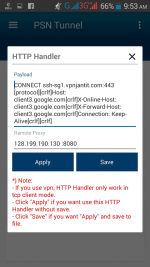
Use injector to get payload or just copy directly this payload:
CONNECT [host_port] [protocol][crlf]Host: client3.google.com[crlf]X-Online-Host: client3.google.com[crlf]X-Forward-Host: client3.google.com[crlf]X-Forwarded-For: client3.google.com[crlf]Connection: Keep-Alive[crlf][crlf]
Opsss di pa tapos....
Now change the [host_port] like this:
CONNECT 192.178.8.1:8080 [protocol][crlf]Host: client3.google.com[crlf]X-Online-Host: client3.google.com[crlf]X-Forward-Host: client3.google.com[crlf]X-Forwarded-For: client3.google.com[crlf]Connection: Keep-Alive[crlf][crlf]
And input the remote proxy like this:
192.168.8.1:443
And now Press CONNECT, check the log and Enjoy You're Connected.

Troubleshooting:
•If you can't connect, make sure your payload is in correct format
(Nasa taas)
•If not again, try to check you're remote proxy if it's alive and same country ( SG ssh= SG rp)
•If not make sure you have gs or promo to connect
•Dapat ang unang HOST ay pareha sa ssh account para gumana.
Note: You can have multiple RP and Host with the same Country.
Like this:
That's All The Cool Folks
Follow me xXx-KuyaJ-xXx
Opps!!! Wag kang tumakbo at wag mo ipagmayabang lalo na sa fb w/o proper credits to me.
Like nadin
Testimonial:
Hoo Wow thanks po dito sa Share mo Ts. May natutunan nanaman ako Matsala Petmalo Lodi hahahahaThumbs Up ako sayo Ts Thanks po
Sim: Globe
Apn: Default
Location: Manila
Status: Almost Perfect Working
Attachments
-
You do not have permission to view the full content of this post. Log in or register now.
Last edited: