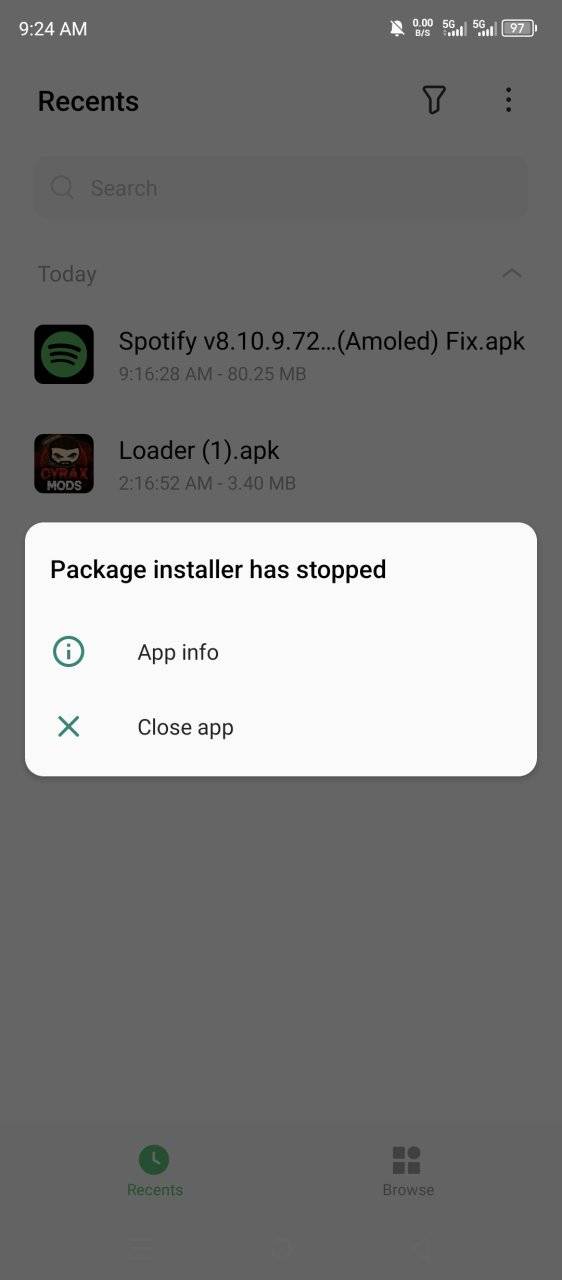Hello! I understand that you are experiencing an issue with installing downloaded APK files on your Infinix HOT30 5G. The error message you mentioned, "Package installer has stopped," is a common issue that can occur on Android devices. Here are a few suggestions to help you fix this problem:
1. Clear cache and data: Go to Settings > Apps > All Apps (or Application Manager). Look for "Package Installer" or "Google Play Services" and tap on it. Then, select "Storage" and clear the cache and data. After clearing the cache and data, try installing the APK file again.
2. Enable Unknown Sources: By default, Android devices don't allow the installation of apps from unknown sources (outside the Google Play Store). To enable this, go to Settings > Security > Unknown Sources and toggle it on. Remember to exercise caution when installing APK files from unknown sources.
3. Check for sufficient storage: Ensure that you have enough storage space on your device to install the APK file. If your device's internal storage is almost full, it may cause installation issues. Try freeing up some space and then attempt the installation again.
4. Scan for malware: It's possible that the APK file you downloaded may contain malware that is interfering with the installation process. Run a malware scan using a reliable antivirus app to ensure your device is safe.
5. Update the Package Installer: Sometimes, updating the Package Installer app can resolve such issues. Check if there is an update available for the "Package Installer" app on the Google Play Store and install it if necessary.
If none of the above suggestions work, you can try downloading the APK from a different source or reach out to Infinix customer support for further assistance.