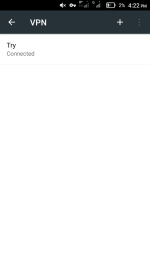Well Naisip ko lang naman to eh. Kase uso to sa mga freenet groups sa FB. Try niyo working saken. at try niyo sa location niyo sa na malakas di tulad dito sa probinsya namen.Sana okay sa inyo walang load.
PHC-Ovrpwrd
- Make your own PPTP Acc. dami diyan sa search niyo nalang kay Uncle Google. Example: tcpvpn.com-knkn pass knkn then IP: 128.199.210.54 Note: example lang gawa gawa ko lang yung IP at if ever man na may ganyang IP hindi ko namn sinadya.
- Then Go to Settings> More> Cellular Networks/ Mobile Networks> VPN
- Click yung + sa taas. Then Put your Vpn Name (Any) Then Paste the IP on the Server Adress ex. 128.199.210.54 Click Save.
- For the Username and Password naman. ex. Username: tcpvpn.com-knkn Password: knkn I check mo yung Save acc. info. Click Connect.
PHC-Ovrpwrd