how to share your internet connection in http injector via hotspot.......to other device like PC/LAPTOP/CP....
kahit hindi rooted ang devices mo.....pwedi nah....
all you need is
1)http injector (android)
2)wifi connection (for hotspot)
3)data cable (if walang wifi hotspot pc/laptop mo)
4)psiphon 3 (for PC/LapTop)
*psiphon app (for CP)
step 1
connect you CP to other devices like PC/LAPTOP/CP via WIFI hotSpot...
For CP
kung di mo alam kung paano iconect via hotspot.....in your CP look for SETTINGs>PersonalHotspot>Wi-FI hotSpot then open it...
For PC na walang wifi hotspot
kung ang PC mo ay walang WiFi connection no problem.....connect your pc to your cp via data cable(micro usb to USB)
then in your CP go to SETTINGS>PersonalHOTspot>otherSharingMode>SharePhoneNetworkViaUSB switch on.....
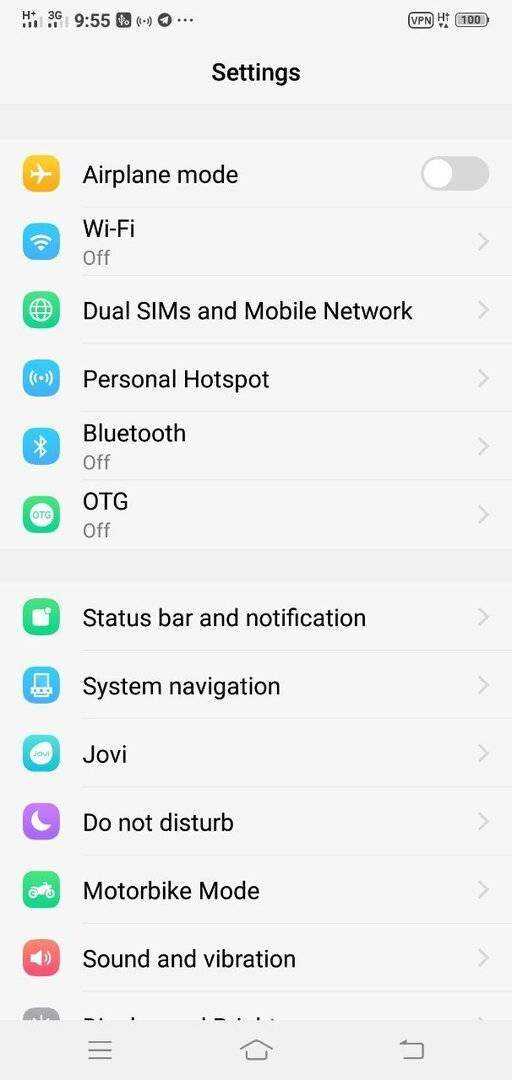
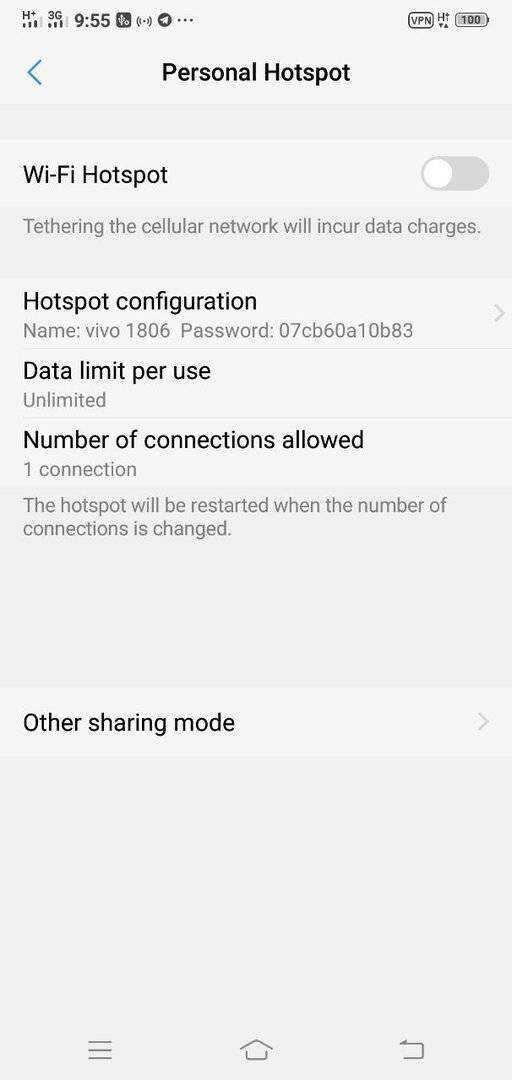
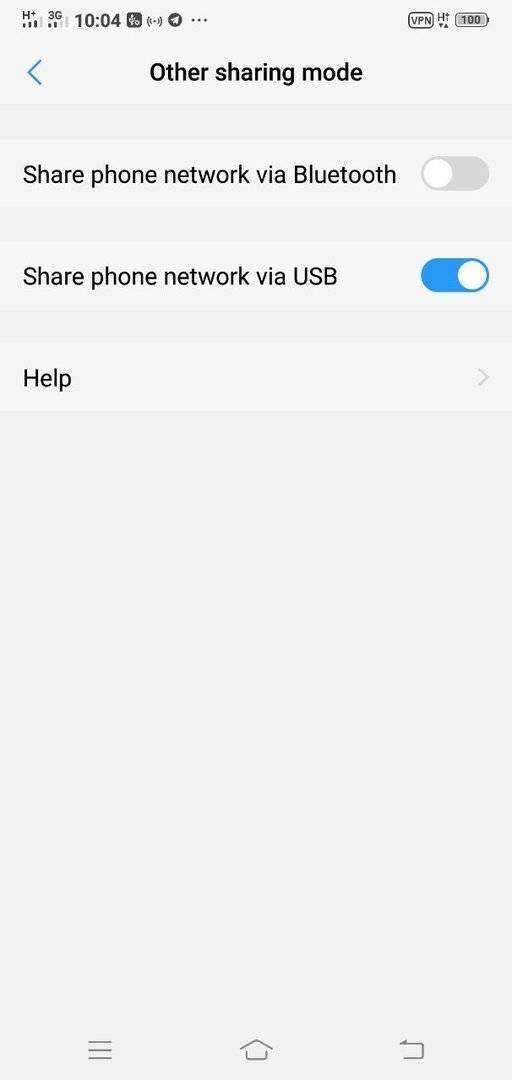
kung connected nah...go to next step...
step 2
go to to your http injector...... connect mo xa sa internet....if connected na...
so ito gawin mo...... in your http injector.... click mo yung TOOLS>TetheringTools click "HotShare(no root)" then click "StartWifiHotspot" next click "Start HotShare".....
pag nag highlight na yung "1-2-3" sa taas....it means ok nah....
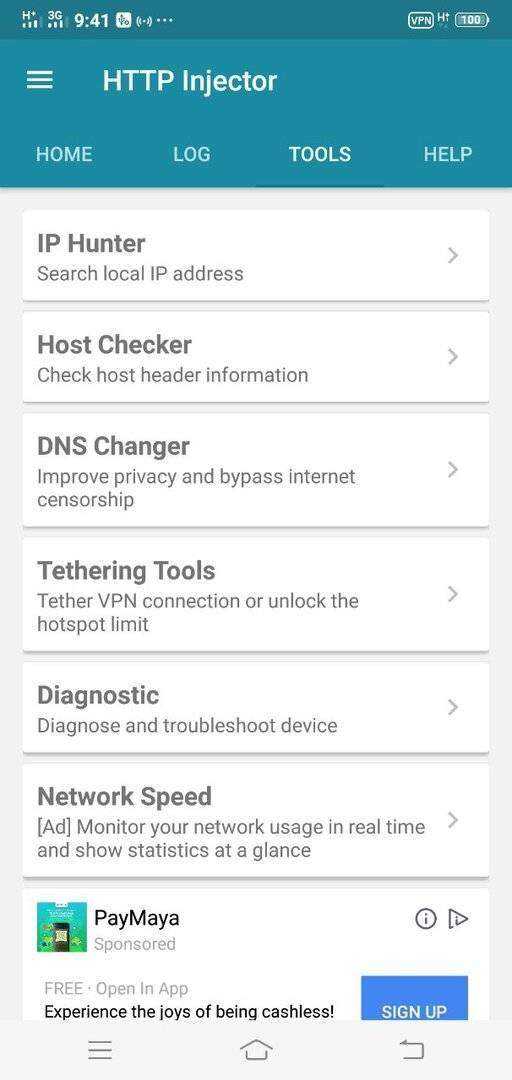
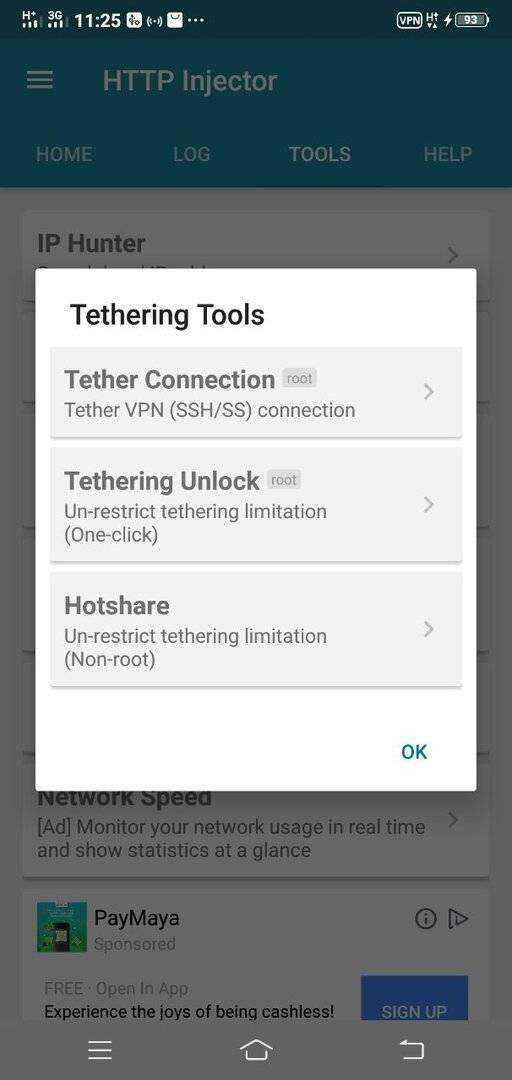
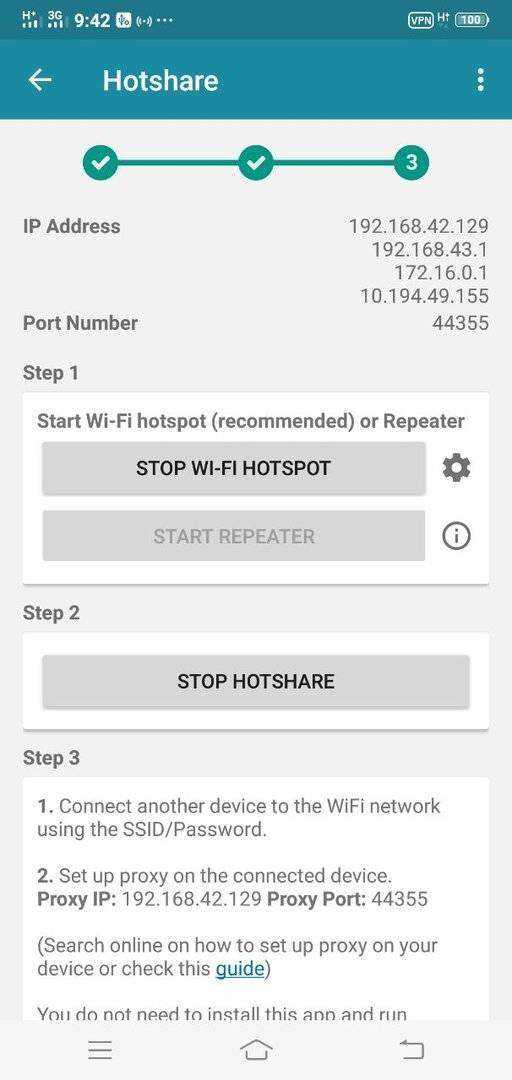
step 3
now.....sa other devices na naman tayo kung ano naka connect sa CP mo......via hotspot
For CP
una sa lahat idownload mo muna ang Psiphon app (any version)....for what?? gagawin natin ang psiphon na pang upsteam....para magamit mo ang internet in whole devices...hehehe
if meron kanang psiphon...eto gawin mo...in psiphon app go to OPTIONs>MoreOption click "Connect To Http Proxy" mark check...then click "Use The Following Setting" mark check..
then in put the following upstream proxy ni http injector...
Host address : 192.168.42.129
Port : 44355
then connect mo na si Psiphon......
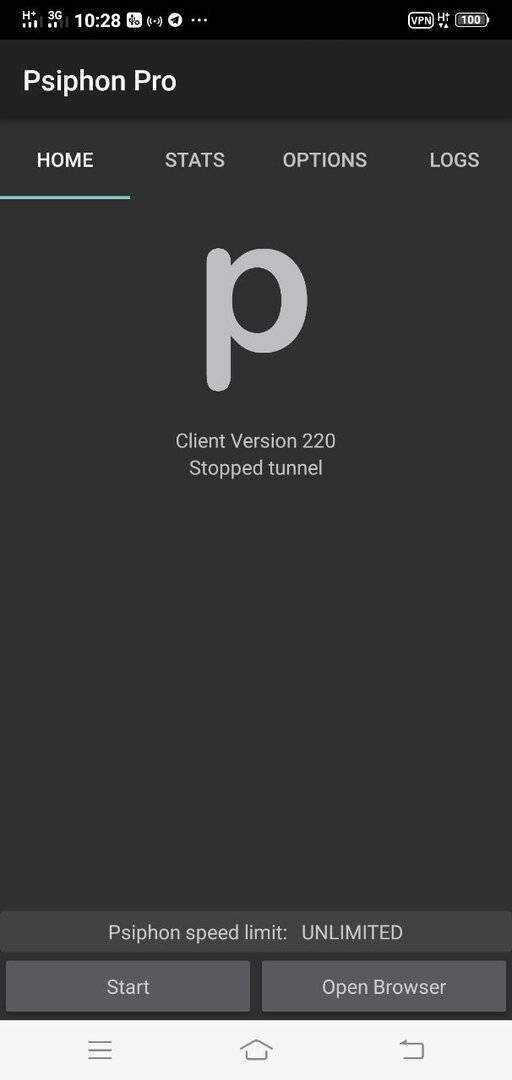
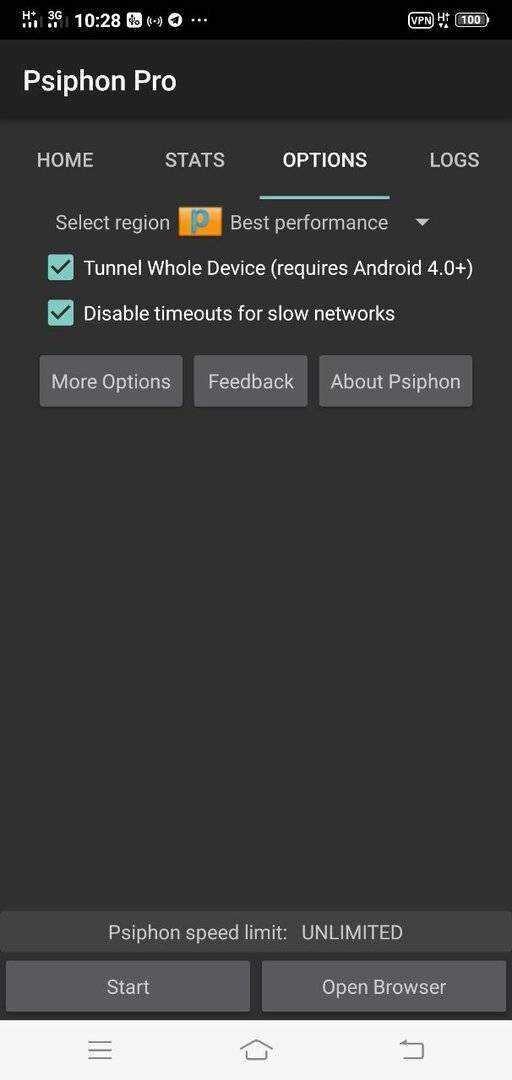
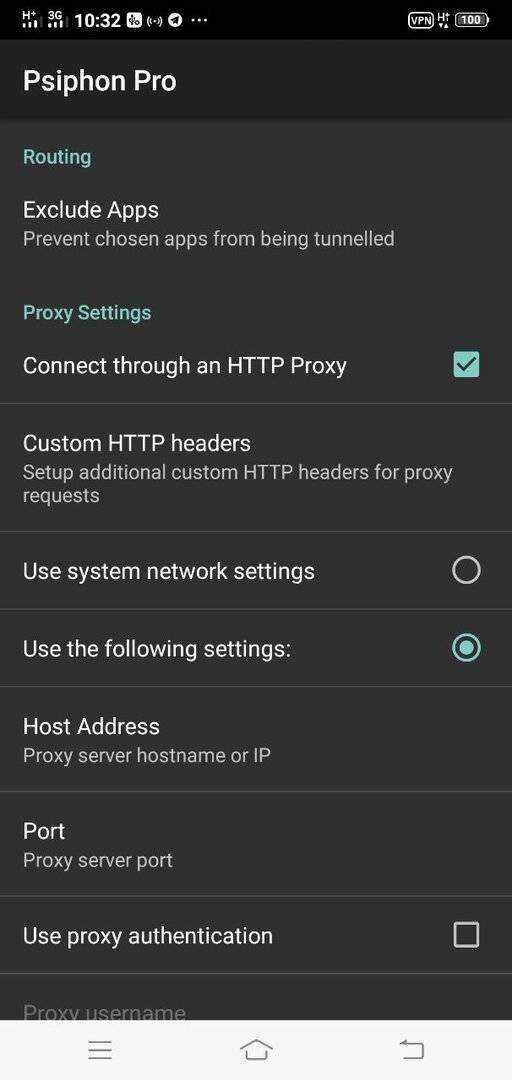
For PC/LAPTOP
1st download mo muna si Psiphon 3 (for PC)......
kung meron kanang psiphon 3....now open the Psiphon 3 click "SITTINGs" then click "Upstream Proxy" then in put the following upstream proxy ni http injector....
Host name : 192.168.42.129
Port : 44355
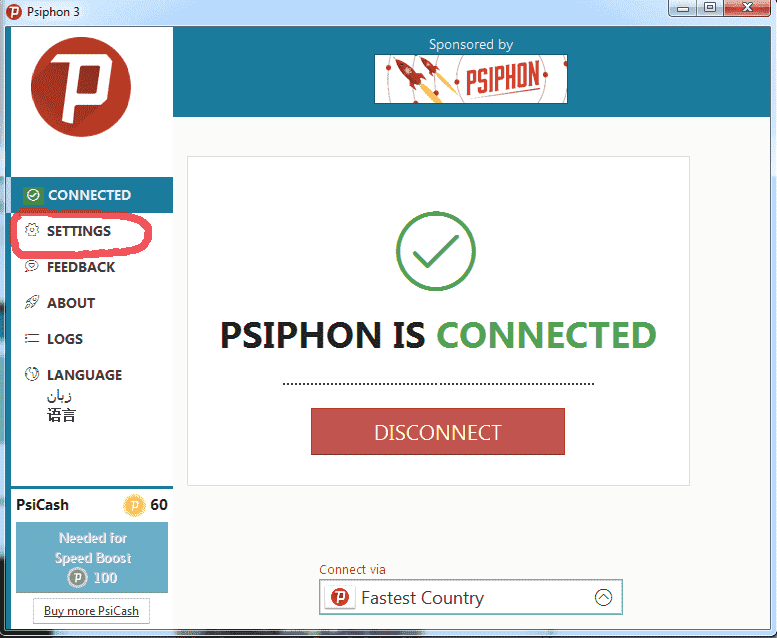
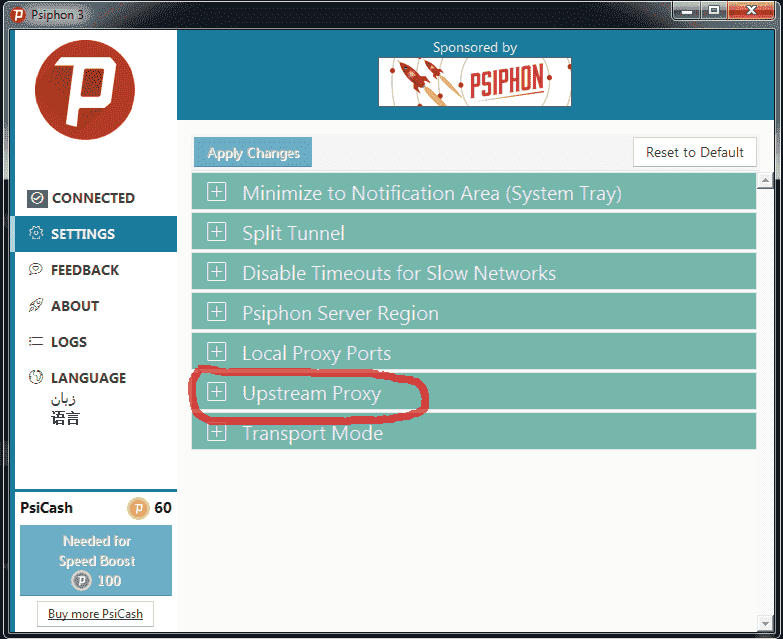

then connect mo na si Psiphon 3.....
if may di ka naintindihan sa tutorial ko.....wala na akong magagawa...hehehehe joke only.....your free to comment ang ask questions about sa tutorial na to....
hit LIKE and feed back if gumana sa inyo....salamatz.....
and feed back if gumana sa inyo....salamatz.....
kahit hindi rooted ang devices mo.....pwedi nah....
all you need is
1)http injector (android)
2)wifi connection (for hotspot)
3)data cable (if walang wifi hotspot pc/laptop mo)
4)psiphon 3 (for PC/LapTop)
*psiphon app (for CP)
step 1
connect you CP to other devices like PC/LAPTOP/CP via WIFI hotSpot...
For CP
kung di mo alam kung paano iconect via hotspot.....in your CP look for SETTINGs>PersonalHotspot>Wi-FI hotSpot then open it...
For PC na walang wifi hotspot
kung ang PC mo ay walang WiFi connection no problem.....connect your pc to your cp via data cable(micro usb to USB)
then in your CP go to SETTINGS>PersonalHOTspot>otherSharingMode>SharePhoneNetworkViaUSB switch on.....
kung connected nah...go to next step...
step 2
go to to your http injector...... connect mo xa sa internet....if connected na...
so ito gawin mo...... in your http injector.... click mo yung TOOLS>TetheringTools click "HotShare(no root)" then click "StartWifiHotspot" next click "Start HotShare".....
pag nag highlight na yung "1-2-3" sa taas....it means ok nah....
step 3
now.....sa other devices na naman tayo kung ano naka connect sa CP mo......via hotspot
For CP
una sa lahat idownload mo muna ang Psiphon app (any version)....for what?? gagawin natin ang psiphon na pang upsteam....para magamit mo ang internet in whole devices...hehehe
if meron kanang psiphon...eto gawin mo...in psiphon app go to OPTIONs>MoreOption click "Connect To Http Proxy" mark check...then click "Use The Following Setting" mark check..
then in put the following upstream proxy ni http injector...
Host address : 192.168.42.129
Port : 44355
then connect mo na si Psiphon......
For PC/LAPTOP
1st download mo muna si Psiphon 3 (for PC)......
kung meron kanang psiphon 3....now open the Psiphon 3 click "SITTINGs" then click "Upstream Proxy" then in put the following upstream proxy ni http injector....
Host name : 192.168.42.129
Port : 44355
then connect mo na si Psiphon 3.....
if may di ka naintindihan sa tutorial ko.....wala na akong magagawa...hehehehe joke only.....your free to comment ang ask questions about sa tutorial na to....
hit LIKE
Attachments
-
You do not have permission to view the full content of this post. Log in or register now.
Last edited: