An EPG (Electronic Program Guide) lets you see the schedule of TV programs and allows you to set timers and scheduled recordings in certain applications (Kodi, Tivimate, etc.). This tutorial can be done on a PC only.
Here's what you will need:
1. You do not have permission to view the full content of this post. Log in or register now.
2. Any text editor (I personally use You do not have permission to view the full content of this post. Log in or register now. but you can also use the built-in Notepad in Windows)
Step 1:
Download and install WebGrab+Plus
Step 2:
After installation, go to the file directory
Step 3:
WGP runs on a CLI so it doesn't have a GUI that you can navigate. You will run the program by editing a configuration file. In the WGP directory, locate the
Step 4:
In the config file, find this line of code:
Here's what each attribute does:
For example, if I want to get the program guide of GMA, I would go to
In the .xml file, you will find a list of channels. For GMA, I would look for this line:
You can leave this attribute as it is.
Getting the program guide of You do not have permission to view the full content of this post. Log in or register now. from You do not have permission to view the full content of this post. Log in or register now. would look like this:
Config file:
Attributes from
You only need to match the
Step 5:
After editing the config file, you can now run the program to create an EPG file. WGP outputs the EPG file in .xml format. To do this, open the
Step 6:
Wait for the program to scrape all TV listings from the website. After that, you can now access the newly created
Doing these steps will only get you 1 day of TV programs. To get more days, set the
NOTES:
1. Some .ini and .xml files don't work at all because they're outdated, which means they won't be able to properly scrape the TV listings from the websites that updated their HTML structure. You can either make a request on their forum to update the .ini and .xml files or if you can, edit the .ini and .xml files by yourself using their You do not have permission to view the full content of this post. Log in or register now..
2. There are limitations on the number of channels you can grab programs from. You're limited to 20 channels if you're not registered on their forum, 30 channels if you're registered, and a minimum of 250 channels depending on the amount of your donation to the devs. Plus there are some .ini and .xml files that need decrypt keys to access which you can get if you made a donation. Someone actually found a way to bypass this but I don't know if it still works.
wrmnl01 and hi2u's playlist with EPG on Kodi.
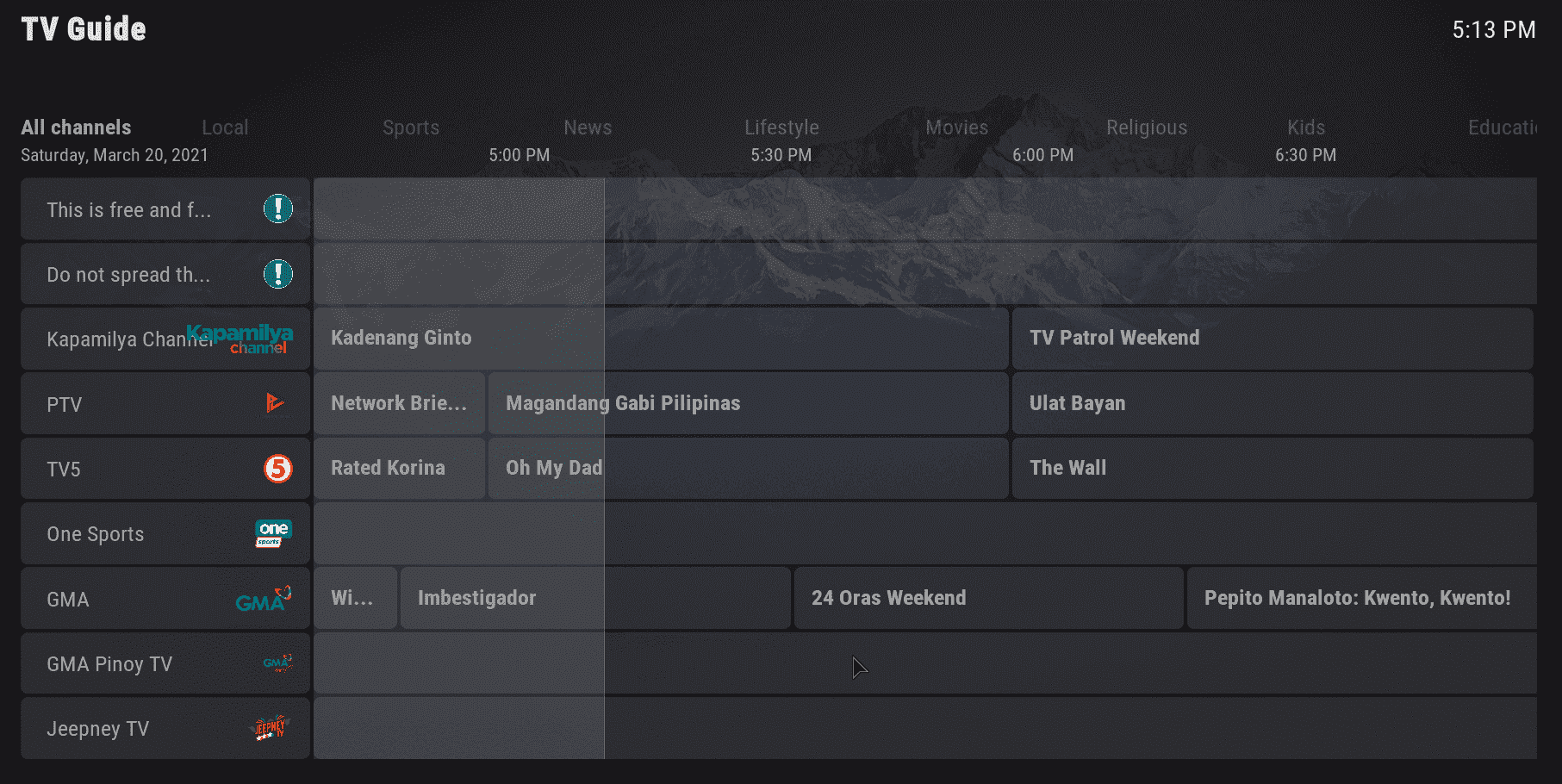
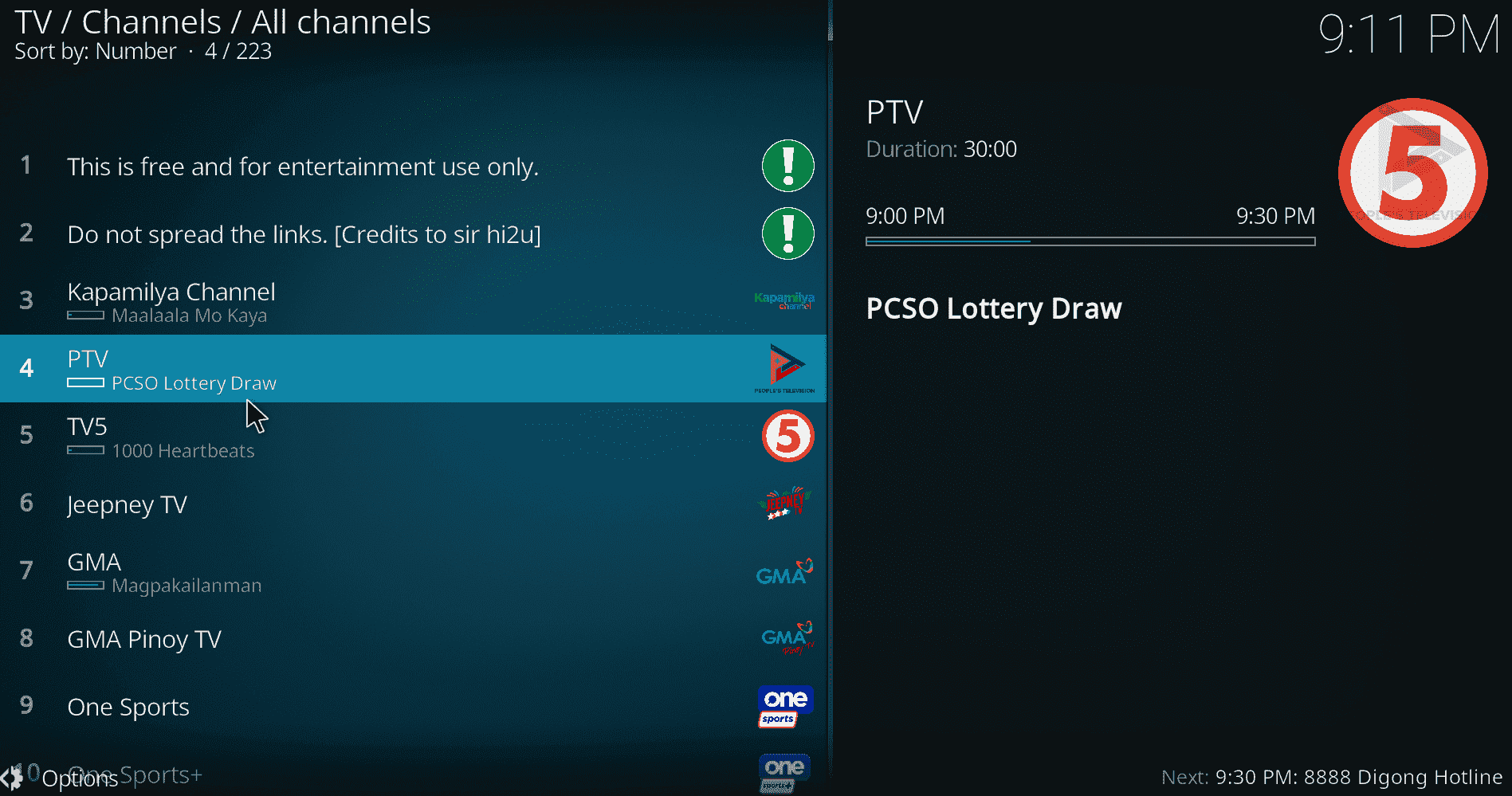
Here's what you will need:
1. You do not have permission to view the full content of this post. Log in or register now.
2. Any text editor (I personally use You do not have permission to view the full content of this post. Log in or register now. but you can also use the built-in Notepad in Windows)
Step 1:
Download and install WebGrab+Plus
Step 2:
After installation, go to the file directory
C:\Users\<username>\AppData\Local\WebGrab+Plus where <username> is the name of your PC account. This is the WGP directory. Pin this folder to Quick Access as you will need to access this directory often.Step 3:
WGP runs on a CLI so it doesn't have a GUI that you can navigate. You will run the program by editing a configuration file. In the WGP directory, locate the
WebGrab++.config.xml file and open it in your text editorStep 4:
In the config file, find this line of code:
<channel site="dummy" site_id="xx" update="i" xmltv_id="dummy">dummy</channel>Here's what each attribute does:
channel site - this specifies the website where you want to get your EPG. To get the list of available websites, go to the siteini.pack folder in the WGP directory. In this folder, you will see a list of countries. Inside those country folders, you will find two files for each website: an .ini file and an .xml file. Open the .xml file in your text editor.For example, if I want to get the program guide of GMA, I would go to
WebGrab+Plus\siteini.pack\Philippines\clickthecity.com.channels.xmlIn the .xml file, you will find a list of channels. For GMA, I would look for this line:
<channel update="i" site="clickthecity.com" site_id="gma" xmltv_id="GMA">GMA</channel>. Therefore, the channel site that you need to put in the config file would be clickthecity.com.site id - this specifies the site id of the channel in the website. You will find this in the .xml file as well. Back in the example, GMA's site id is gma.update - this specifies the update mode for getting the program listings. There are two pirmary update modes:f - force. WGP will force grab all TV programs from scratch.i - incremental. WGP will only grab changes to the TV guide (changes in schedules or additional days to scrape).You can leave this attribute as it is.
xmltv_id - this specifies the name of the channel, as defined in the .xml file. For GMA, it's simply GMA.Getting the program guide of You do not have permission to view the full content of this post. Log in or register now. from You do not have permission to view the full content of this post. Log in or register now. would look like this:
Config file:
<channel site="clickthecity.com" site_id="hbo-asia" update="i" xmltv_id="HBO">HBO</channel>Attributes from
clickthecity.com.channels.xml file: <channel update="i" site="clickthecity.com" site_id="hbo-asia" xmltv_id="HBO">HBO</channel>You only need to match the
channel site, site id, and xmltv_id of each channel from the .xml file. To add more channels in the config file, duplicate the line you've just created on the next line and modify its attributes.Step 5:
After editing the config file, you can now run the program to create an EPG file. WGP outputs the EPG file in .xml format. To do this, open the
Run shortcut in the WGP directory.Step 6:
Wait for the program to scrape all TV listings from the website. After that, you can now access the newly created
guide.xml file in the WGP directory to see your EPG. Now, you can either import this .xml file to your IPTV player/client, or host it on the cloud and put its URL directly on your .m3u playlist.Doing these steps will only get you 1 day of TV programs. To get more days, set the
<timespan> tag in the config file to ypur desired number of days. Each website has its own maximum number of days that can be scraped which is defined by the maxdays attribute in the .ini file. Also, count from 0 (0 will scrape 1 day).NOTES:
1. Some .ini and .xml files don't work at all because they're outdated, which means they won't be able to properly scrape the TV listings from the websites that updated their HTML structure. You can either make a request on their forum to update the .ini and .xml files or if you can, edit the .ini and .xml files by yourself using their You do not have permission to view the full content of this post. Log in or register now..
2. There are limitations on the number of channels you can grab programs from. You're limited to 20 channels if you're not registered on their forum, 30 channels if you're registered, and a minimum of 250 channels depending on the amount of your donation to the devs. Plus there are some .ini and .xml files that need decrypt keys to access which you can get if you made a donation. Someone actually found a way to bypass this but I don't know if it still works.
wrmnl01 and hi2u's playlist with EPG on Kodi.
Attachments
-
You do not have permission to view the full content of this post. Log in or register now.
Last edited:
 kaya gumawa na lang ako ng tutorial para na rin sa iba.
kaya gumawa na lang ako ng tutorial para na rin sa iba.

 nice nito ah
nice nito ah