Sir bkiT poh nd ku maiconnect dun sa mga 800 kbit/s ang jondo ku , kailangan ku pa daw bayaran un bago ku magamit or ilagay ung jondonym code , tapos nung nilagay ko nmn poh ung jondonym code tapos ni next ko ang lumabas eh e2 " THE CODE IS ONLY VALID FOR NEW CUSTOMERS " yan poh . pa helP nmn poh sir 
You are using an out of date browser. It may not display this or other websites correctly.
You should upgrade or use an alternative browser.
You should upgrade or use an alternative browser.
Closed HOT HOT HOT! Another FREE INTERNET FOR GLOBE & SMART katapat ni CProxy
- Thread starter barbie_girl
- Start date
-
- Tags
- free net
- Status
- Not open for further replies.
natHAn_123
Enthusiast
sir san pongh bluebox ?? yung may distribution user ??
uploadfree
Enthusiast
working pa rin ba ito until now? nasan ung attachments
uploadfree
Enthusiast
gumagana pa rin ba ito haggang ngayon boss?
airelle1022
Addict
boss mga ilang araw po kaya ang trial mode neto? salamat po sa pag.sagot,...
ARIEL DELOS SANTOS
Addict
kailangan ba talaga may internet connection bago makaconnect nito? Ayaw kasi gumana sa akin kung palitan ko yung sim ko na walang internet subscription.
etherealpest_kulot
Enthusiast
Pa try boss..hehehehehehe
fighterfoofoo
Enthusiast
tanong lang po kung 30kbps lang po ba speed ng psiphon. thankss
sige kuya working na working hihihi
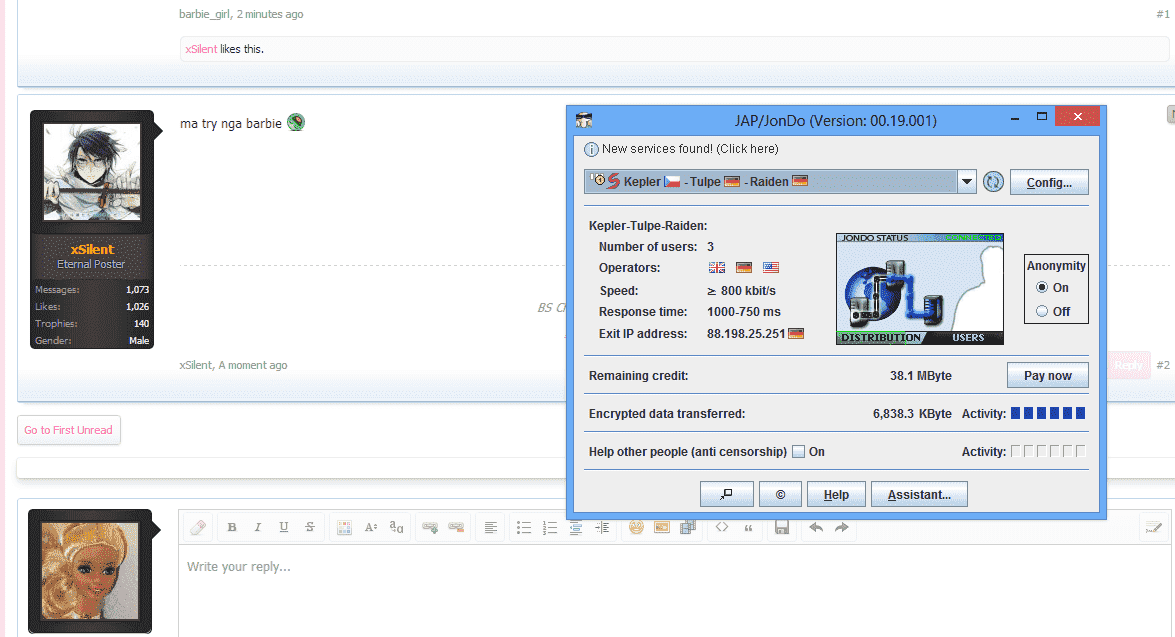
Redfoxrat606
Addict
Thx po working d2 luzon area ^_^ 
 eeking::smuggrin:
eeking::smuggrin:
xochiariel
Addict
wew
gman000005
Addict
password po?
PASSWORD: BARBIE_GIRL
Introducing JAP/JONDO for Globe & Smart - Another FREE INTERNET katapat ni CProxyPROCEDURES:
TESTED KO LANG SA SMART
(credits to J/J of course hihihi)
(rush po ang posting kaya pagtiyagahan niyo na lang po hihihi, aayusin ko ulit mamaya)

- Step 1. dôwnlôad attachment and install hihihi
- Step 2. Create an account. (After Installation magpapakita si Personal Assistant. Sundan niyo lang instruction niya.)
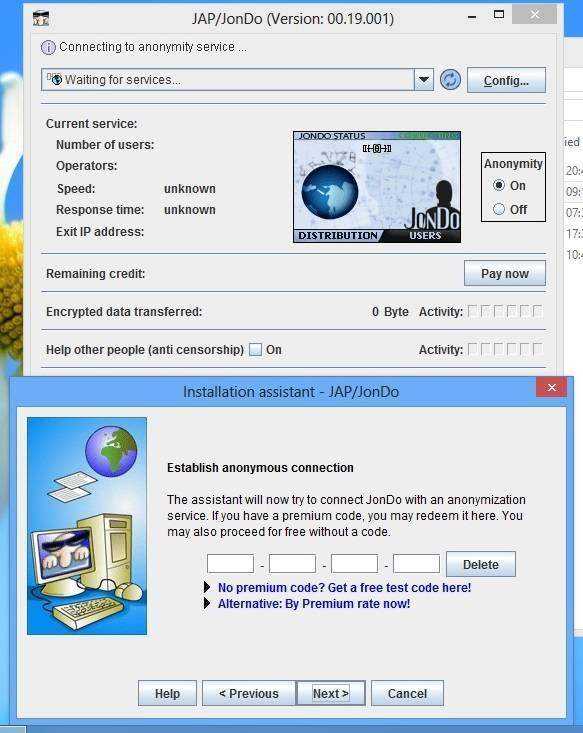
Click niyo You do not have permission to view the full content of this post. Log in or register now. here!
Pwede kayong gumawa ng maraming account dito You do not have permission to view the full content of this post. Log in or register now.
katulad din ni cproxy hihihi
IMPORTANT: TEMPORARY & DISPOSABLE MAIL ACCOUNTS ARE NOT ACCEPTED HERE
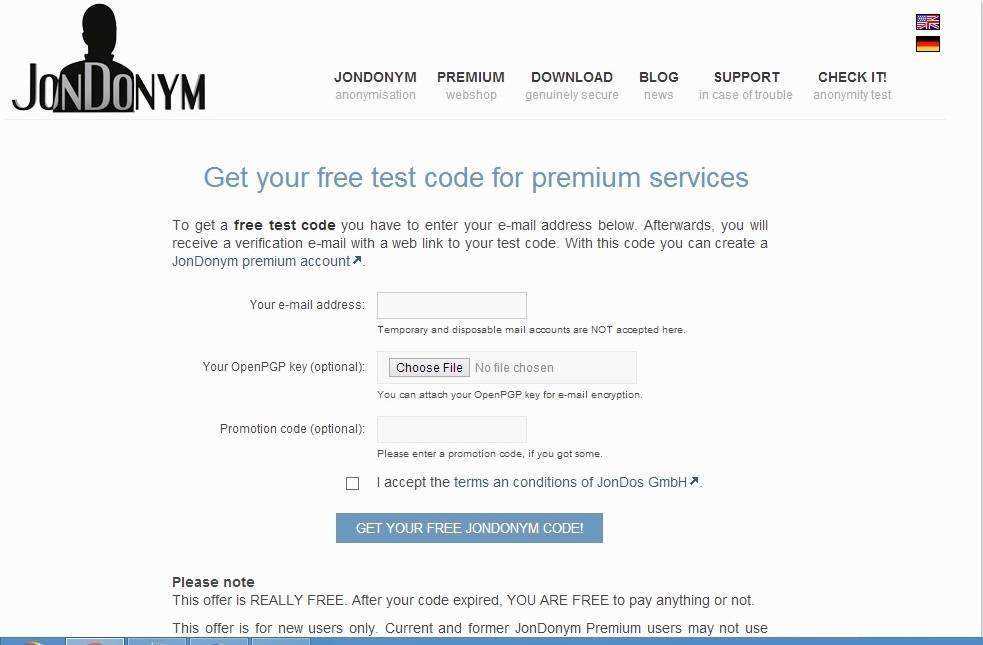

- Step 3. ACTIVATE YOUR ACCOUNT:
Your free JonDonym code: X511AB6B6033D64A (Sample)
You can use the JonDonym code to create your prêmïum account. In JonDo you may use the assistant(1) or you may create a new account in the payment settings dialog box(2). Using the GUI-less JonDoConsole you may create the account with the command "coupon"(3).
1. option: Use the Assistant
The assistant will open at first start of JonDo or every time you will click on the button "Assistant" in the main window. You can copy the code and create a prêmïum account.
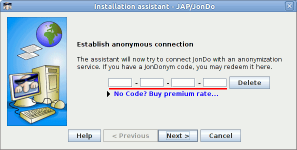
2. option: Create an Account
Alternatively, you may click on the Button "Create Account" in the main window or in the payment settings dialog box. A dialog will open and you can copy the JonDonym code to the form fields.
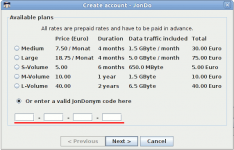
3. option: use JonDoConsole
If you were using the GUI-less JonDoConsole proxy you may create your account with the command "coupon".
JonDoConsole> coupon
Please enter a coupon code or type <ENTER> to skip.
JonDoConsole:code> X511AB6B6033D64A
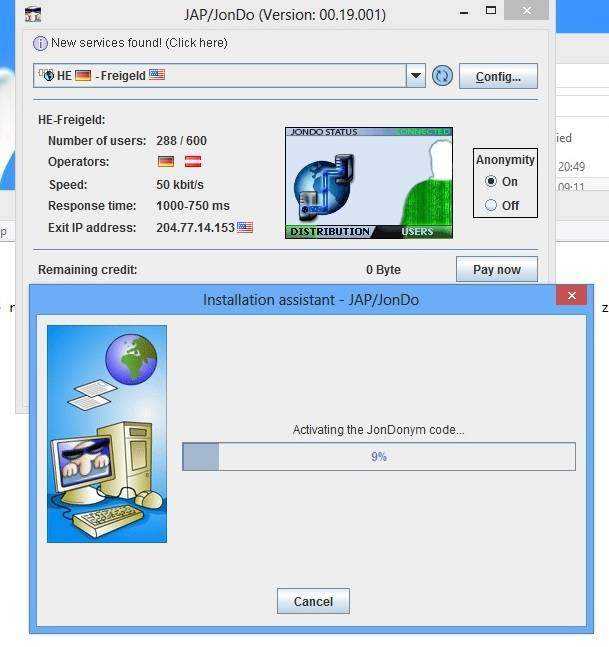

Pwede ka ring pumili ng kahit anong server, working lahat ito hihihi

- Step 4: SET NIYO BROWSER:

- Step 5: Enjoy Free Internet na hihi
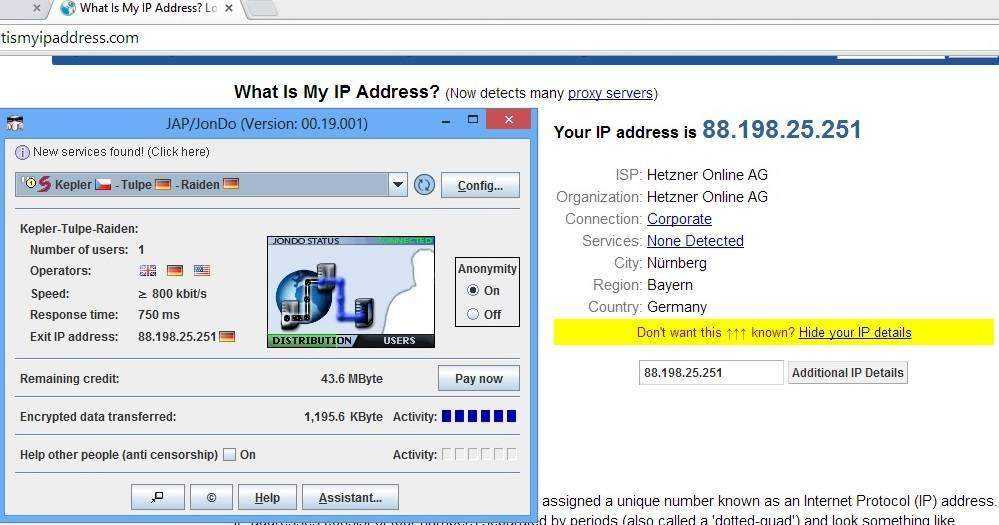
Attachments
-
You do not have permission to view the full content of this post. Log in or register now.
- Status
- Not open for further replies.
Similar threads
-
-
Crypto NEAR WALLET AIRDROP 100% LEGIT, MINE HOT TOKEN EVERY 2 HOURS / IPON NA KAYO KAHIT ILANG PIRASO NG HOT TOKEN
- Started by belethalora
- Replies: 22
-
-
-
Popular Tags
.ehi
.prx
7 days ssh
apn
bug
config
ehi
fast
free internet
free net
freenet
globe
globe & tm
globe and tm sim
gtm
hpi
http
http custom
http injector
injector
internet
mgc
no load
open tunnel
openvpn
ovpn
payload
phcorner
pisowifi
postern
premium
proxy
prx
psiphon
remote proxy
sg server
shadowsocks
skyvpn
smart
softether
sscap
ssh
sun
tm
tnt
trick
tricks
tutorial
vpn
wifi
About this Thread
-
775Replies
-
125KViews
-
381Participants
Last reply from:
xown
xown
Online statistics
- Members online
- 522
- Guests online
- 4,893
- Total visitors
- 5,415