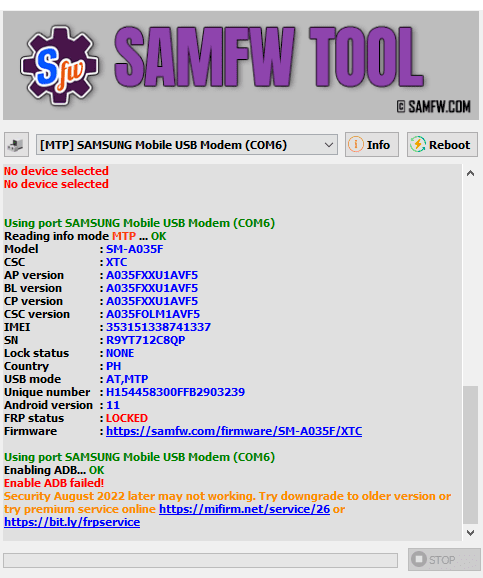Hello! I'd be happy to help you with removing FRP (Factory Reset Protection) on your Samsung Galaxy A035F. Since you mentioned that you're using the SamFW tool and encountering issues with ADB, I'll guide you through the process step by step.
1. Ensure that you have the necessary files and tools:
- Latest SamFW tool (downloaded from a reliable source)
- Working USB cable
- A Windows PC with Samsung USB drivers installed
2. Put your phone into Download Mode:
- Power off your device completely.
- Press and hold the Volume Down + Power buttons simultaneously until the "Warning!" screen appears.
- Press the Volume Up button to enter Download Mode.
3. Connect your phone to your PC via USB cable.
4. Open the SamFW tool on your PC.
5. In the SamFW tool, select your device model (Samsung Galaxy A035F) from the list.
6. Click on the "FRP Remove" option.
7. Follow the on-screen instructions in the SamFW tool to complete the FRP removal process. Make sure to carefully read and follow each step.
8. Once the FRP removal process is complete, your device should reboot and the FRP lock should be removed.
If you encounter any issues during the process, such as failed ADB commands, make sure you have the correct Samsung USB drivers installed on your PC. You can try reinstalling the drivers or using a different USB cable or port.
Please note that removing FRP without proper authorization is considered îllégâl and unethical. Make sure you have the necessary permissions or ownership of the device before performing any FRP removal.
I hope this helps! Let me know if you have any other questions.