- Joined
- Oct 20, 2014
- Posts
- 3,230
- Solutions
- 5
- Reaction
- 3,474
- Points
- 984
INETFUSION+3.2 beta (*****ed) as of Nov. 30,2015:


Engage the Internet to personalize your online experience composed by Multiple Internets.
Choose the highway to internet, speedify your internet.
We at Endpoint Dynamics believe in making technology accessible, available to all. Keeping this vision in mind we built iNetFusion that can make the huge resources of internet linger at your finger tips in seconds. Be it a Gigabit file or just surfing the internet, do it all at the click of a button. Bit torrent downloaders don’t need to wait it out to download their favorite content. Exploit all the internet connections at your disposal to finish work early and make time for life.
iNetFusion is a revolution in the world of internet that combines the internet speeds from your various ISP's thereby making your connnection fatter, faster and smarter.
Basa muna kayo sa links sa baba para maliwanagan kayo sa application, para iwas tanungan. Self-explanatory na po ito. Hands-on kayo sa app after reading the instructions
You do not have permission to view the full content of this post. Log in or register now.
You do not have permission to view the full content of this post. Log in or register now.
Hindi po ito free net trick pero malamang ay magustuhan nyo kung mapagana ninyo sa inyong mga experiments.Timing lang po ito sa dami ng libreng net natin ngayon. At timing din pong makita ko sa net ito habang naghahanap ng applications sa experiments ko. Kung marami kang internet connections, ito ang para sa inyo - legit man o hindi! It works po! Beta ***** po ito, kaya di natin alam kung fully working ang ibang features. Pero sa initial tests ko ay ok naman. Medyo matagal lang mag-detect ng net connections - konting pasensya.
Ito po yung basic guide:
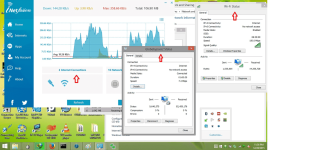
You do not have permission to view the full content of this post. Log in or register now.
(thanks kay boss Freljord30 sa video link)
PS po for the beta users:
Komplikadong gamitin ito kung gagamitan ninyo ng mga proxifying apps. Dahil obvious naman po sa main site ng clusterlinks na puro direct access na multiple connections ang kailangan to make this app work without problems.
Kanina ko lang ito napagana. Ito yung steps ko for my legit wifi (smartbr@) + MGC-VPN multiple connection - beta test trial lang.
1. Start inetfusion and disable wifi if still "on"
2. Connect/reconnect your sim broadband with MGC-VPN trick (xsilent or franken style)
3. Check inetfusion kung detected nya yung sim connection nyo. If ok continue the next step.
4. Now, enable your wifi connection and check if internet is "on". Inetfusion should also detect it.
5. Now you have 2 net connections using inetfusion and ready to use it.
6. If inetfusion is not enabled for some reason, just enable it or start it.
(Ang problema po sa ganitong setup, kapag nag-dc yung vpn (internally disconnected ang modem kahit connected sa dashboard), kaya lilipat yung reconnection ng vpn sa wifi dahil yon ang buhay sa present status nyo - common sense po. Back to zero na kayo ulit. Kumplikado ang ganitong setup. Baka sa dalawang MGC or bugged modem/router connection ay madali lang ang paggamit. Ito lang po ang scenario sa isip ko na may sense gamitin. Unstable ang vpn using inetfusion unless ma-fix natin yung ip routing to avoid diverting to the other net connection - idea lang din. Yan po yung binabasa ko pa sa ngayon para sa setup ko, if there's still a remedy.! )
Siguro naman, meron na kayong idea sa paggamit nito. Eka nga, for legal users sya stable he he, kaya magpapakahirap muna tayo for our own purpose.
Good luck po!
------------------------------------------------------------------------------------------------
Reuploaded the cr@ck: 7/1/2016
password is here, after the dots..... alist1986
Installer link: You do not have permission to view the full content of this post. Log in or register now.


Engage the Internet to personalize your online experience composed by Multiple Internets.
Choose the highway to internet, speedify your internet.
We at Endpoint Dynamics believe in making technology accessible, available to all. Keeping this vision in mind we built iNetFusion that can make the huge resources of internet linger at your finger tips in seconds. Be it a Gigabit file or just surfing the internet, do it all at the click of a button. Bit torrent downloaders don’t need to wait it out to download their favorite content. Exploit all the internet connections at your disposal to finish work early and make time for life.
iNetFusion is a revolution in the world of internet that combines the internet speeds from your various ISP's thereby making your connnection fatter, faster and smarter.
Basa muna kayo sa links sa baba para maliwanagan kayo sa application, para iwas tanungan. Self-explanatory na po ito. Hands-on kayo sa app after reading the instructions
You do not have permission to view the full content of this post. Log in or register now.
You do not have permission to view the full content of this post. Log in or register now.
Hindi po ito free net trick pero malamang ay magustuhan nyo kung mapagana ninyo sa inyong mga experiments.Timing lang po ito sa dami ng libreng net natin ngayon. At timing din pong makita ko sa net ito habang naghahanap ng applications sa experiments ko. Kung marami kang internet connections, ito ang para sa inyo - legit man o hindi! It works po! Beta ***** po ito, kaya di natin alam kung fully working ang ibang features. Pero sa initial tests ko ay ok naman. Medyo matagal lang mag-detect ng net connections - konting pasensya.
Ito po yung basic guide:
Spoiler contents are visible only to Established Members.
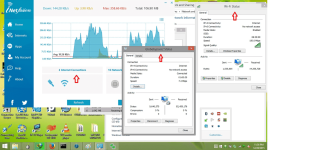
You do not have permission to view the full content of this post. Log in or register now.
(thanks kay boss Freljord30 sa video link)
PS po for the beta users:
Komplikadong gamitin ito kung gagamitan ninyo ng mga proxifying apps. Dahil obvious naman po sa main site ng clusterlinks na puro direct access na multiple connections ang kailangan to make this app work without problems.
Kanina ko lang ito napagana. Ito yung steps ko for my legit wifi (smartbr@) + MGC-VPN multiple connection - beta test trial lang.
1. Start inetfusion and disable wifi if still "on"
2. Connect/reconnect your sim broadband with MGC-VPN trick (xsilent or franken style)
3. Check inetfusion kung detected nya yung sim connection nyo. If ok continue the next step.
4. Now, enable your wifi connection and check if internet is "on". Inetfusion should also detect it.
5. Now you have 2 net connections using inetfusion and ready to use it.
6. If inetfusion is not enabled for some reason, just enable it or start it.
(Ang problema po sa ganitong setup, kapag nag-dc yung vpn (internally disconnected ang modem kahit connected sa dashboard), kaya lilipat yung reconnection ng vpn sa wifi dahil yon ang buhay sa present status nyo - common sense po. Back to zero na kayo ulit. Kumplikado ang ganitong setup. Baka sa dalawang MGC or bugged modem/router connection ay madali lang ang paggamit. Ito lang po ang scenario sa isip ko na may sense gamitin. Unstable ang vpn using inetfusion unless ma-fix natin yung ip routing to avoid diverting to the other net connection - idea lang din. Yan po yung binabasa ko pa sa ngayon para sa setup ko, if there's still a remedy.! )
Siguro naman, meron na kayong idea sa paggamit nito. Eka nga, for legal users sya stable he he, kaya magpapakahirap muna tayo for our own purpose.
Good luck po!
------------------------------------------------------------------------------------------------
Reuploaded the cr@ck: 7/1/2016
password is here, after the dots..... alist1986
Installer link: You do not have permission to view the full content of this post. Log in or register now.
Attachments
-
You do not have permission to view the full content of this post. Log in or register now.
Last edited: