Help lang po mga lods, yung facebook account ko is merong 3 pages and yung profile ko itself is a business account.
So I noticed na sa payout settings po, merong mga "Payout Account ID" and meron akong 5? hindi ko naman mahanap yung remove.
Gusto ko lang sana mag linis sa mga settings and nakaka bother bat maraming payout account ids.
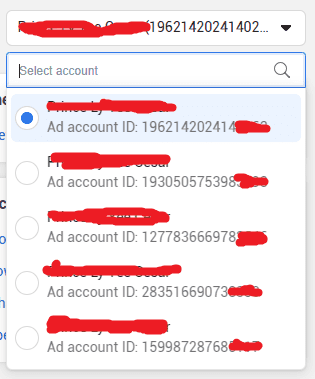
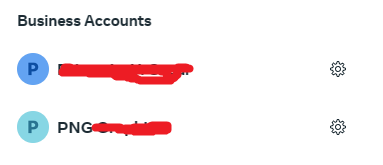
So I noticed na sa payout settings po, merong mga "Payout Account ID" and meron akong 5? hindi ko naman mahanap yung remove.
Gusto ko lang sana mag linis sa mga settings and nakaka bother bat maraming payout account ids.
Attachments
-
You do not have permission to view the full content of this post. Log in or register now.