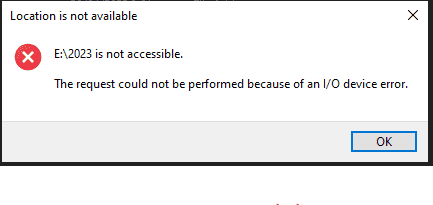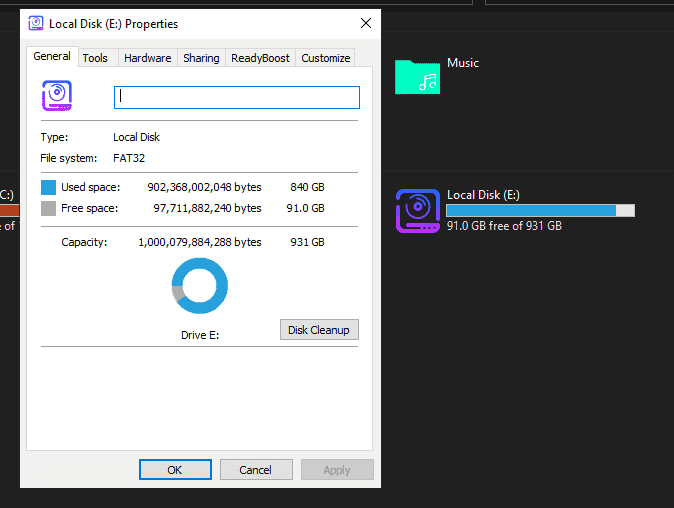Hello! I'm sorry to hear about your external hard drive issues. It sounds like your hard drive may have become corrupted, which is why it is showing up as a RAW file system.
Here are some steps you can try to recover your files:
1. Run data recovery software: There are a number of data recovery programs available that can help recover files from a corrupted hard drive. Some popular options include Recuva, EaseUS Data Recovery Wizard, and Disk Drill.
2. Use disk management tools: Windows has a built-in disk management tool that can help repair a corrupted hard drive. You can access it by right-clicking on the Start button and selecting Disk Management. From there, you can try to repair any errors on the disk.
3. Format the drive: If all else fails, you may need to format the drive and start from scratch. Keep in mind that formatting the drive will erase all data, so be sure to back up anything you want to keep before proceeding.
I hope these suggestions help you recover your data! Let me know if you have any other questions or concerns.