Embedded IR Remote Control with NEC Protocol 2022 Course
Size: 2.91GB
Control your Embedded Device using IR Remote Controls.
Understand IR Remote Control Modulation and Encoding
Understand the NEC Protocol
Developing Bare-Metal Drivers for Interfacing IR Receivers o your Microcontroller
Develop Libraries for fully Decoding Pulses Received from IR Remote Controls
Develop Firmware Application for Turning On the Light based on the Key pressed on an IR Remote Control
Develop Firmware Application for Sampling and Displaying Sensor Data based on the Key pressed on an IR Remote Control
Develop Firmware Application for Displaying Time based on the Key pressed on an IR Remote Control.
Welcome to the Embedded IR Remote Control with NEC Protocol course.
This course teaches you how develop bare-metal drivers and libraries to enable you to control your embedded device using IR remote controls. Essentially, you should be able to control your embedded device using any remote control you have lying around at home.
If this is a skill you want to add to your embedded skillset, then take a look at our Embedded IR Remote Control with NEC Protocol course.
So with that understood, let me tell you…
Exactly What You’re Getting
This course can be divided into 4 major sections.
First Section
The first section is theoretical. In this section we learn about IR remote control modulation and encoding theory, and also the structure and features of the NEC protocol. Over here we shall deal l with topics such as
Amplitude Shift Keying (ASK) modulation vs Frequency Shift Keying Modulation (FSK)
Pulse Position Encoding
Pulse Width Encoding
Pulse Distancing Encoding
Frame Format of the NEC protocol
Second Section
In the second section we shall develop all the divers to help us debug and implement some realword applications once we have developed all modules of the system. Over here we shall develop
A Timebase to help us generate precise delays
An ADC driver to help us sample sensor data when a particular key is pressed on the IR Remote control
A UART driver to help us to print out debug information
A GPIO driver to turn on the light when a particular key is pressed on the IR Remote control
Third Section
In the third section we shall develop the drivers and library required for interfacing the IR receiver to our microcontroller and decoding the received pulses. Over here we shall develop
An external interrupt driver for detecting edge changes from our IR receiver pin
A timer driver for measuring pulse length
An then we shall develop the library for fully decoding the pulses received by the IR receiver
Final Section
Once all the system drivers and library are fully developed, we then develop some real-world applications.
We shall develop firmware application for turning on the light based on the key pressed on the remote control
We shall develop firmware application for sampling and displaying sensor data based on the key pressed
We shall develop firmware application for displaying the time based on the key pressed.
We shall develop firmware application for displaying the key pressed on any remote control we have at home, the reason this will work is because most remote controls are based on the NEC protocol.
As always, no copy/paste. We write each line code from scratch.
Please take a look at the full course curriculum. I hope to see you in the course.
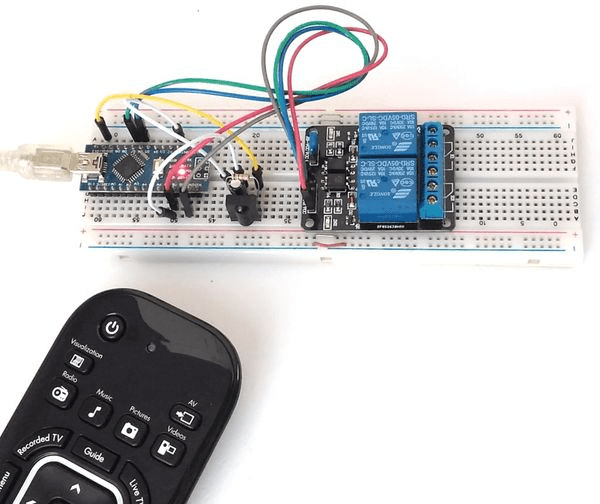
Zip Pass: ELPATRON
Size: 2.91GB
Control your Embedded Device using IR Remote Controls.
Understand IR Remote Control Modulation and Encoding
Understand the NEC Protocol
Developing Bare-Metal Drivers for Interfacing IR Receivers o your Microcontroller
Develop Libraries for fully Decoding Pulses Received from IR Remote Controls
Develop Firmware Application for Turning On the Light based on the Key pressed on an IR Remote Control
Develop Firmware Application for Sampling and Displaying Sensor Data based on the Key pressed on an IR Remote Control
Develop Firmware Application for Displaying Time based on the Key pressed on an IR Remote Control.
Welcome to the Embedded IR Remote Control with NEC Protocol course.
This course teaches you how develop bare-metal drivers and libraries to enable you to control your embedded device using IR remote controls. Essentially, you should be able to control your embedded device using any remote control you have lying around at home.
If this is a skill you want to add to your embedded skillset, then take a look at our Embedded IR Remote Control with NEC Protocol course.
So with that understood, let me tell you…
Exactly What You’re Getting
This course can be divided into 4 major sections.
First Section
The first section is theoretical. In this section we learn about IR remote control modulation and encoding theory, and also the structure and features of the NEC protocol. Over here we shall deal l with topics such as
Amplitude Shift Keying (ASK) modulation vs Frequency Shift Keying Modulation (FSK)
Pulse Position Encoding
Pulse Width Encoding
Pulse Distancing Encoding
Frame Format of the NEC protocol
Second Section
In the second section we shall develop all the divers to help us debug and implement some realword applications once we have developed all modules of the system. Over here we shall develop
A Timebase to help us generate precise delays
An ADC driver to help us sample sensor data when a particular key is pressed on the IR Remote control
A UART driver to help us to print out debug information
A GPIO driver to turn on the light when a particular key is pressed on the IR Remote control
Third Section
In the third section we shall develop the drivers and library required for interfacing the IR receiver to our microcontroller and decoding the received pulses. Over here we shall develop
An external interrupt driver for detecting edge changes from our IR receiver pin
A timer driver for measuring pulse length
An then we shall develop the library for fully decoding the pulses received by the IR receiver
Final Section
Once all the system drivers and library are fully developed, we then develop some real-world applications.
We shall develop firmware application for turning on the light based on the key pressed on the remote control
We shall develop firmware application for sampling and displaying sensor data based on the key pressed
We shall develop firmware application for displaying the time based on the key pressed.
We shall develop firmware application for displaying the key pressed on any remote control we have at home, the reason this will work is because most remote controls are based on the NEC protocol.
As always, no copy/paste. We write each line code from scratch.
Please take a look at the full course curriculum. I hope to see you in the course.
Zip Pass: ELPATRON
You do not have permission to view the full content of this post. Log in or register now.
Attachments
-
You do not have permission to view the full content of this post. Log in or register now.