COMSS Boot USB 2019.03
A bootable USB flash drive that contains 12 antivirus scanners to check and treat computers and laptops. Also, there are utilities for checking RAM and hard disk, and for working with disk partitions.
Composition of COMSS BootUSB:
• Antivirus utilities
utilities - AOMEI Backupper 4.0.3 (2017)
Installation Instructions:
Format the USB device in FAT32 (you can use the standard Windows tools).
Copy the contents of the ISO image (3 folders and 7 files) to a USB device.
Run the CREATE_BOOT_USB.bat file on the USB device.
In the console window, type the USB device letter and press ENTER.
Following the instructions of the console, press any key and wait until the bootloader is installed.
Press any key to exit the console. Bootable USB device is ready.
Changes in version:
Added:
Link:- You do not have permission to view the full content of this post. Log in or register now.
ctto share ko lang po! dito
salamat sa nag post nito sa FB group namin hehe
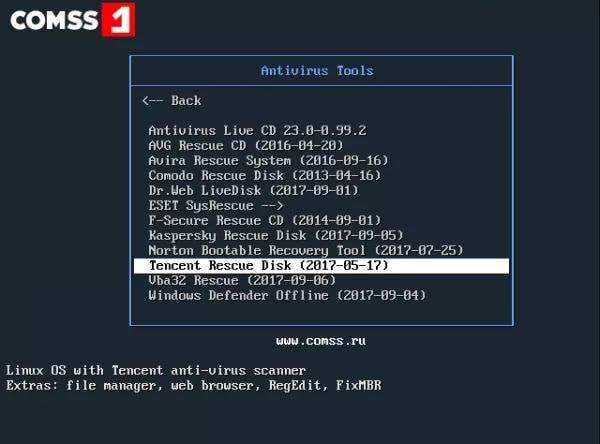

A bootable USB flash drive that contains 12 antivirus scanners to check and treat computers and laptops. Also, there are utilities for checking RAM and hard disk, and for working with disk partitions.
Composition of COMSS BootUSB:
• Antivirus utilities
- Antivirus Live CD 28.0-0.101.1 - ClamAV console antivirus scanner (Internet connection is required to download the virus database).
- Avira Rescue System (2016-09-16) - Ubuntu OS with Avira antivirus scanner, file manager, web browser, Gparted, RegEdit. Supported update virus database on the Internet.
- Comodo Rescue Disk (2013-04-16) - Linux OS with Comodo antivirus scanner, file manager and web browser. Supported update virus database on the Internet.
- Dr.Web LiveDisk (2019-01-21) - Linux OS with Dr.Web anti-virus scanner, file manager and web browser. Supported update virus database on the Internet.
- ESET SysRescue (2018-05-21) - Linux OS with ESET antivirus scanner, file manager, web browser, Gparted. Supported update virus database on the Internet.
- F-Secure Rescue CD (2014-09-01) - F-Secure anti-virus scanner. Supported update virus database on the Internet.
- Kaspersky Rescue Disk (2019-01-21) - Linux OS with Kaspersky anti-virus scanner, file manager, web browser, RegEdit. Supported update virus database on the Internet.
- Norton Bootable Recovery Tool (2018-11-13) - Linux OS with Norton antivirus scanner, file manager and web browser. Supported update virus database on the Internet.
- Sophos Bootable (2019-01-21) - Sophos antivirus scanner.
- Tencent Rescue Disk (2017-05-17) - Linux OS with Tencent antivirus scanner, file manager, web browser, RegEdit, FixMBR.
- Windows Defender Offline (2019-01-21) - Windows Defender Offline antivirus scanner. Supported update virus database on the Internet.
- Offline NT / 2000 / XP / Vista / 7 Password Changer - reset passwords of Windows NT / 2000 / XP / Vista / 7 operating systems.
- FreeDOS 1.2 Installer - installation of FreeDOS OS
utilities - AOMEI Backupper 4.0.3 (2017)
- GParted live 0.32.0-1-i686 (2018) - work with hard disk partitions (create, modify, delete).
- HDAT2 6.2 (2018) - testing and diagnostics of hard drives.
- HDClone 8 Free Edition - a program for creating backup copies and images from physical and logical drives.
- Hitachi Feature Tool 2.16 (2009) - working with Hitachi hard drives.
- Hitachi Drive Fitness Test 4.16 (2009) - Hitachi drive testing.
- MHDD32 4.6 (2005) - low-level analysis of the hard disk.
- PartitionGuru 4.9.5.507 (2016) - work with manufacturers' hard disk partitions.
- SeaTools Bootable v2.1.2 (2018) - diagnostics of drives Seagate, LaCie, Maxtor, Samsung and disks of other manufacturers
- SeaTools for DOS 2.23 (2011) - work with SeaGaDE hard drives.
- Victoria 3.52s - check the hard drive for errors.
- WD Data Lifeguard Diagnostics 5.27 (2016) - Western Digital Hard Drive Diagnostics
- ASTRA 6.60 (2018) - obtaining information about the computer hardware.
- CHZ Monitor-Test 2.0 (2009) - monitor testing.
- HWiNFO 5.5.5 (2011) - obtaining information about the computer hardware.
- Memtest86 + 5.01 - checking the RAM for errors.
- Nokia Monitor Test v1.0a - monitor testing.
- Video Memory stress Test 1.21 - video memory diagnostic utility.
- Windows Memory Diagnostic 0.4 - memory diagnostic utility.
- Offline NT / 2000 / XP / Vista / 7 Password Changer - reset passwords of Windows NT / 2000 / XP / Vista / 7 operating systems.
- FreeDOS 1.2 Installer - installation of the FreeDOS OS
Installation Instructions:
Format the USB device in FAT32 (you can use the standard Windows tools).
Copy the contents of the ISO image (3 folders and 7 files) to a USB device.
Run the CREATE_BOOT_USB.bat file on the USB device.
In the console window, type the USB device letter and press ENTER.
Following the instructions of the console, press any key and wait until the bootloader is installed.
Press any key to exit the console. Bootable USB device is ready.
Changes in version:
Added:
- CPU Identification utility 1.26 (2017)
- DFSee 15.6 (2018)
- DiskCheck 4.3.0 (2013)
- HDD Regenerator (Demo, 2011)
- Intel Processor Identification Utility 5.30 (2015)
- Sophos Bootable (2019-03-07)
- Dr.Web LiveDisk (2019-03-07)
- GParted 0.33.0-1-i686
- Kaspersky Rescue Disk (2019-03-07)
- Windows Defender Offline (2019-03-07)
Link:- You do not have permission to view the full content of this post. Log in or register now.
ctto share ko lang po! dito
salamat sa nag post nito sa FB group namin hehe
Attachments
-
You do not have permission to view the full content of this post. Log in or register now.