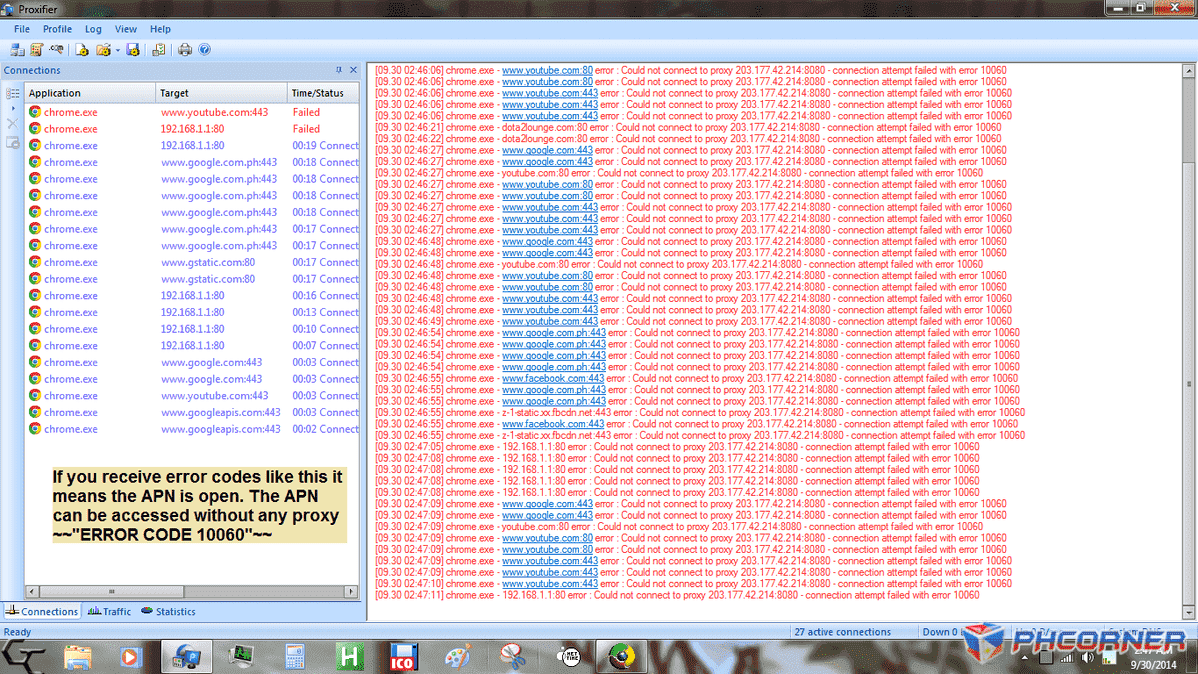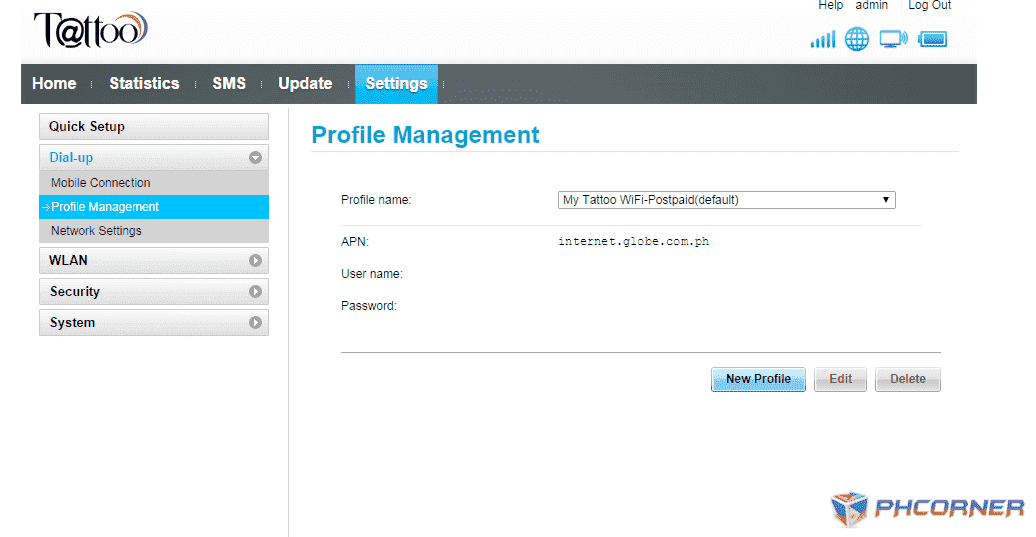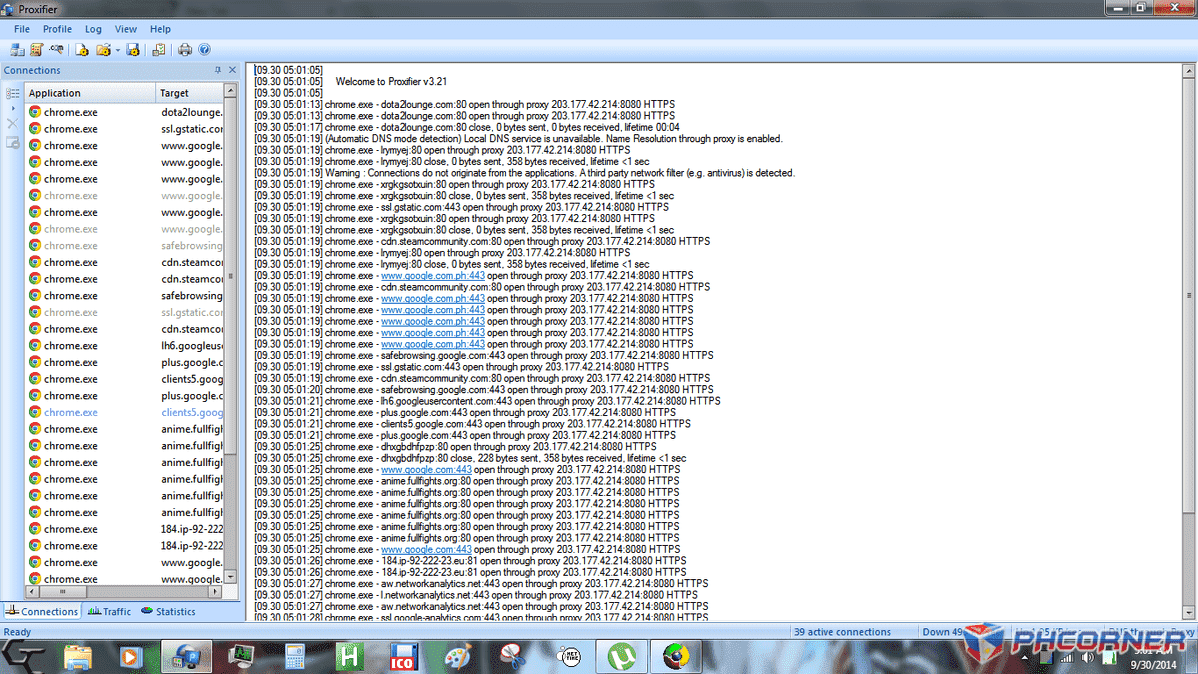JavierBardem
Enthusiast
Gamit ka na lang po ng Proxifier
Ang alam ko yung APN may website yun na User Interface tapos pwede dun mag-change APN
opo I've downloaded proxifier tpos na po tska ung intructions sa page 1 nagets ko na, pero saan ko po ba ma-input ung APN address na You do not have permission to view the full content of this post. Log in or register now. tsaka ung access number. I'm using globe wifi router (Aztech brand). Globe broadband internet connection po with 7 gigs daily cap. May alam ka po ba tungkol d2. Please advice. Thx