You are using an out of date browser. It may not display this or other websites correctly.
You should upgrade or use an alternative browser.
You should upgrade or use an alternative browser.
Closed Bluelantern xtended free internet 2015
- Thread starter VERNzanize
- Start date
- Status
- Not open for further replies.
Working parin po miss. rosaphhindi po ma Dl wala po yung link error
working pa po ba eto?
Yung sa Data File Host na lang po gamitin mo.
Uncheck po muna yung checkbox. Then click the download button
.
Good Luck.:happy:
Attachments
-
You do not have permission to view the full content of this post. Log in or register now.
Last edited:
jcmejia_1234
Addict
haaayyyy ang dami dito freenet tricks isa lang talaga ginagamit ko ngaun ung black lantern working talaga no jokes sundan nyo lang yung pattern ng config ni jamesiswizard pwede sa android at sa pc
joserizal69
Eternal Poster
pwede s pc? kla ko pang android lng un?haaayyyy ang dami dito freenet tricks isa lang talaga ginagamit ko ngaun ung black lantern working talaga no jokes sundan nyo lang yung pattern ng config ni jamesiswizard pwede sa android at sa pc
Jonjon Manuel
Honorary Poster
Pa try po.. Tnx
genesis5612
Addict
Boss patry nga po neto.. salamat
jcmejia_1234
Addict
sa mga android users facebook lang pwede
:brb: back to base :dead: :cigar:
BLUELANTERN XTENDED FREE INTERNET 2015for globe broadband stick/pocket wifi pc/laptop users..
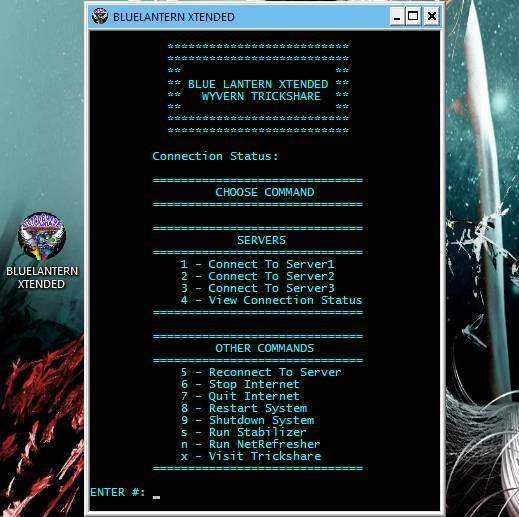
NOTE:
FILE PASSWORD IS trickshare2015
THIS IS NOT FOR SALE!
WAG MAGPAHALATA NA TALAGANG NAGHIHIRAP NA!
FEAUTURES:
Added Connection Stabilizer
Added Network Interface Reset/Refresher
3 Servers Updated
Proxifier/Autoproxy Included
REMINDERS:
Disable your antivirus first to make sure no files will be deleted,
this is harmless! if you are afraid of this then dont use it, that's pretty simple isnt it?
Install this tool to its default
installation path or location (drive c) to evade problems.
Connect your broadband/pocket wifi stick first
to the internet before running this tool.
Open bluelantern extended (shortcut in desktop)
after the menu load successfully, type n as in letter 'n'
then hit enter to run NetRefresher, this will
refresh your internet interface and renew ip address.
after that, select server want to connect, 1 to 3
type the command corresponds to it's server
and wait till it will be connected to the selected server
and start browsing..
If the connection status is connected but no browse
please check your browser/downloader proxy settings
then manually point it to
IP: 127.0.0.1
PORT: its either 1963 for server1, 9666 for server 2 or 80 for server3
TYPE: HTTP, HTTPS, SOCKS5
HOW TO DOWNLOAD THE FILE:
like my post first then reload the page to view the attachment
UNINSTALL:
just delete the whole folder in your computer C:\ drive
DRIVE SPACE EATER:
its not because of malwares,
it was because of cache & temp files,
so just press WINDOWS+R then type
%temp% then click enter
now delete the whole contents of your temp folder,
if you use IDM (internet download manager)
open it then delete all the files done downloading
in the menu,
restart PC after,
if drive still full just repeat the procedures..
For More Info & Support Visit Us:
Log into Facebook | Facebook
Klasmeyt, suko ka na ba he he. Ano yan? 'Wag kang susuko. May nabago o nagka-problema lang siguro kung saan...super bagal nga lang connection...at least meron. Napaka-kaunti lang ng users ng l@ntern kahapon at kagabi kaya unusual nga yan. Nawala kanina pero napagtiyagaan ko ngayon kahit 10- 50kb/sec yung DL speed, pero lulubog-lilitaw connection. Di pwede sa walang tiyaga. Hanapan pa natin ng kiliti he he.:dead:...
Wala bossing ehh.. badtrip lang.Klasmeyt, suko ka na ba he he. Ano yan? 'Wag kang susuko. May nabago o nagka-problema lang siguro kung saan...super bagal nga lang connection...at least meron. Napaka-kaunti lang ng users ng l@ntern kahapon at kagabi kaya unusual nga yan. Nawala kanina pero napagtiyagaan ko ngayon kahit 10- 50kb/sec yung DL speed, pero lulubog-lilitaw connection. Di pwede sa walang tiyaga. Hanapan pa natin ng kiliti he he.
Jonjon Manuel
Honorary Poster
Pa silip po.. TnxBLUELANTERN XTENDED FREE INTERNET 2015for globe broadband stick/pocket wifi pc/laptop users..
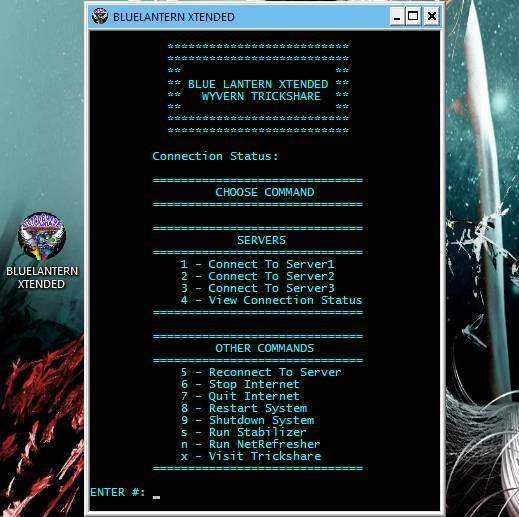
NOTE:
FILE PASSWORD IS trickshare2015
THIS IS NOT FOR SALE!
WAG MAGPAHALATA NA TALAGANG NAGHIHIRAP NA!
FEAUTURES:
Added Connection Stabilizer
Added Network Interface Reset/Refresher
3 Servers Updated
Proxifier/Autoproxy Included
REMINDERS:
Disable your antivirus first to make sure no files will be deleted,
this is harmless! if you are afraid of this then dont use it, that's pretty simple isnt it?
Install this tool to its default
installation path or location (drive c) to evade problems.
Connect your broadband/pocket wifi stick first
to the internet before running this tool.
Open bluelantern extended (shortcut in desktop)
after the menu load successfully, type n as in letter 'n'
then hit enter to run NetRefresher, this will
refresh your internet interface and renew ip address.
after that, select server want to connect, 1 to 3
type the command corresponds to it's server
and wait till it will be connected to the selected server
and start browsing..
If the connection status is connected but no browse
please check your browser/downloader proxy settings
then manually point it to
IP: 127.0.0.1
PORT: its either 1963 for server1, 9666 for server 2 or 80 for server3
TYPE: HTTP, HTTPS, SOCKS5
HOW TO DOWNLOAD THE FILE:
like my post first then reload the page to view the attachment
UNINSTALL:
just delete the whole folder in your computer C:\ drive
DRIVE SPACE EATER:
its not because of malwares,
it was because of cache & temp files,
so just press WINDOWS+R then type
%temp% then click enter
now delete the whole contents of your temp folder,
if you use IDM (internet download manager)
open it then delete all the files done downloading
in the menu,
restart PC after,
if drive still full just repeat the procedures..
For More Info & Support Visit Us:
Log into Facebook | Facebook
- Status
- Not open for further replies.
Similar threads
-
Tutorial How to completely secure your Wifi (Make häçkers cry-CSPI Guide)
- Started by I2rys Reborn
- Replies: 29
-
-
-
Tutorial How to spy using a DNS + Spy on school network
- Started by I2rys Reborn
- Replies: 35
-
Tutorial XBox Gamepass PC or Ultimate Subscription Glitch (get it for free)
- Started by I2rys Reborn
- Replies: 7
Popular Tags
.ehi
.prx
7 days ssh
apn
bug
config
ehi
fast
free internet
free net
freenet
globe
globe & tm
globe and tm sim
gtm
hpi
http
http custom
http injector
injector
internet
mgc
no load
open tunnel
openvpn
ovpn
payload
phcorner
pisowifi
postern
premium
proxy
prx
psiphon
remote proxy
sg server
shadowsocks
skyvpn
smart
softether
sscap
ssh
sun
tm
tnt
trick
tricks
tutorial
vpn
wifi
About this Thread
-
230Replies
-
35KViews
-
128Participants
Last reply from:
haCkerzone
haCkerzone
Online statistics
- Members online
- 1,053
- Guests online
- 5,343
- Total visitors
- 6,396