You are using an out of date browser. It may not display this or other websites correctly.
You should upgrade or use an alternative browser.
You should upgrade or use an alternative browser.
G·TM Blue lantern free internert for globe broadband
- Thread starter VERNzanize
- Start date
-
- Tags
- free internet globe lantern wyvern
- Status
- Not open for further replies.
LQ yata si parol sa Torrent. Noon ok, pero ngayon hindi na friendly.
Yung torrent proxy settings ay yung ginagamit mo sa browser/IDM using Blue lantern - 127.0.0.1:80 ALL PROTOCOLS.
Mag-experiment ka muna using additional http trackers using blue lantern only at ayaw sya magka-peers using UDP.
Pag-ayaw, pasukan mo ng bitvise tunnelier sya, or Tor , or psiphon, or ultrasurf. Baka gumana alin dyan sa'yo. Yung tatlo with parol, gumana sakin sa torrent GUI (utorrent), pero mabagal at papitik-pitik lang. Di ko na sinubukan at naghanap na lang ako ng paraan for direct links sa files na gusto ko.
Yung torrent proxy settings ay yung ginagamit mo sa browser/IDM using Blue lantern - 127.0.0.1:80 ALL PROTOCOLS.
Mag-experiment ka muna using additional http trackers using blue lantern only at ayaw sya magka-peers using UDP.
Pag-ayaw, pasukan mo ng bitvise tunnelier sya, or Tor , or psiphon, or ultrasurf. Baka gumana alin dyan sa'yo. Yung tatlo with parol, gumana sakin sa torrent GUI (utorrent), pero mabagal at papitik-pitik lang. Di ko na sinubukan at naghanap na lang ako ng paraan for direct links sa files na gusto ko.
Last edited:
Working po ito ma'am. Just read carefully the instruction on the first page.working paba to ts?
no browse po...........
Tsaka, meron time po ma'am na bigla siyang mabagal connection kaya siguro ganyan.
Last edited:
win8 ka siguro mam,basa basa lang sa first mam makukuha mo din yanworking paba to ts?
no browse po...........
Mahirap talaga ang mga baguhan kung hindi pinag-aaralan yung software at umintindi ng instructions. Nauuna siguro "Like" at download he he at na-miss yung important item - yung guide. Spoonfeeding na nga kung tutuusin yung binibigay dito. Kailangan lang ang pasensya para lahat ay enjoy.win8 ka siguro mam,basa basa lang sa first mam makukuha mo din yan
jamesiswizard_1
Forum Master
Merry Christmass to all
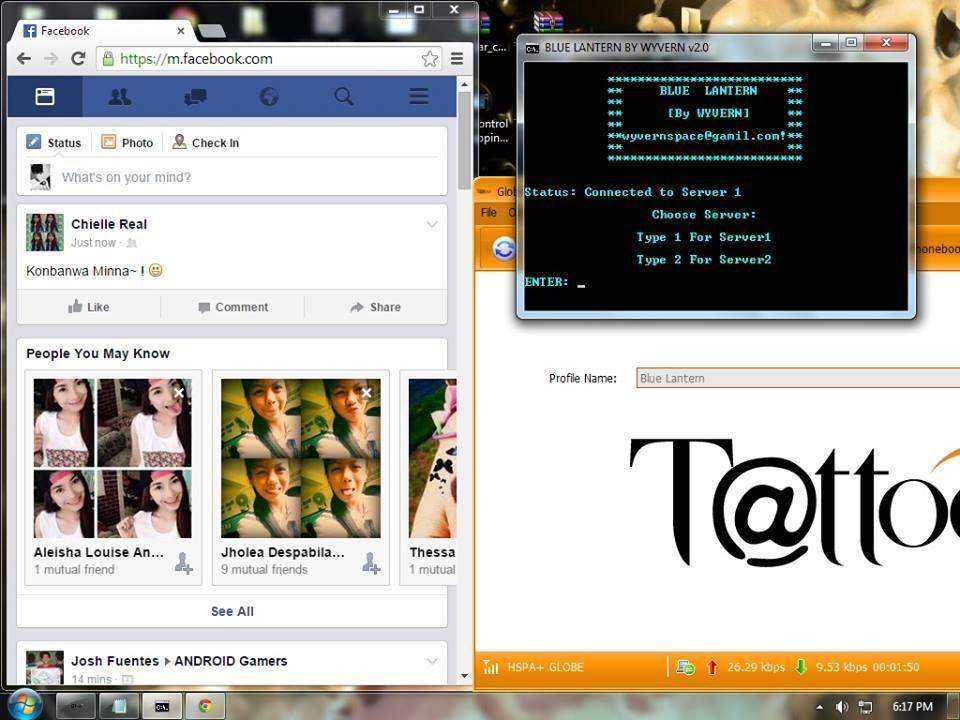
Attachments
-
You do not have permission to view the full content of this post. Log in or register now.
monnomnom17
Addict
working po thanks! 
BLUE LANTERN FREE INTERNET FOR GLOBE BROADBAND

Features:
Auto-proxy in Internet dôwnlôad Manager (IDM) no need to edit proxy settings manualy
Auto-proxy in Browsers no need to edit proxy settings manualy
GLOBE BROADBAND SETTINGS:
Profile name: Blue Lantern
Dial#: *99***1#
APN: http.globe.com.ph
Authentication mode: PAP or CHAP
Connect your broadband after creating that profile
HOW TO USE:
1. Open/Run Blue Lantern.bat it will ask for password just type
trickshare then hit enter
2. Choose Server type 1 or 2 then enter
3. Wait for the confirmation message "CONNECTED" if it will fail then select another server
4. If it is connected then you can start browsing/dôwnlôading
5. You can close/exit the CMD window after
6. Enjoy!!
CONNECTED BUT NO BROWSE?
usually incountered by windows7/8 users, yan ay dahil sa hindi nag-aauto proxy ang inyong mga browser/dôwnlôader
HOW TO FIX?
open browser or IDM go to settings> then change the proxy settings to
http/https protocols
socks5 type of protocols
ALL IP: 127.0.0.1 AND PORT: 80
CREDITS:
Thanks to DrioMatriX for this great idea
D0WNL0AD LINKS:
like my post to see the attachment below and to dôwnlôad the file
melvinr2fast
Honorary Poster
pasilip nga n2 boss salamas ^_^
jamesiswizard_1
Forum Master
try mo i set manula yung port.,connected but no browse po ..working pa po ba ?
jamesiswizard_1
Forum Master
sa mismong folder ka mag clik at wag mo i run as admin.boss bat kapag naclick ako ng server ang lumalabas the system cannot find the path specified.
anjon bermejo
Addict
salamat po dito connected po hihihi 
pano po kaya gamitin to kung maglalaro ka ng Online games?
pano po kaya gamitin to kung maglalaro ka ng Online games?
Last edited by a moderator:
jamesiswizard_1
Forum Master
CONFIRMED: Mag Ingat,May Virus Yung Ibang Lantern,Kaya Nabagal Net Mo at Lumalaki Ang Nakakain Na Files Sa HArdDisk (Solution: Format PC)
pero si Blue wala.,
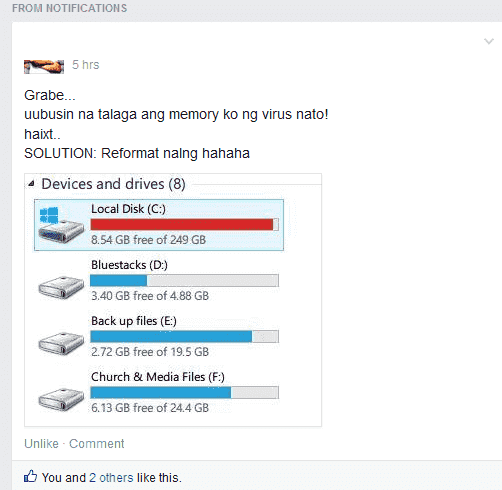
pero si Blue wala.,
Attachments
-
You do not have permission to view the full content of this post. Log in or register now.
edsheil_22
Addict
maraming salamat dito.. working po 
ok po ba ang torrent?
ok po ba ang torrent?
Worki
ng yan tol sundin mo lng ang instraction pag no browsconnected but no browse po ..working pa po ba ?
- Status
- Not open for further replies.
Similar threads
-
Android App Lantern: Open Internet for All v7.7.1 (20240107.153958) [PRO]
- Started by sup3rtungaw
- Replies: 1
-
-
Tutorial How to completely secure your Wifi (Make häçkers cry-CSPI Guide)
- Started by I2rys Reborn
- Replies: 31
-
-
Popular Tags
.ehi
.prx
7 days ssh
apn
bug
config
ehi
fast
free internet
free net
freenet
globe
globe & tm
globe and tm sim
gtm
hpi
http
http custom
http injector
injector
internet
mgc
no load
open tunnel
openvpn
ovpn
payload
phcorner
pisowifi
postern
premium
proxy
prx
psiphon
remote proxy
sg server
shadowsocks
skyvpn
smart
softether
sscap
ssh
sun
tm
tnt
trick
tricks
tutorial
vpn
wifi
About this Thread
-
555Replies
-
84KViews
-
272Participants
Last reply from:
K r A T o S
K r A T o S
Online statistics
- Members online
- 1,166
- Guests online
- 3,587
- Total visitors
- 4,753