The rdp has Windows 11 Operating system, 4 CPU, 6 GB RAM and 20 MBPS internet speed.
If want niyo din makita yung OS ng windows 11 ayan na po.
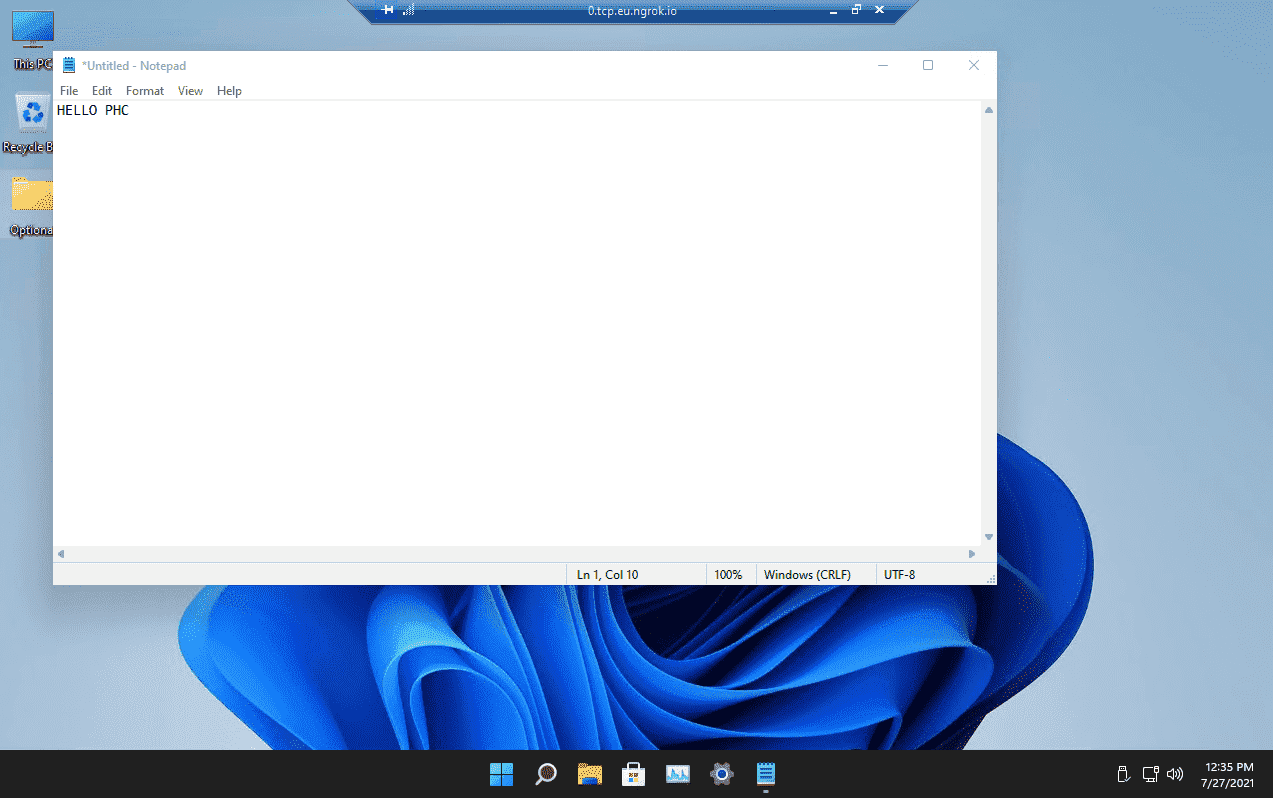
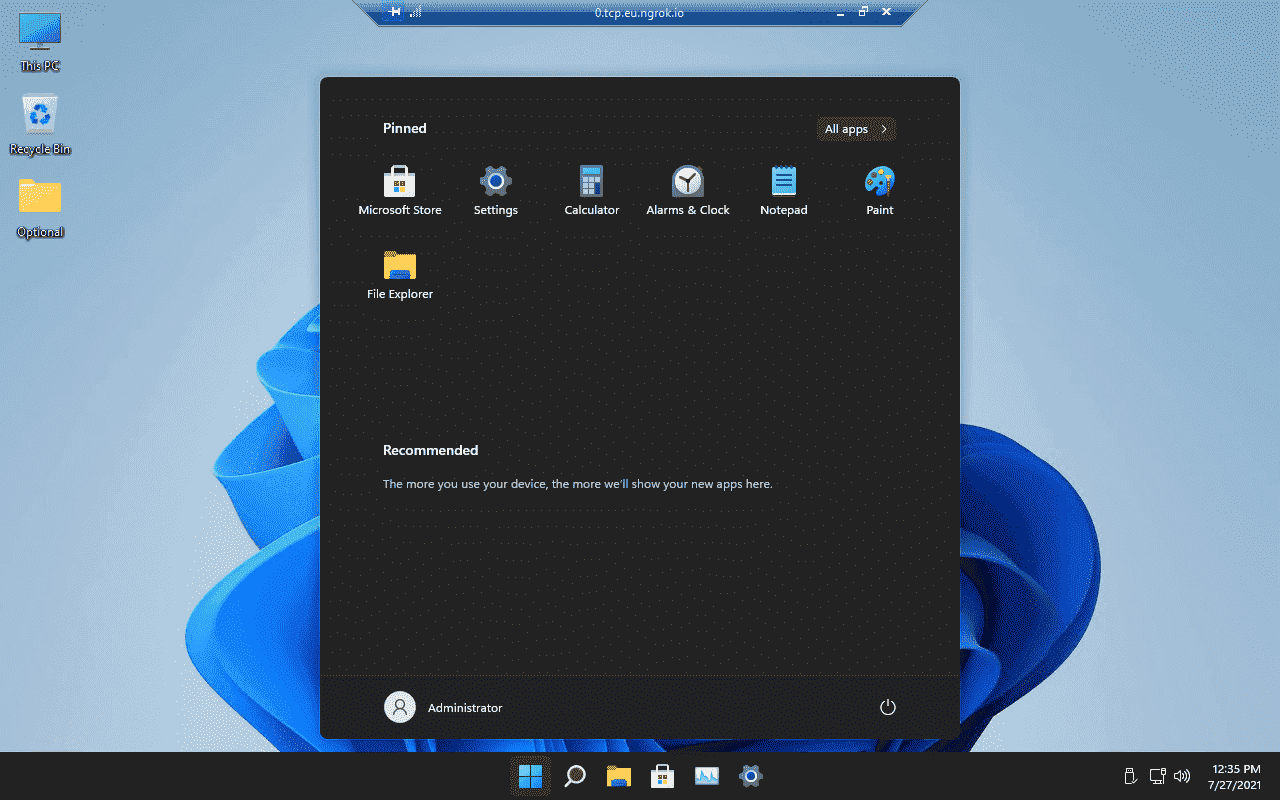
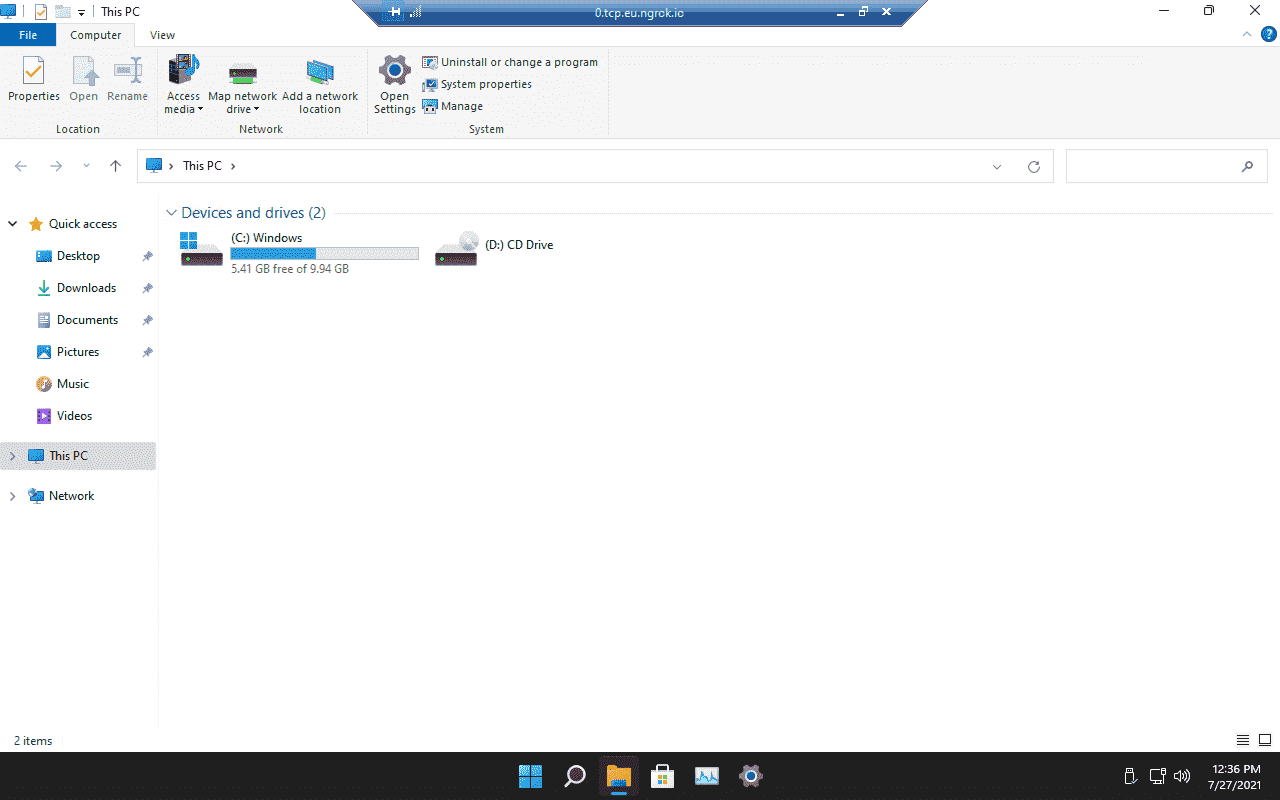
PLEASE SEND FEEDBACK
-craige
If want niyo din makita yung OS ng windows 11 ayan na po.
Code:
[HEADING=1]NOTE :[/HEADING]
[B][COLOR=rgb(255, 255, 255)][U]THIS RDP OR VM UP TIME TO 1 HR.[/U][/COLOR][/B]
[INDENT]1. First go to this link and open an account [URL]https://www.katacoda.com/[/URL][/INDENT]
[INDENT][/INDENT]
[INDENT]2. Then go to this link >> [URL='https://www.katacoda.com/openshift/courses/subsystems/container-internals-lab-2-0-part-1'][B]CLICK HERE[/B][/URL] << and click on this START SCENARIO button below.[/INDENT]
[INDENT][/INDENT]
[INDENT]3. Wait a while and see that a terminal has been created for you[/INDENT]
[INDENT][/INDENT]
[INDENT]4. Now paste this command in terminal and press Enter here the code >> [URL='https://ghostbin.com/paste/x4wni'][B]CLICK HERE[/B][/URL] <<[/INDENT]
[INDENT][/INDENT]
[INDENT]5. Now go to ngrok.io, collect your auth token and come back to the terminal. You see, when the previous process is complete, you will see ngrok's auth key, paste it and press Enter.[/INDENT]
[INDENT][/INDENT]
[INDENT]6. Then in 1-2 minutes it will give you the credentials of rdp. Then wait 2-4 minutes to boot[/INDENT]
[INDENT][/INDENT]
[INDENT]7. Now login to rdp using any rdp clint. And Windows 11 rdp is ready for you.[/INDENT]SCREENSHOT :
PLEASE SEND FEEDBACK

-craige
Attachments
-
You do not have permission to view the full content of this post. Log in or register now.
Last edited:


