You are using an out of date browser. It may not display this or other websites correctly.
You should upgrade or use an alternative browser.
You should upgrade or use an alternative browser.
Working pa ba ang Cproxy+Proxifier pa Help naman sa Setup
- Thread starter DynamiTe
- Start date
- Status
- Not open for further replies.
Credits to sharehäçker.phc.onl/#forbidden#
1.) Download proxifier here,
Mirror 1 >>>You do not have permission to view the full content of this post. Log in or register now.
Mirror 2 >>>You do not have permission to view the full content of this post. Log in or register now.
Mirror 3 >>>You do not have permission to view the full content of this post. Log in or register now.
Install it
Image 1
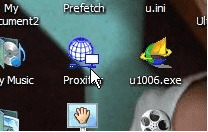
Run it
Image 2
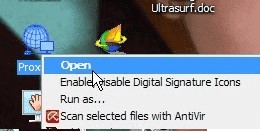
2.) Click Options > Proxy Settings...
Image 3
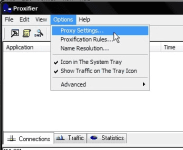
3.) Click Add... then follow the settings below, (127.0.0.1 port 9000, Socks Version 4, OK)
Image 4
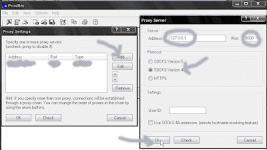
4.) Click again Options then Proxification rules.
Image 5
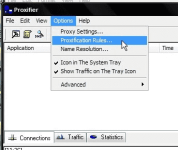
5.) Select Process All except the following > Add > Rulename:anyname (cproxy) then Add
Image 6
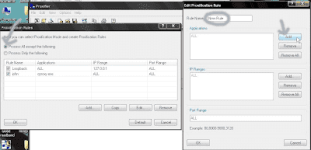
6.) Browse for cproxy.exe (C:\Program Files\You do not have permission to view the full content of this post. Log in or register now.) default location. Click Open
Image7

7.)The cproxy.exe will appear under applications. Click Ok, check all rule name then OK.
Image 8
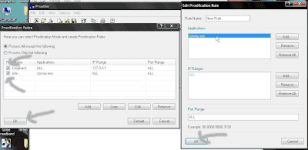
8.) Click again Options > Advanced > HTTP Traffic
Image 9
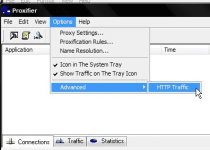
9.) Copy the settings below. Click Ok
Image 10

10.) No need to configure your browser, just use default settings No Proxy, instead of manual Proxy Configuration.
1.) Download proxifier here,
Mirror 1 >>>You do not have permission to view the full content of this post. Log in or register now.
Mirror 2 >>>You do not have permission to view the full content of this post. Log in or register now.
Mirror 3 >>>You do not have permission to view the full content of this post. Log in or register now.
Install it
Image 1
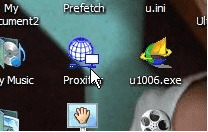
Run it
Image 2
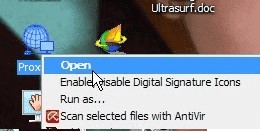
2.) Click Options > Proxy Settings...
Image 3
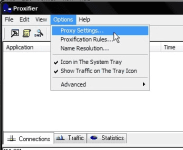
3.) Click Add... then follow the settings below, (127.0.0.1 port 9000, Socks Version 4, OK)
Image 4
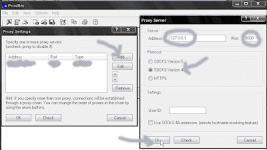
4.) Click again Options then Proxification rules.
Image 5
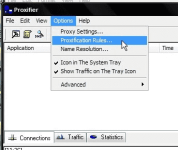
5.) Select Process All except the following > Add > Rulename:anyname (cproxy) then Add
Image 6
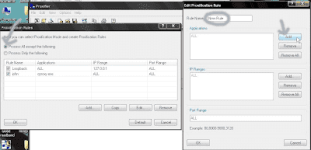
6.) Browse for cproxy.exe (C:\Program Files\You do not have permission to view the full content of this post. Log in or register now.) default location. Click Open
Image7

7.)The cproxy.exe will appear under applications. Click Ok, check all rule name then OK.
Image 8
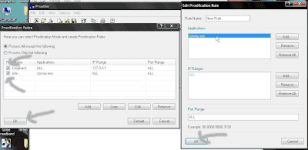
8.) Click again Options > Advanced > HTTP Traffic
Image 9
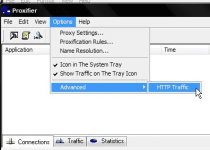
9.) Copy the settings below. Click Ok
Image 10

10.) No need to configure your browser, just use default settings No Proxy, instead of manual Proxy Configuration.
Attachments
-
You do not have permission to view the full content of this post. Log in or register now.
jamesiswizard_1
Forum Master
Deads na tol.,sa area ko at base sa iba deads na rin .,
- Status
- Not open for further replies.
Similar threads
Popular Tags
.ehi
ask
bypass
config
connection
converge
ehi
facebook
free internet
freenet
globe
globe & tm
gtm
hack
how
how to
hpi
http
http injector
idm
injector
internet
ios
modem
openvpn
ovpn
payload
pldt
pocket wifi
postern
problem
proxifier
proxy
prx
psiphon
question
router
shadowsocks
skyvpn
smart
softether
speed
sscap
ssh
sun
tm
tnt
tutorial
vpn
wifi
About this Thread
-
4Replies
-
2KViews
-
3Participants
Last reply from:
jamesiswizard_1
jamesiswizard_1
Online statistics
- Members online
- 1,185
- Guests online
- 5,851
- Total visitors
- 7,036