aCurrency Pro (exchange rate) v4.64
Requirements: 2.1 and up
Overview: A currency converter for 180+ currencies with hourly exchange rates update
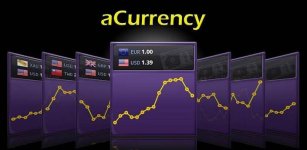

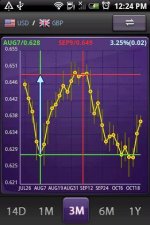
★ Home-screen widgets
★ 1-to-1 exchange rate calculator
★ History charts, 7-day to 3-year
★ Chart shows changes between two dates
★ Track multi-currency
★ Inverse conversion
★ Show percentage change since the previous day
★ Auto update exchange rates
★ Support portrait & landscape mode
★ Offline access
★ Import/export the currency list
★ Auto refresh widgets at you specified interval
★ Take screenshot for sharing
★ Support Bitcoin currency
Don't install this app on SD card; otherwise widget functions won't work!
Reviews:
★ You do not have permission to view the full content of this post. Log in or register now.
Support Sony smart watch:
★ widget, app show currency info
★ swipe to select a currency pair for widget
LiveWare™ extension for SmartWatch
Support Sony LiveDock devices.
com.sonyericsson.extras.ATTACHED
We have been selected as a Google I/O 2011 Developer Sandbox partner, for its innovative design and advanced technology.
Credits:
Polish - Grzegorz Jabłoński
Romanian - Stelian Balinca
If you are interested in helping us to translate this app to your native language, please let me know. Thanks.
What's New
v4.64
★ new Romanian localization
★ bugs fixed
v4.63
★ show icon for ZMW, BTC currencies
★ new Polish localization
★ fixed: smart watch control buttons too big problem
More Info:
You do not have permission to view the full content of this post. Log in or register now.
Download Instructions:
You do not have permission to view the full content of this post. Log in or register now.
Mirror:
You do not have permission to view the full content of this post. Log in or register now.
Fabrik Pro(cloud ebook reader) v2.22
Requirements: Varies with device
Overview: ** Please uninstall the free version for this pro version to work properly **
** This is the pro version of Fabrik Reader. It's ad-free and contains advanced features like bookmarks, widgets, annotation, and will have even more features in the future **
★★★★★★★★★★
Featured on XDA developer, The Android Soul, Android Authority, Makeuseof, Pocketables and more.
"This particular one is refreshing to have" - Makeuseof
"In case of Fabrik reader, it’s working great out of the box and allowing you to sync your e-books with Dropbox." - The Android Soul
"The best. Ever open a new app and say I love it? That is what Fabrik did for me." - User comment
★★★★★★★★★★
What is Fabrik Reader? The most beautiful, elegant cloud ebook reader that works seamlessly with your Dropbox and Google Drive.
What's so different about Fabrik Reader, is that it just works, beautifully out of the box. What Fabrik Reader gives you, is a really ρrémíùm, yet really simple and comfortable ebook reading experience. Plus, it always keeps everything synchronized in the cloud, and that means you can keep reading on all your devices, seamlessly.
With Fabrik Reader, you get:
★ Complete synchronization of the entire reading experience with your Dropbox or Google Drive. That means, all your books, reading progress, annotations, and notes are synchronized. You can use as many devices to read as you want, and everything will just automatically keep in sync.
★ An absolutely gorgeous interface that will make your reading experience really ρrémíùm, comfortable and easy on your eyes.
★ Annotate your books and take notes.
★ Tablet optimized two column landscape reading model.
★ TTS(text to speech) support, read your books to you and you can just relax.
★ Custom fonts(packed with dozens of them), text size, line spacing, screen brightness, night model, etc.
★ Share your reading progress, or your faviourite paragraphs with your friends (with a beautiful book cover).
★ Find covers for your books automatically when they don't have one, which makes your library(bookshelf) looks even better.
★ Support txt, epub, mobi, prc format (and more will come in the future). Also have an experimental pdf support which can handle small pdf files.
Again, if you want a beautiful book reader that just works out of the box, and keeps everything in sync, Fabrik Reader is just the way to go. So why not give it a shot? It's free any way
(Fabrik Reader has now successfully converted many users from aldiko, moon+ reader, stanza, kindle, nook, kobo, etc. Fabrik (digital, electronic) Reader also works great for calibre (caliber) users. Try it now, and you won't be disappointed)
What's New
2.22:
bug fixes.
More Info:
You do not have permission to view the full content of this post. Log in or register now.
Download Instructions:
You do not have permission to view the full content of this post. Log in or register now.
Mirror:
You do not have permission to view the full content of this post. Log in or register now.

Requirements: 2.2 and up
Overview: GO Power Master is a professional tool to help you save the power of the battery
GO Power Master is a professional management tool represented by GO Dev team to help you monitor and save the power of your battery.
Characteristics:
1. Functional module management:
GO Power Master will decrease the power loss by managing the network, the radio, the brightness and other power consumed modules of your mobile phone
2. Running applications monitoring:
GO Power Master will help you to find out the most power consumed applications by precisely monitoring and analyzing the power consuming of every running application.
3. Smart power saving:
GO Power Master will smartly switch to the saving mode when the power is low or the time you set is reached.
4. Time statistics
GO Power Master will precisely calculate the time statistics for endurance, calls, video, audio, network and standby of your battery.
5. One-Touch Optimization helps you to lighten the load of your battery easily.
6. Modes help you to use the battery selectively and wisely.
7. The GO Power Master widgets provide you the way to handle the power quickly without opening the application.
8. More widgets, more functionalities with GO Launcher EX.
How to add the GO Power Master widgets?
-Long press the home screen, select “Widget” and select “GO Power Master (4*1)”. Make sure there’re enough spaces in your home screen.
-If you have already installed GOLauncher EX, you can use the cool GO Power Master GOWidgets with more functions and more effects.
What's in this version:
1. (Fixed) unable to unlock ρrémíùm features after purchasing Ultimate key
2. (Fixed) Getjar ρáíd users losing purchase record after updating
More Info
You do not have permission to view the full content of this post. Log in or register now.
Download
You do not have permission to view the full content of this post. Log in or register now.
Mirror
You do not have permission to view the full content of this post. Log in or register now.
Next Launcher 3D v1.55.1 Final Patched
Requirements: Android 2.2+
Overview: Designed by GO Dev Team, ‘Next Launcher 3D’ shows how a 3-D and dynamic launcher could be possibly like -- Extend imagination, extend capabilities. Wish you enjoy this app and have a wonderful holiday!

Features:
1. Various operation for icons: icons support rotation, reset, select, align and so on. Operation is easy and fantastic.
2 .Unlimited screen layout: placing icons or widgets randomly which forms your own home screen.
3. Stereoscopic screen preview: lots of screen display effects, dazzling animation of screen switching about adding or deleting screen.
4. Quick screen management: adding different kinds of elements in screen edit including application icons, folders and widgets. It’ll support changing wallpapers and themes soon.
5. Rotatable dock: inverting upward or downward the Dock can quickly switch among home screen, screen edit and screen preview.
6. Powerful app drawer: icons can be arranged by names or by time, and folders can be created by overlaying icons. Batch mode and operation of adding apps to screen are also available.
7. Beautiful scrolling effects: a variety of app drawer scrolling effects that provide a distinctive screen switching experience.
8. Fancy 3D widgets: 3D widgets that are based on Next Launcher are coming soon!
Tips:
1.Please make sure your device has installed Google Play.
2.Phone performance:Android 2.3.3 and up; Dual-core models is better.
3. Suggestion:Watch the video of Next Launcher first, to know about the cool operation of the product.
What's New
V1.55
1.(Improve) HD Icons
2. (Improve) Reduces reloading frequency
3 (Improve) Loading speed
4 (Fix) System widget doesn't refresh in some devices
5 (Fix) Freezing after power-on phone in some devices
6 (Fix) Freezing when unlocking in some devices
7 (Fix) Icon disappearing in app-drawer in some devices
This app has NO advertisements
More Info:
You do not have permission to view the full content of this post. Log in or register now.
Download Instructions:
Patched version:
You do not have permission to view the full content of this post. Log in or register now.
You do not have permission to view the full content of this post. Log in or register now.
TubeMate YøùTùbé Downloader v1.05.54 build 331 Ad-Free
Requirements: Android v2.2+
Overview: TubeMate is tool for Enjoying YøùTùbé(m.YøùTùbé.com)-search, related videos, favorites and Downloading them to SD in various qualities


[TubeMate - The fastest and most famous YøùTùbé downloader]
<B>[WARNING] There are so many virus applications(ad-wares) named "TubeMate" in the market. They are harmful. Please get the real TubeMate atYou do not have permission to view the full content of this post. Log in or register now. for your safety.</B>
* Visit You do not have permission to view the full content of this post. Log in or register now. to get the latest TubeMate because TubeMate will disappear from the market.
[The original fast download technology]
TubeMate YøùTùbé Downloader enables you to quickly access, search, share, and download YøùTùbé videos.
Because downloading always happens in the background, you can go on watching YøùTùbé, surfing the Internet, tweeting, and listening to your music as you download.
[Available resolutions]
1920x1080(Full-HD): GalaxyTab, Galaxy S2, PC
1280x720(HD): high-end devices
640x360: general devices
320x240: low-end devices
640x360, 854x480(FLV) : Android 2.1 and over
(the available options depend on the quality of the uploaded video and your device)
Special Thanks to Translation volunteers:
HendriX(Italiano), Ainomx(Spanish), Szymon(Polish), s_h(Hebrew), nivp(Hebrew), Tobias(German), Educolnago(Portuguese-Brazil), Jano(Czech, Slovak), Roan67(French), Gadrinium(Japanese), Rob(Dutch), Adigehalil(Turkish), Mobde3(Arabic), Olina(Chinese), Per(Danish), Dennis(Dutch), Marcio(Portuguese), William(Swedish), Fedor(Czech, Slovak) Horvath(Hungarian), Suurmeijer(Dutch), Techiebird(English) f000h
KW: TubeMate, YøùTùbé DOWNLOADER, TUBEX, JetVD, Freedi, YøùTùbé Music Video, TubeMate, YøùTùbé MP3 Converter, YøùTùbé Video Downloader, TubeMate, YøùTùbé DOWNLOADER, TUBEX, JetVD, Freedi, YøùTùbé Music Video, TubeMate, YøùTùbé MP3 Converter, YøùTùbé Video Downloader, TubeMate, YøùTùbé DOWNLOADER, TUBEX, JetVD, Freedi, YøùTùbé Music Video, TubeMate, YøùTùbé MP3 Converter, YøùTùbé Video Downloader, TubeMate, YøùTùbé DOWNLOADER, TUBEX, JetVD, Freedi, YøùTùbé Music Video, TubeMate, YøùTùbé MP3 Converter, YøùTùbé Video Downloader
Recent changes:
[1.05.48.309](2013-03-26)
[1.05.48.308](2013-03-25)
Less description »
More Info:
You do not have permission to view the full content of this post. Log in or register now.
Download Instructions:
You do not have permission to view the full content of this post. Log in or register now.
Mirror:
You do not have permission to view the full content of this post. Log in or register now.
FolderMount ρrémíùm [ROOT] v2.1.0
Requirements: 2.3 and up
Overview: FolderMount - Link folders from internal SD to external to free space
http://img854.imageshäçk.us/img854/106/89895943.png
ROOT is required. Without it, the app will not launch.
Problems? Use the EMAIL DEVELOPER link in the Play Store.
Today some apps store big files over the internal SD card (e.g. games, podcasts, offline RSS content, pictures, videos, offline navigation software). Typically users have a small internal sd card size (~16GB) while the external SD is a lot bigger (~32-64GB). Most of these apps users download from the Play Store save their application data in the internal sdcard by default and don't have an option to use the external SD card to store data so they starve your internal SD card memory. FolderMount is the solution to this issue. This app has the ability to link folders in your internal sdcard to folders in your external sdcard thereby populating the internal sdcard folders with content that really exists in the external card. This helps us free space and have multiple games/apps with big data stored simultaneously without the need to uninstall. For Nexus devices with no external sdcard, this application should help link folders to a usb flash drive for example.
Features of FolderMount:
Have fun
What's New
v2.1.0
More Info:
You do not have permission to view the full content of this post. Log in or register now.
[/LINK]
Download Instructions:
Unlocked ρrémíùm features in FolderMount [ROOT]!
You do not have permission to view the full content of this post. Log in or register now.
Mirror:
You do not have permission to view the full content of this post. Log in or register now.
RAM Manager Pro v5.2.2
Requirements: Android 2.1 and up , root
Overview: This application optimizes the RAM of all android devices and gives you better performance.

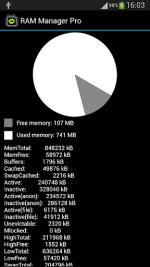

ROOT IS REQUIRED!!!
FEATURES:
★Balance - Option which makes your RAM to the best optimization, this option is for everyday using. Use this option when you want to have fast phone without lags.
★Balance (More free memory) - This option is nearly the same as Balance, but this option should be advantageous for users who have more RAM than 512 MB. This option gives you more free memory but a bit reduces multitasking.
★Balance (More multitasking) - This option is nearly the same as Balance, but this option should be advantageous for users who have less RAM than 512 MB. This option gives you more multitasking, but a bit reduces free memory.
★Hard Gaming - Option which stabilizes your RAM for playing hardest games. Use this option for games which lag on your phone. Your games will run smooth without lags.
★Hard Gaming (Less aggressive) - This option is similar to Hard Gaming but should be better for devices with RAM lesser than 512MB.
★Hard Multitasking - Option for users which are really hard working on their phones. You can have a lot of running apps and quickly switch between them without lags.
★Default (Samsung) - Default settings by Samsung, these settings are also used by LG, HTC, etc.
★Default (Nexus S) - Default settings which are used by all Google devices.
★Default - This option reverts your RAM to your default settings, which you had before you installed this app.
★Lock launcher in memory
★VM Heap size
★Swap file - Improves a performance but it may degrade your SD card life
★Memory info
★Free memory meter
★Widget
★Chosen option is automatically set on each reboot
★You can easily switch between all options without rebooting
This application optimizes the RAM of all android devices and gives you better performance. We tested and we're still testing the best RAM balance which makes your system as fast as possible. This application improves perfomance of your device in all directions. Switching between applications is very fast, your system will be smoother then ever before. You can fully use your multitasking and you still have as much memory as you need.
This application is the best solution for all who have problem with free memory, with multitasking, with slow swapping between applications or with slow performance of your device. I recommend to use this application to everybody who wants have better phone, because this application increases speed of your phone and other parameters which depend on RAM.
DO NOT USE RAM SCRIPTS AND TWEAKS!!!
If you want be really sure that my application works, I recommend to not use any RAM scripts and tweaks.
MORE FEATURES WILL BE ADDED!
What's in this version : (Updated : Aug 23, 2013)
Some minor changes
Added icon for xxhdpi resolution
Some minor changes
More Info:
You do not have permission to view the full content of this post. Log in or register now.
Download Instructions:You do not have permission to view the full content of this post. Log in or register now.
Mirror:
You do not have permission to view the full content of this post. Log in or register now.
Requirements: 2.1 and up
Overview: A currency converter for 180+ currencies with hourly exchange rates update
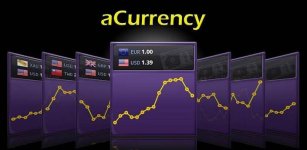

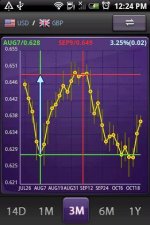
★ Home-screen widgets
★ 1-to-1 exchange rate calculator
★ History charts, 7-day to 3-year
★ Chart shows changes between two dates
★ Track multi-currency
★ Inverse conversion
★ Show percentage change since the previous day
★ Auto update exchange rates
★ Support portrait & landscape mode
★ Offline access
★ Import/export the currency list
★ Auto refresh widgets at you specified interval
★ Take screenshot for sharing
★ Support Bitcoin currency
Don't install this app on SD card; otherwise widget functions won't work!
Reviews:
★ You do not have permission to view the full content of this post. Log in or register now.
Support Sony smart watch:
★ widget, app show currency info
★ swipe to select a currency pair for widget
LiveWare™ extension for SmartWatch
Support Sony LiveDock devices.
com.sonyericsson.extras.ATTACHED
We have been selected as a Google I/O 2011 Developer Sandbox partner, for its innovative design and advanced technology.
Credits:
Polish - Grzegorz Jabłoński
Romanian - Stelian Balinca
If you are interested in helping us to translate this app to your native language, please let me know. Thanks.
What's New
v4.64
★ new Romanian localization
★ bugs fixed
v4.63
★ show icon for ZMW, BTC currencies
★ new Polish localization
★ fixed: smart watch control buttons too big problem
More Info:
You do not have permission to view the full content of this post. Log in or register now.
Download Instructions:
You do not have permission to view the full content of this post. Log in or register now.
Mirror:
You do not have permission to view the full content of this post. Log in or register now.
Fabrik Pro(cloud ebook reader) v2.22
Requirements: Varies with device
Overview: ** Please uninstall the free version for this pro version to work properly **
** This is the pro version of Fabrik Reader. It's ad-free and contains advanced features like bookmarks, widgets, annotation, and will have even more features in the future **
★★★★★★★★★★
Featured on XDA developer, The Android Soul, Android Authority, Makeuseof, Pocketables and more.
"This particular one is refreshing to have" - Makeuseof
"In case of Fabrik reader, it’s working great out of the box and allowing you to sync your e-books with Dropbox." - The Android Soul
"The best. Ever open a new app and say I love it? That is what Fabrik did for me." - User comment
★★★★★★★★★★
What is Fabrik Reader? The most beautiful, elegant cloud ebook reader that works seamlessly with your Dropbox and Google Drive.
What's so different about Fabrik Reader, is that it just works, beautifully out of the box. What Fabrik Reader gives you, is a really ρrémíùm, yet really simple and comfortable ebook reading experience. Plus, it always keeps everything synchronized in the cloud, and that means you can keep reading on all your devices, seamlessly.
With Fabrik Reader, you get:
★ Complete synchronization of the entire reading experience with your Dropbox or Google Drive. That means, all your books, reading progress, annotations, and notes are synchronized. You can use as many devices to read as you want, and everything will just automatically keep in sync.
★ An absolutely gorgeous interface that will make your reading experience really ρrémíùm, comfortable and easy on your eyes.
★ Annotate your books and take notes.
★ Tablet optimized two column landscape reading model.
★ TTS(text to speech) support, read your books to you and you can just relax.
★ Custom fonts(packed with dozens of them), text size, line spacing, screen brightness, night model, etc.
★ Share your reading progress, or your faviourite paragraphs with your friends (with a beautiful book cover).
★ Find covers for your books automatically when they don't have one, which makes your library(bookshelf) looks even better.
★ Support txt, epub, mobi, prc format (and more will come in the future). Also have an experimental pdf support which can handle small pdf files.
Again, if you want a beautiful book reader that just works out of the box, and keeps everything in sync, Fabrik Reader is just the way to go. So why not give it a shot? It's free any way
(Fabrik Reader has now successfully converted many users from aldiko, moon+ reader, stanza, kindle, nook, kobo, etc. Fabrik (digital, electronic) Reader also works great for calibre (caliber) users. Try it now, and you won't be disappointed)
What's New
2.22:
bug fixes.
More Info:
You do not have permission to view the full content of this post. Log in or register now.
Download Instructions:
You do not have permission to view the full content of this post. Log in or register now.
Mirror:
You do not have permission to view the full content of this post. Log in or register now.

Requirements: 2.2 and up
Overview: GO Power Master is a professional tool to help you save the power of the battery
GO Power Master is a professional management tool represented by GO Dev team to help you monitor and save the power of your battery.
Characteristics:
1. Functional module management:
GO Power Master will decrease the power loss by managing the network, the radio, the brightness and other power consumed modules of your mobile phone
2. Running applications monitoring:
GO Power Master will help you to find out the most power consumed applications by precisely monitoring and analyzing the power consuming of every running application.
3. Smart power saving:
GO Power Master will smartly switch to the saving mode when the power is low or the time you set is reached.
4. Time statistics
GO Power Master will precisely calculate the time statistics for endurance, calls, video, audio, network and standby of your battery.
5. One-Touch Optimization helps you to lighten the load of your battery easily.
6. Modes help you to use the battery selectively and wisely.
7. The GO Power Master widgets provide you the way to handle the power quickly without opening the application.
8. More widgets, more functionalities with GO Launcher EX.
How to add the GO Power Master widgets?
-Long press the home screen, select “Widget” and select “GO Power Master (4*1)”. Make sure there’re enough spaces in your home screen.
-If you have already installed GOLauncher EX, you can use the cool GO Power Master GOWidgets with more functions and more effects.
What's in this version:
1. (Fixed) unable to unlock ρrémíùm features after purchasing Ultimate key
2. (Fixed) Getjar ρáíd users losing purchase record after updating
More Info
You do not have permission to view the full content of this post. Log in or register now.
Download
You do not have permission to view the full content of this post. Log in or register now.
Mirror
You do not have permission to view the full content of this post. Log in or register now.
Next Launcher 3D v1.55.1 Final Patched
Requirements: Android 2.2+
Overview: Designed by GO Dev Team, ‘Next Launcher 3D’ shows how a 3-D and dynamic launcher could be possibly like -- Extend imagination, extend capabilities. Wish you enjoy this app and have a wonderful holiday!
Features:
1. Various operation for icons: icons support rotation, reset, select, align and so on. Operation is easy and fantastic.
2 .Unlimited screen layout: placing icons or widgets randomly which forms your own home screen.
3. Stereoscopic screen preview: lots of screen display effects, dazzling animation of screen switching about adding or deleting screen.
4. Quick screen management: adding different kinds of elements in screen edit including application icons, folders and widgets. It’ll support changing wallpapers and themes soon.
5. Rotatable dock: inverting upward or downward the Dock can quickly switch among home screen, screen edit and screen preview.
6. Powerful app drawer: icons can be arranged by names or by time, and folders can be created by overlaying icons. Batch mode and operation of adding apps to screen are also available.
7. Beautiful scrolling effects: a variety of app drawer scrolling effects that provide a distinctive screen switching experience.
8. Fancy 3D widgets: 3D widgets that are based on Next Launcher are coming soon!
Tips:
1.Please make sure your device has installed Google Play.
2.Phone performance:Android 2.3.3 and up; Dual-core models is better.
3. Suggestion:Watch the video of Next Launcher first, to know about the cool operation of the product.
What's New
V1.55
1.(Improve) HD Icons
2. (Improve) Reduces reloading frequency
3 (Improve) Loading speed
4 (Fix) System widget doesn't refresh in some devices
5 (Fix) Freezing after power-on phone in some devices
6 (Fix) Freezing when unlocking in some devices
7 (Fix) Icon disappearing in app-drawer in some devices
This app has NO advertisements
More Info:
You do not have permission to view the full content of this post. Log in or register now.
Download Instructions:
Patched version:
You do not have permission to view the full content of this post. Log in or register now.
You do not have permission to view the full content of this post. Log in or register now.
TubeMate YøùTùbé Downloader v1.05.54 build 331 Ad-Free
Requirements: Android v2.2+
Overview: TubeMate is tool for Enjoying YøùTùbé(m.YøùTùbé.com)-search, related videos, favorites and Downloading them to SD in various qualities


[TubeMate - The fastest and most famous YøùTùbé downloader]
<B>[WARNING] There are so many virus applications(ad-wares) named "TubeMate" in the market. They are harmful. Please get the real TubeMate atYou do not have permission to view the full content of this post. Log in or register now. for your safety.</B>
* Visit You do not have permission to view the full content of this post. Log in or register now. to get the latest TubeMate because TubeMate will disappear from the market.
[The original fast download technology]
- Fast download mode(with multiple connections for a download)
- Multiple download resolution options
- Background, multi-download
- Resume downloading
- Convert to MP3 (powered by MP3 Media Converter)
- Playlist as video/audio(powered by Meridian Player)
- Share your video finds via Google Buzz, Twitter or e-mail at the tap of a button
- YøùTùbé search and related videos suggestions
- Save favorite videos to your YøùTùbé account, create playlists
TubeMate YøùTùbé Downloader enables you to quickly access, search, share, and download YøùTùbé videos.
Because downloading always happens in the background, you can go on watching YøùTùbé, surfing the Internet, tweeting, and listening to your music as you download.
[Available resolutions]
1920x1080(Full-HD): GalaxyTab, Galaxy S2, PC
1280x720(HD): high-end devices
640x360: general devices
320x240: low-end devices
640x360, 854x480(FLV) : Android 2.1 and over
(the available options depend on the quality of the uploaded video and your device)
Special Thanks to Translation volunteers:
HendriX(Italiano), Ainomx(Spanish), Szymon(Polish), s_h(Hebrew), nivp(Hebrew), Tobias(German), Educolnago(Portuguese-Brazil), Jano(Czech, Slovak), Roan67(French), Gadrinium(Japanese), Rob(Dutch), Adigehalil(Turkish), Mobde3(Arabic), Olina(Chinese), Per(Danish), Dennis(Dutch), Marcio(Portuguese), William(Swedish), Fedor(Czech, Slovak) Horvath(Hungarian), Suurmeijer(Dutch), Techiebird(English) f000h
KW: TubeMate, YøùTùbé DOWNLOADER, TUBEX, JetVD, Freedi, YøùTùbé Music Video, TubeMate, YøùTùbé MP3 Converter, YøùTùbé Video Downloader, TubeMate, YøùTùbé DOWNLOADER, TUBEX, JetVD, Freedi, YøùTùbé Music Video, TubeMate, YøùTùbé MP3 Converter, YøùTùbé Video Downloader, TubeMate, YøùTùbé DOWNLOADER, TUBEX, JetVD, Freedi, YøùTùbé Music Video, TubeMate, YøùTùbé MP3 Converter, YøùTùbé Video Downloader, TubeMate, YøùTùbé DOWNLOADER, TUBEX, JetVD, Freedi, YøùTùbé Music Video, TubeMate, YøùTùbé MP3 Converter, YøùTùbé Video Downloader
Recent changes:
[1.05.48.309](2013-03-26)
- Pause video play on WebView when TubeMate gets background.
- Thanks for translation
[1.05.48.308](2013-03-25)
- Improve the speed of parsing video information.
- Thanks for translation
Less description »
More Info:
You do not have permission to view the full content of this post. Log in or register now.
Download Instructions:
You do not have permission to view the full content of this post. Log in or register now.
Mirror:
You do not have permission to view the full content of this post. Log in or register now.
FolderMount ρrémíùm [ROOT] v2.1.0
Requirements: 2.3 and up
Overview: FolderMount - Link folders from internal SD to external to free space
http://img854.imageshäçk.us/img854/106/89895943.png
ROOT is required. Without it, the app will not launch.
Problems? Use the EMAIL DEVELOPER link in the Play Store.
Today some apps store big files over the internal SD card (e.g. games, podcasts, offline RSS content, pictures, videos, offline navigation software). Typically users have a small internal sd card size (~16GB) while the external SD is a lot bigger (~32-64GB). Most of these apps users download from the Play Store save their application data in the internal sdcard by default and don't have an option to use the external SD card to store data so they starve your internal SD card memory. FolderMount is the solution to this issue. This app has the ability to link folders in your internal sdcard to folders in your external sdcard thereby populating the internal sdcard folders with content that really exists in the external card. This helps us free space and have multiple games/apps with big data stored simultaneously without the need to uninstall. For Nexus devices with no external sdcard, this application should help link folders to a usb flash drive for example.
Features of FolderMount:
- Mount internal SD card folders to external SD folders.
- Move content from internal to external when a pair is added. (Dialog prompt)
- Support for Android 2.3 - 4.2.2.
- Holo themed throughout and an intuitive GUI design.
- It will check SDCARD mount status and remount if necessary.
- Add a folder pair. Source is the internal sdcard and destination is your extSdCard
- After adding, FM will offer to move the files for you. Click yes.
- Wait until the move operation is done then click on the PIN. If PIN turns green, you're all set.
- The files will exist in both the source and destination after mounting. This is expected and is normal. The files you see in your internal sdcard actually reside in your external sdcard now and if you "unpin" the pair, you'll see that your internal sdcard is empty again.
Have fun
What's New
v2.1.0
- Updated locales. New translator: marcuspmoreira. Thank you
- Added compatability for Galaxy S4 GE 4.3 ROMs
- Added custom delay on boot for those that have permission error message after a reboot
- Minor fix for Huawei devices that emulate sdcard in /data
More Info:
You do not have permission to view the full content of this post. Log in or register now.
[/LINK]
Download Instructions:
Unlocked ρrémíùm features in FolderMount [ROOT]!
You do not have permission to view the full content of this post. Log in or register now.
Mirror:
You do not have permission to view the full content of this post. Log in or register now.
RAM Manager Pro v5.2.2
Requirements: Android 2.1 and up , root
Overview: This application optimizes the RAM of all android devices and gives you better performance.

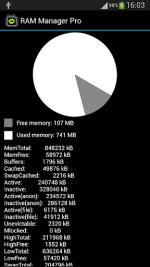

ROOT IS REQUIRED!!!
FEATURES:
★Balance - Option which makes your RAM to the best optimization, this option is for everyday using. Use this option when you want to have fast phone without lags.
★Balance (More free memory) - This option is nearly the same as Balance, but this option should be advantageous for users who have more RAM than 512 MB. This option gives you more free memory but a bit reduces multitasking.
★Balance (More multitasking) - This option is nearly the same as Balance, but this option should be advantageous for users who have less RAM than 512 MB. This option gives you more multitasking, but a bit reduces free memory.
★Hard Gaming - Option which stabilizes your RAM for playing hardest games. Use this option for games which lag on your phone. Your games will run smooth without lags.
★Hard Gaming (Less aggressive) - This option is similar to Hard Gaming but should be better for devices with RAM lesser than 512MB.
★Hard Multitasking - Option for users which are really hard working on their phones. You can have a lot of running apps and quickly switch between them without lags.
★Default (Samsung) - Default settings by Samsung, these settings are also used by LG, HTC, etc.
★Default (Nexus S) - Default settings which are used by all Google devices.
★Default - This option reverts your RAM to your default settings, which you had before you installed this app.
★Lock launcher in memory
★VM Heap size
★Swap file - Improves a performance but it may degrade your SD card life
★Memory info
★Free memory meter
★Widget
★Chosen option is automatically set on each reboot
★You can easily switch between all options without rebooting
This application optimizes the RAM of all android devices and gives you better performance. We tested and we're still testing the best RAM balance which makes your system as fast as possible. This application improves perfomance of your device in all directions. Switching between applications is very fast, your system will be smoother then ever before. You can fully use your multitasking and you still have as much memory as you need.
This application is the best solution for all who have problem with free memory, with multitasking, with slow swapping between applications or with slow performance of your device. I recommend to use this application to everybody who wants have better phone, because this application increases speed of your phone and other parameters which depend on RAM.
DO NOT USE RAM SCRIPTS AND TWEAKS!!!
If you want be really sure that my application works, I recommend to not use any RAM scripts and tweaks.
MORE FEATURES WILL BE ADDED!
What's in this version : (Updated : Aug 23, 2013)
Some minor changes
Added icon for xxhdpi resolution
Some minor changes
More Info:
You do not have permission to view the full content of this post. Log in or register now.
Download Instructions:You do not have permission to view the full content of this post. Log in or register now.
Mirror:
You do not have permission to view the full content of this post. Log in or register now.
Attachments
-
You do not have permission to view the full content of this post. Log in or register now.