- Joined
- Aug 17, 2023
- Posts
- 262
- Solutions
- 2
- Reaction
- 259
- Points
- 150
Tools Needed.
Needed Canva ρrémíùm
If wala pa Madami nag papa Giveaway dito sa PHC.
1.) Search the Video you want to Download.
You do not have permission to view the full content of this post. Log in or register now.
Example this one
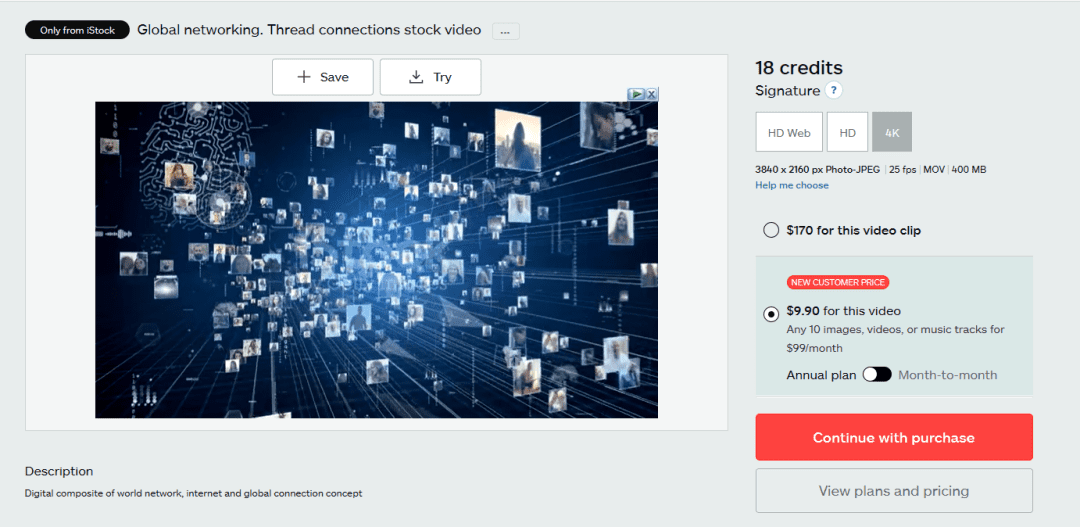
2.) Go to Canva.
3.)Create Any blank Design.
4.) Click Elements
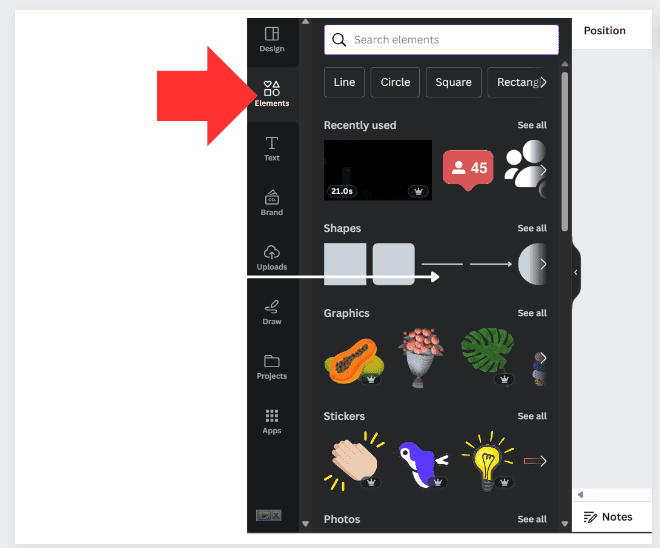
5.) On the Search Element Section in Canva enter the Title of your Video
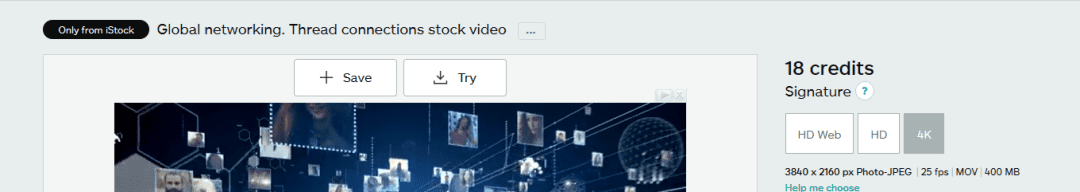
6.) On Canva, Elements Section, Look for your Stock Video.
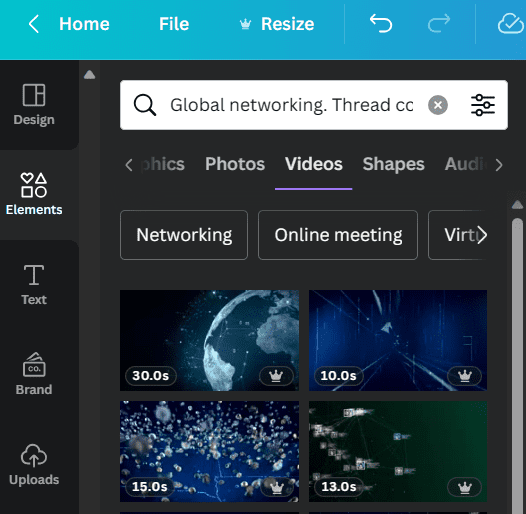
7. Voila Its Now ready for download!
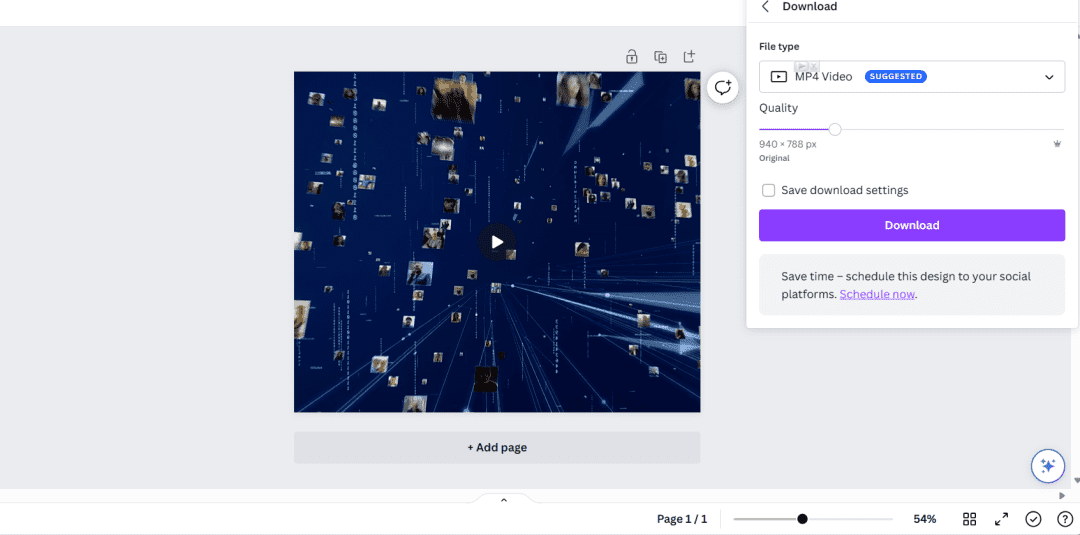
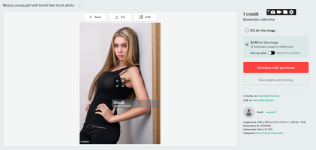
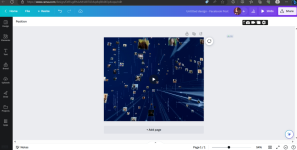
Needed Canva ρrémíùm
If wala pa Madami nag papa Giveaway dito sa PHC.
1.) Search the Video you want to Download.
You do not have permission to view the full content of this post. Log in or register now.
Example this one
2.) Go to Canva.
3.)Create Any blank Design.
4.) Click Elements
5.) On the Search Element Section in Canva enter the Title of your Video
6.) On Canva, Elements Section, Look for your Stock Video.
7. Voila Its Now ready for download!
You do not have permission to view the full content of this post. Log in or register now.
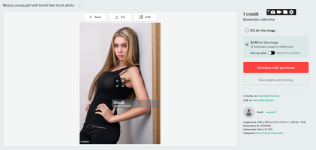
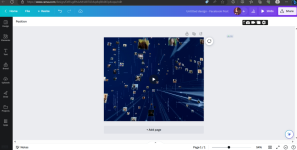
Attachments
-
You do not have permission to view the full content of this post. Log in or register now.