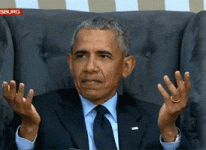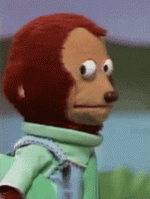ThreadRipper
Forum Guru
Bro when you logged in into your vpsI need to enable to login as root which command I must use?
Run this command
Code:
wget -O root.sh "https://raw.githubusercontent.com/Bonveio/BonvScripts/master/allow-remote-root-access.bash" || curl -SL "https://raw.githubusercontent.com/Bonveio/BonvScripts/master/allow-remote-root-access.bash" -o root.sh && sudo bash root.shThen type your desired root password.
Then close the console
Log in again and use "root" as user/username
Use username "root"
Then the password you made lately.
Boom your logged in as root now.