codebytes4u
Forum Expert
- Joined
- Aug 5, 2016
- Posts
- 1,113
- Reaction
- 28,256
- Points
- 3,686
Canva Masterclass: A Beginner's Guide To Graphic Design 2023
Size: 1.14GB
What you'll learn
Navigating the Canva interface and using its design tools
Creating different types of visual content, such as posters, social media graphics, brochures, and presentations
Creating and editing videos in canva
Stay up to date on all the latest Canva features
Learn how to integrate Canva with other platforms like dropbox, google drive, Instagram, etc.
Canva masterclass: A Beginner's Guide to Graphic Design is an introductory course designed to teach students the basics of graphic design using Canva, a popular online graphic design tool. This course is perfect for those who are new to graphic design and want to learn how to create professional-looking designs for social media, marketing materials, and more.Throughout the course, students will learn how to use Canva's user-friendly interface to create a variety of designs, including social media graphics, posters, flyers, and infographics. They will learn how to use Canva's built-in design elements, such as templates, graphics, and icons, to enhance their designs. They will also learn how to use Canva's advanced features, such as layers, masks, and blending modes, to create more complex designs.In addition to learning the technical aspects of Canva, students will also learn the principles of good design, such as composition, color theory, and typography.
Overview
Section 1: Introduction
Lecture 1 Introduction
Lecture 2 Tour of The Canva Home Screen
Lecture 3 Create your Canva Account
Lecture 4 Tour of the Free Canva Templates
Section 2: Canva Interface & The Basics
Lecture 5 Canva Side Pannel
Lecture 6 Using the Canva Menu Bar (top)
Lecture 7 Using the Canva Tool Bar to create Text
Lecture 8 Using the Canva Tool Bar to create an image
Lecture 9 How to share content collaborate with team or business partners
Section 3: Designing like a PRO with Canva Basic
Lecture 10 Creating an Instagram post from Scratch
Lecture 11 How to find free STOCK images and videos
Lecture 12 H4ck Removing the Background from Canva Images
Lecture 13 Using Grids for simple design and composition
Section 4: Growth via Instagram Carousel
Lecture 14 Creating 1st carousel with using template
Lecture 15 Creating 1st carousel from scratch
Section 5: Create High Quality Videos
Lecture 16 Creating an Eye Catching Videos
Lecture 17 Where to find additional FREE or ρáíd Canva Templates Online
Section 6: Canva pro
Lecture 18 Canva free to Canva pro
Lecture 19 canva brand kit
Lecture 20 Resizing designs
Lecture 21 content planner
Lecture 22 Remove video background in canva pro
Lecture 23 interactive and collaborative whiteboard
Lecture 24 How To Create a Flipbook on canva
Lecture 25 canva stickers
Lecture 26 Canva Docs
Lecture 27 Canva magic write ai
Section 7: Canva H4cks
Lecture 28 How to Convert Canva Templates to PSD Files
Lecture 29 Quick H4ck How to Organise your Color Palette in Free Canva
Lecture 30 How to get the Exact Hex Codes for your Brand
Lecture 31 Crazy H4cks Using Inspect Element
Section 8: Conclusion
Lecture 32 Conclusion
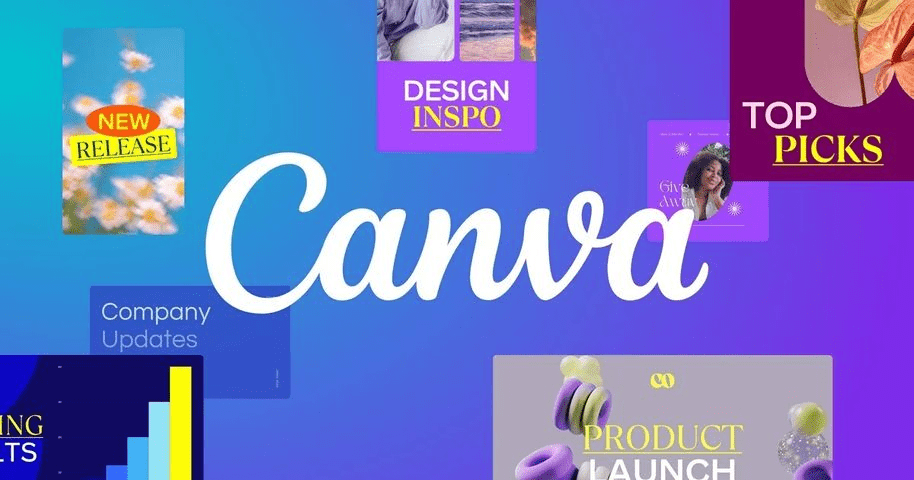
Size: 1.14GB
What you'll learn
Navigating the Canva interface and using its design tools
Creating different types of visual content, such as posters, social media graphics, brochures, and presentations
Creating and editing videos in canva
Stay up to date on all the latest Canva features
Learn how to integrate Canva with other platforms like dropbox, google drive, Instagram, etc.
Canva masterclass: A Beginner's Guide to Graphic Design is an introductory course designed to teach students the basics of graphic design using Canva, a popular online graphic design tool. This course is perfect for those who are new to graphic design and want to learn how to create professional-looking designs for social media, marketing materials, and more.Throughout the course, students will learn how to use Canva's user-friendly interface to create a variety of designs, including social media graphics, posters, flyers, and infographics. They will learn how to use Canva's built-in design elements, such as templates, graphics, and icons, to enhance their designs. They will also learn how to use Canva's advanced features, such as layers, masks, and blending modes, to create more complex designs.In addition to learning the technical aspects of Canva, students will also learn the principles of good design, such as composition, color theory, and typography.
Overview
Section 1: Introduction
Lecture 1 Introduction
Lecture 2 Tour of The Canva Home Screen
Lecture 3 Create your Canva Account
Lecture 4 Tour of the Free Canva Templates
Section 2: Canva Interface & The Basics
Lecture 5 Canva Side Pannel
Lecture 6 Using the Canva Menu Bar (top)
Lecture 7 Using the Canva Tool Bar to create Text
Lecture 8 Using the Canva Tool Bar to create an image
Lecture 9 How to share content collaborate with team or business partners
Section 3: Designing like a PRO with Canva Basic
Lecture 10 Creating an Instagram post from Scratch
Lecture 11 How to find free STOCK images and videos
Lecture 12 H4ck Removing the Background from Canva Images
Lecture 13 Using Grids for simple design and composition
Section 4: Growth via Instagram Carousel
Lecture 14 Creating 1st carousel with using template
Lecture 15 Creating 1st carousel from scratch
Section 5: Create High Quality Videos
Lecture 16 Creating an Eye Catching Videos
Lecture 17 Where to find additional FREE or ρáíd Canva Templates Online
Section 6: Canva pro
Lecture 18 Canva free to Canva pro
Lecture 19 canva brand kit
Lecture 20 Resizing designs
Lecture 21 content planner
Lecture 22 Remove video background in canva pro
Lecture 23 interactive and collaborative whiteboard
Lecture 24 How To Create a Flipbook on canva
Lecture 25 canva stickers
Lecture 26 Canva Docs
Lecture 27 Canva magic write ai
Section 7: Canva H4cks
Lecture 28 How to Convert Canva Templates to PSD Files
Lecture 29 Quick H4ck How to Organise your Color Palette in Free Canva
Lecture 30 How to get the Exact Hex Codes for your Brand
Lecture 31 Crazy H4cks Using Inspect Element
Section 8: Conclusion
Lecture 32 Conclusion
You do not have permission to view the full content of this post. Log in or register now.
Attachments
-
You do not have permission to view the full content of this post. Log in or register now.