You do not have permission to view the full content of this post.
Log in or register now. v2.70
You do not have permission to view the full content of this post. Log in or register now.v1.9.2 (Zygisk Version)
You do not have permission to view the full content of this post. Log in or register now. v1.2.0 (Optional If You Want To Install For A Sure Undetected)
You do not have permission to view the full content of this post. Log in or register now. v3.0
You do not have permission to view the full content of this post. Log in or register now. v1.0.1
You do not have permission to view the full content of this post. Log in or register now. v2.4.0
Tested On My Samsung Galaxy S21 5G Runing OneUI 6, Android 14 And Android Security ρá†ch March 1, 2024
Step 1: Root You're Phone (Obviously)
Step 2: Enable You're Developer Option
Step 3: Install LSpsed
Step 4: Install Magisk And Go To Magisk Settings And Turn On "Zygisk" And Go To "Configure DenyList" And Find GCash (Or Any Apps That Detects Root Or Developer Option) Then Toggle Gcash
Step 5: Install You do not have permission to view the full content of this post. Log in or register now. In Magisk
(Optional) Step 5.5: Install You do not have permission to view the full content of this post. Log in or register now. In Magisk And Turn It On In LSposed And Pick "System Framework" And GCash (Or Any Apps That Detects Root Or Developer Option) And Open The App And Turn On Hide Development Mode, Hide USB Debugging And Hide Wireless Debugging
Step 6: Install You do not have permission to view the full content of this post. Log in or register now. In Magisk And Turn It On In LSposed And Pick "System Framework" And GCash (Or Any Apps That Detects Root Or Developer Option)
Step 7: And You're Done. Test It On A App That Detects Root And Developer Option Like GCash For Example
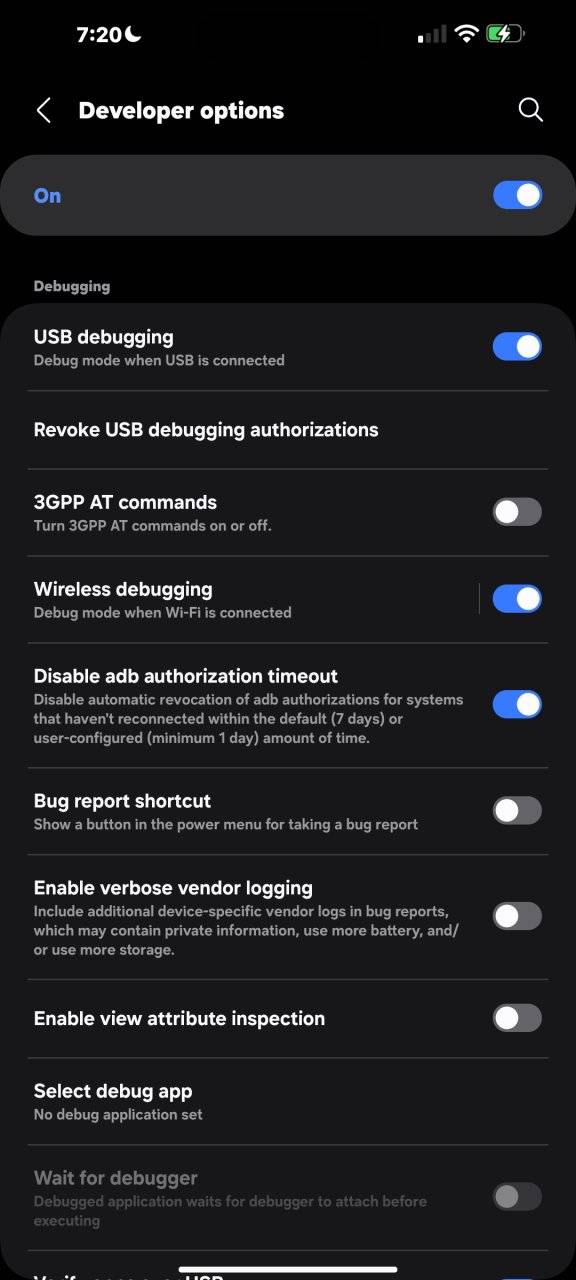
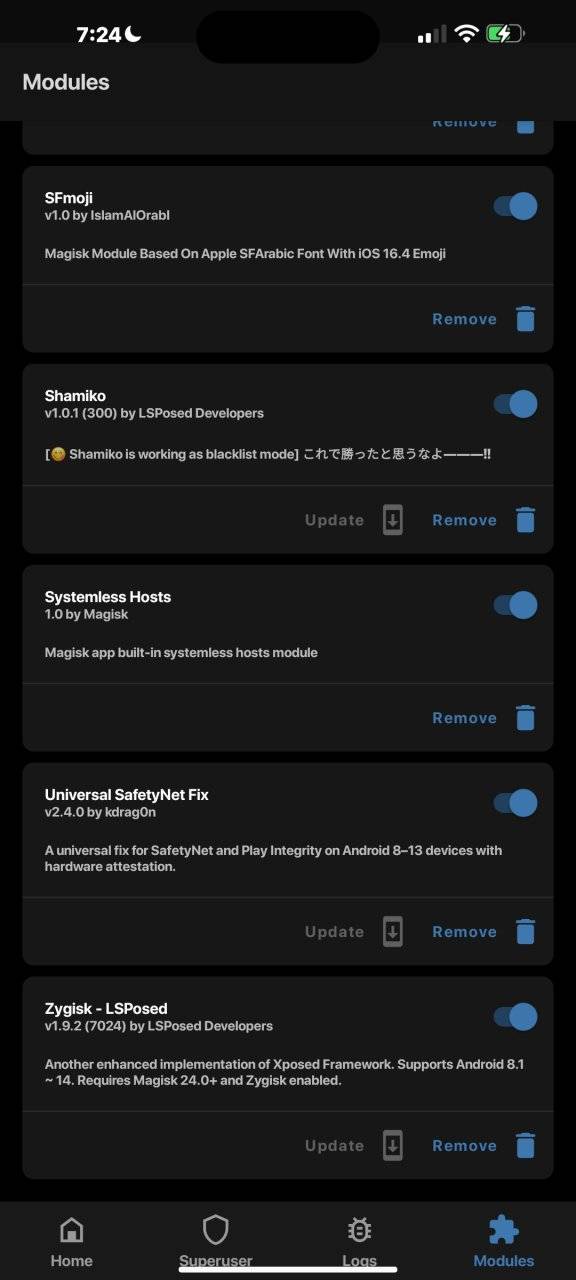
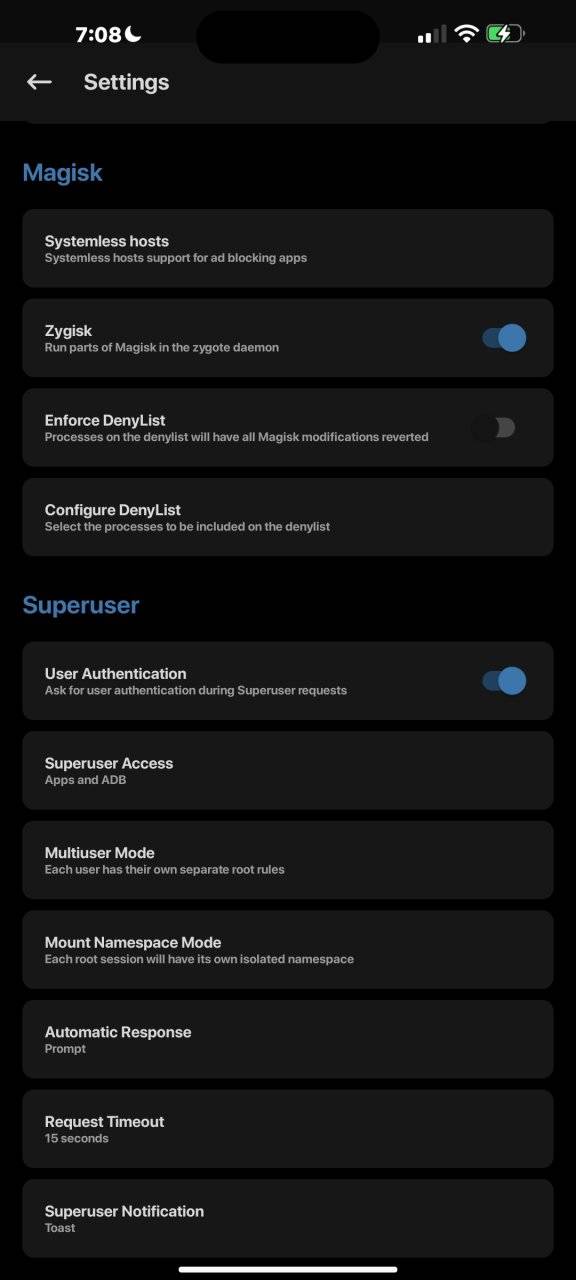
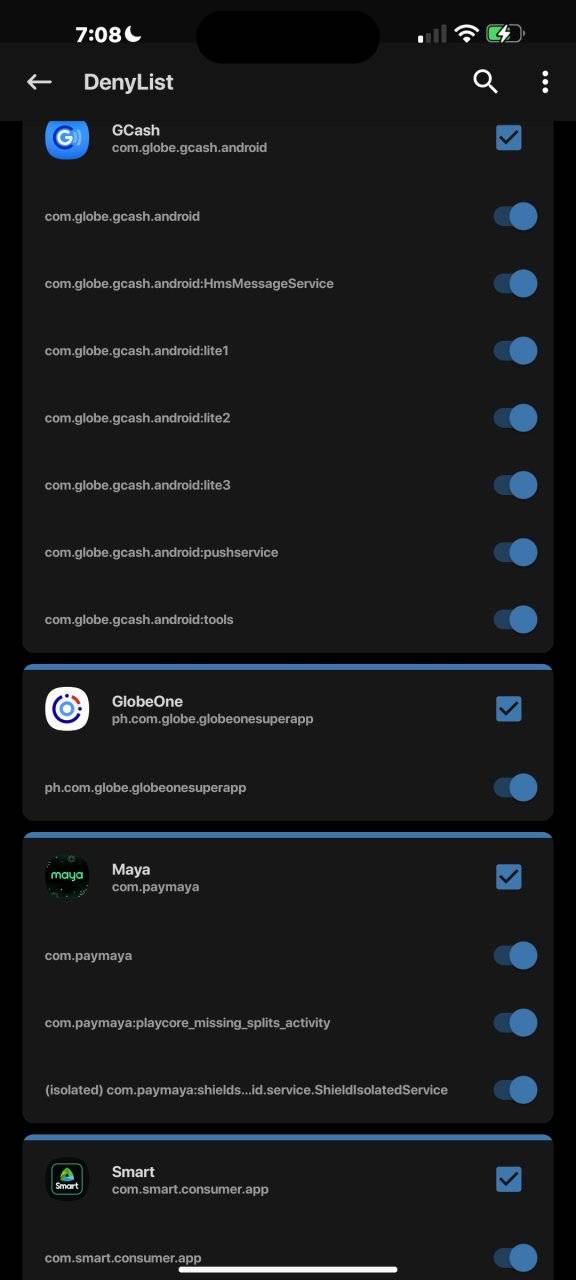
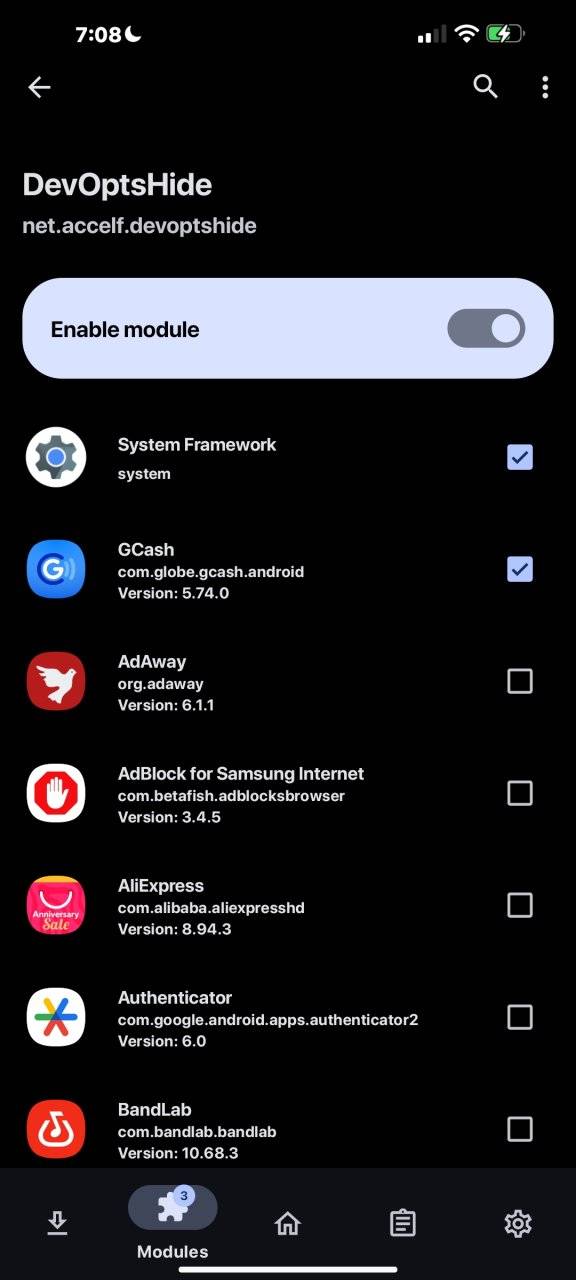
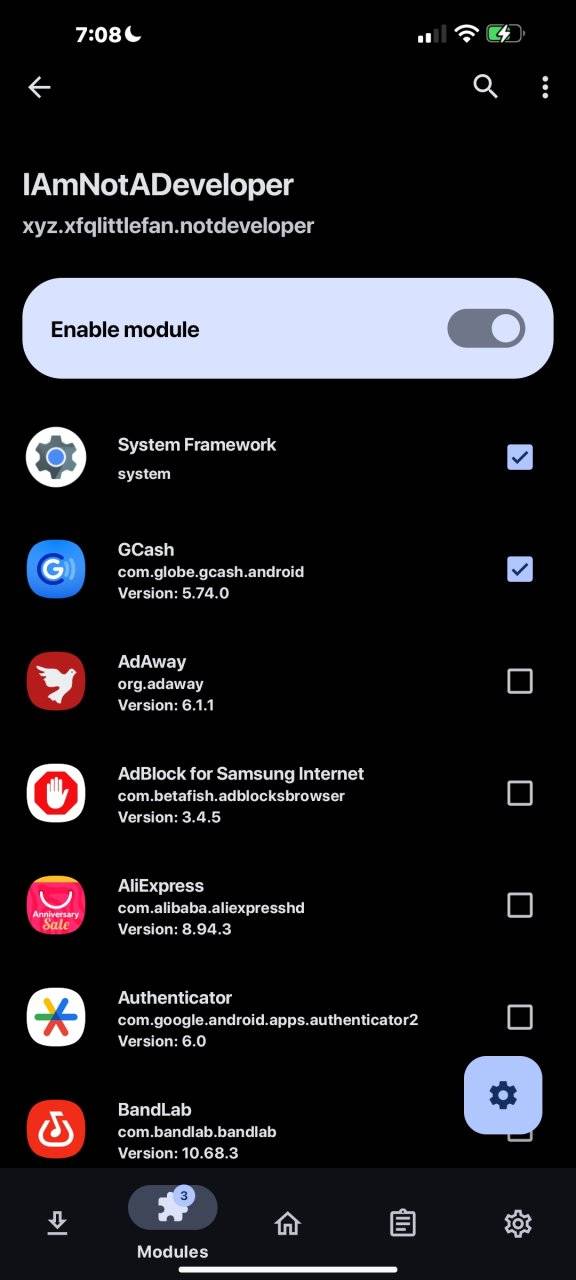
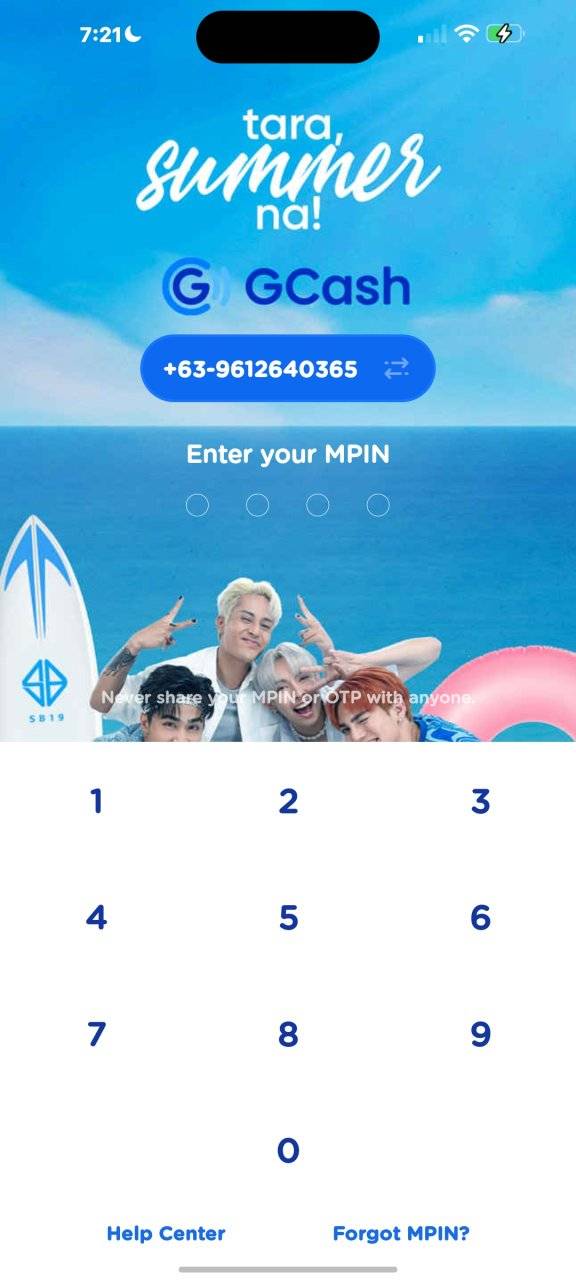
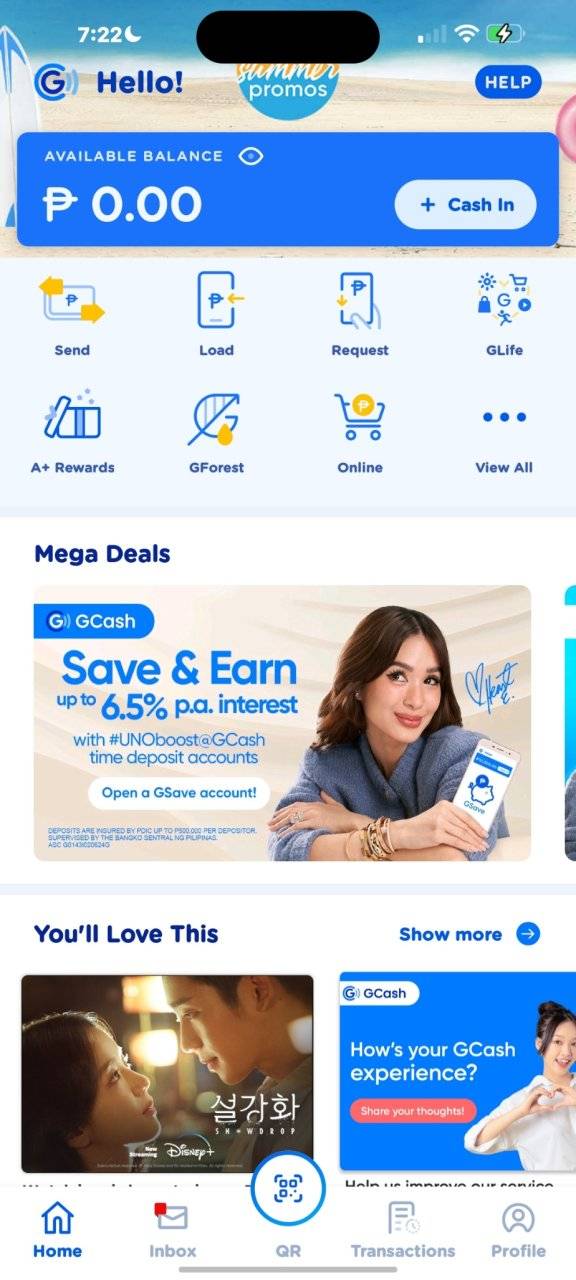
You do not have permission to view the full content of this post. Log in or register now.v1.9.2 (Zygisk Version)
You do not have permission to view the full content of this post. Log in or register now. v1.2.0 (Optional If You Want To Install For A Sure Undetected)
You do not have permission to view the full content of this post. Log in or register now. v3.0
You do not have permission to view the full content of this post. Log in or register now. v1.0.1
You do not have permission to view the full content of this post. Log in or register now. v2.4.0
Tested On My Samsung Galaxy S21 5G Runing OneUI 6, Android 14 And Android Security ρá†ch March 1, 2024
Step 1: Root You're Phone (Obviously)
Step 2: Enable You're Developer Option
Step 3: Install LSpsed
Step 4: Install Magisk And Go To Magisk Settings And Turn On "Zygisk" And Go To "Configure DenyList" And Find GCash (Or Any Apps That Detects Root Or Developer Option) Then Toggle Gcash
Step 5: Install You do not have permission to view the full content of this post. Log in or register now. In Magisk
(Optional) Step 5.5: Install You do not have permission to view the full content of this post. Log in or register now. In Magisk And Turn It On In LSposed And Pick "System Framework" And GCash (Or Any Apps That Detects Root Or Developer Option) And Open The App And Turn On Hide Development Mode, Hide USB Debugging And Hide Wireless Debugging
Step 6: Install You do not have permission to view the full content of this post. Log in or register now. In Magisk And Turn It On In LSposed And Pick "System Framework" And GCash (Or Any Apps That Detects Root Or Developer Option)
Step 7: And You're Done. Test It On A App That Detects Root And Developer Option Like GCash For Example
Attachments
-
You do not have permission to view the full content of this post. Log in or register now.
Last edited: