You are using an out of date browser. It may not display this or other websites correctly.
You should upgrade or use an alternative browser.
You should upgrade or use an alternative browser.
Tools B315s-936 Huawei RELOADED 2023 Firmware
rodrickrulez
Addict
Ito pala latest tga ng hindi ko ginagamitb315 ko, pero Naka dito Kapaa sira pldt. Salamat po Sana mainstall ko this weekend Ganda ng interface
steeldickman
Enthusiast
Salamat sir sa firmware. Yung mga gumawa neto da real MVPs.
Dati yung Ping Latency ko around 70ms+
Nung naka band lock na ako, bumaba ng less than 30ms, saka wala na din delay.
Bibili na sana ako ng 5G Router, buti nalang nabigyan ng second chance tong 936 ko hahaha.
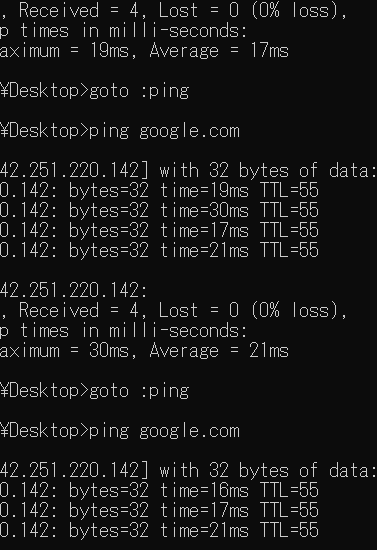
Dati yung Ping Latency ko around 70ms+
Nung naka band lock na ako, bumaba ng less than 30ms, saka wala na din delay.
Bibili na sana ako ng 5G Router, buti nalang nabigyan ng second chance tong 936 ko hahaha.
Attachments
-
You do not have permission to view the full content of this post. Log in or register now.
Sana mapansin after ko majumper and maiconnect yung modem sa laptop ko may nagpop up na ganito
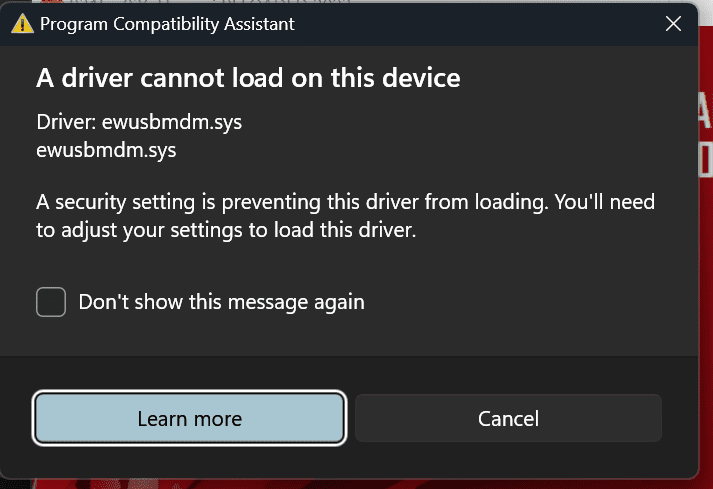
Then may ganito yung icon ng modem sa device manager
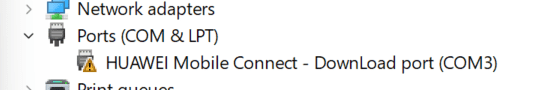
kapag ttinatry ko na install yung firmware hanggang ganito lang siya
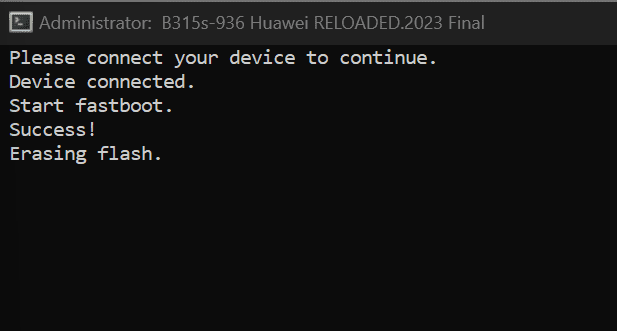
sana masagot. Thank you.
Then may ganito yung icon ng modem sa device manager
kapag ttinatry ko na install yung firmware hanggang ganito lang siya
sana masagot. Thank you.
Attachments
-
You do not have permission to view the full content of this post. Log in or register now.
BM ko muna lods waiting pa ko sa wifi ko
Thanks
Thanks
I could only flash my B315-22 to 2023 version like this:
First start the 2023 reloaded update script. This would stop proceeding after the fastboot, or at least it would get stuck waiting for the 3 COM ports showing up. So I started the 2022 version and ran the USBLOADER & clear NVRAM script, when that one was succesfull and the 3 COM ports came up (not the Huawei download port) the 2023 script continued and installed the 2023 version. Just FYI! Thanks a lot for this jhowel22!!!
First start the 2023 reloaded update script. This would stop proceeding after the fastboot, or at least it would get stuck waiting for the 3 COM ports showing up. So I started the 2022 version and ran the USBLOADER & clear NVRAM script, when that one was succesfull and the 3 COM ports came up (not the Huawei download port) the 2023 script continued and installed the 2023 version. Just FYI! Thanks a lot for this jhowel22!!!
Attachments
-
You do not have permission to view the full content of this post. Log in or register now.
Last edited:
SupermanJay
Addict
Same paano ito mga master?Sana mapansin after ko majumper and maiconnect yung modem sa laptop ko may nagpop up na ganito View attachment 2850480
Then may ganito yung icon ng modem sa device manager
View attachment 2850481
kapag ttinatry ko na install yung firmware hanggang ganito lang siya
View attachment 2850483
sana masagot. Thank you.
Same paano ito mga master?Sana mapansin after ko majumper and maiconnect yung modem sa laptop ko may nagpop up na ganito View attachment 2850480
Then may ganito yung icon ng modem sa device manager
View attachment 2850481
kapag ttinatry ko na install yung firmware hanggang ganito lang siya
View attachment 2850483
sana masagot. Thank you.
Stuck ako sa start usbloader > success! > scanning...
Detected naman downloadport at boot erase kaso wala syang power led light pero baka may pagasa pa
Nung unang flash ko nastuck ako sa HDLC mode tapos lumabas na yung tatlong 3G com ports.
Dapat pala inopen ko yung 2022 after that kasi mahirap ipalabas ulit yung mga 3G drivers nablock sya ng windows 10 security. ganito din issue ko noon sa windows 8.
Try ko ulit sa windows 7 or 8. Ayaw ng disable signature sa Windows 10 tapos di narewrite system drivers (failed logs). Sa mga win10 laptop users mukhang di po pwede laptops for flashing kasi may secureboot at may TPM yan kaya not allowed ang unsigned 3G huawei drivers.
Try nyo nalang shift restart, tapos disable driver signature pero mukhang may issue yung latest windows 10 builds/updates.
Detected naman downloadport at boot erase kaso wala syang power led light pero baka may pagasa pa
Nung unang flash ko nastuck ako sa HDLC mode tapos lumabas na yung tatlong 3G com ports.
Dapat pala inopen ko yung 2022 after that kasi mahirap ipalabas ulit yung mga 3G drivers nablock sya ng windows 10 security. ganito din issue ko noon sa windows 8.
Try ko ulit sa windows 7 or 8. Ayaw ng disable signature sa Windows 10 tapos di narewrite system drivers (failed logs). Sa mga win10 laptop users mukhang di po pwede laptops for flashing kasi may secureboot at may TPM yan kaya not allowed ang unsigned 3G huawei drivers.
Try nyo nalang shift restart, tapos disable driver signature pero mukhang may issue yung latest windows 10 builds/updates.
thank you! success
Attachments
-
You do not have permission to view the full content of this post. Log in or register now.
aervinarino
Addict
Off mo yung memory integritySana mapansin after ko majumper and maiconnect yung modem sa laptop ko may nagpop up na ganito View attachment 2850480
Then may ganito yung icon ng modem sa device manager
View attachment 2850481
kapag ttinatry ko na install yung firmware hanggang ganito lang siya
View attachment 2850483
sana masagot. Thank you.
Thanks! Nakapaglock din ng Band. dating 3mbps dl/up ngayon 2 digits na!
Attachments
-
You do not have permission to view the full content of this post. Log in or register now.
rommel_aug30
Addict
Ang ganda nito salamat boss.
Similar threads
-
Where to buy Legit B315s-936 Huawei reloaded 2023 FW
- Started by unknown0901
- Replies: 18
-
Tools FREE Admin Access for Globe Modems B310as-938/B315s-938/B525s-65a/B312-939/B535-932
- Started by jhowelhuerto22
- Replies: 284
-
Tutorial B310as-938 Huawei RELOADED 2023 Firmware
- Started by jhowelhuerto22
- Replies: 50
-
Tools Huawei Manager 2023 Bookmark for Browser (FREE Band Locking to Huawei Modems)
- Started by jhowelhuerto22
- Replies: 124
-
Popular Tags
936
access
admin
admin access
antenna
b312-939
b315s-936
bm622i
bm622m
broadband
converge
dsl
firmware
free mac
free mac address
globe
globe at home
help
home
huawei
imbz
internet
jpotz
lift
mac
mac 2015
mac add
mac address
mac address 2016
macs
modem
modem 936
od mac
openline
pldt
prepaid
router
s10g
smart
tools
tutorial
unlock
wifi
wimax
wimax & canopy modems
yayadub
zlt
zlt s10g
zte
[gm]blackheaven
About this Thread
-
198Replies
-
17KViews
-
149Participants
Last reply from:
rommel_aug30
rommel_aug30
Online statistics
- Members online
- 1,244
- Guests online
- 4,820
- Total visitors
- 6,064
