Xin Snowflakes
Eternal Poster
- Joined
- Jan 28, 2019
- Posts
- 1,127
- Reaction
- 791
- Points
- 393
- Age
- 26
With Network Monitoring Tool. Formerly BjornVPN and soon to be WISP Project for DICT. 

To get the Setup Installer File:
Installer:
With Apache Portal:
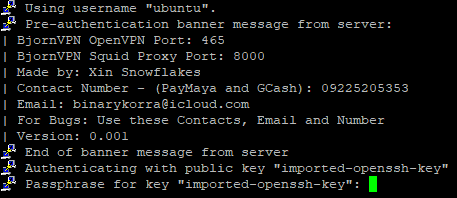
Updated BjornVPN Auto Script Installer: (Always Updated)
Note: There are still Minor Bugs when Bridging from v0.001 to v0.002 of the Auto Script.
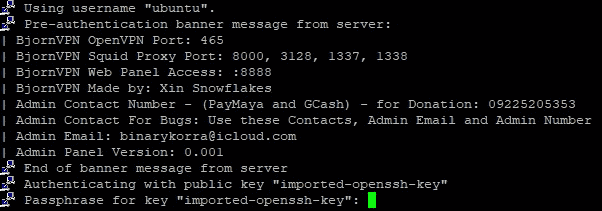
Changelogs for BjornVPN Auto Script Installer:
Here's the Update towards the Bridging Setup:
Note: Cross-Compatibility OpenVPN - BjornVPN Installer.

Product Tagline:
“A VPN Faster and more Convenient than others!” - BjornVPN Dev.
( C ) - Xin Snowflakes
To get the Setup Installer File:
Installer:
Code:
Step (1): curl -O https://raw.githubusercontent.com/sshwispio/bjornvpn/master/io.sh
Step (2): chmod o+x io.sh
Step (3): ./io.shWith Apache Portal:
Code:
So that the Endpoint of the Main Server can download all the Configurations.Updated BjornVPN Auto Script Installer: (Always Updated)
Note: There are still Minor Bugs when Bridging from v0.001 to v0.002 of the Auto Script.
Changelogs for BjornVPN Auto Script Installer:
Here's the Update towards the Bridging Setup:
Code:
v0.001 - Sea Bridge Update.- Formatted Endpoint for the Main Server with JSON to Download OpenVPN Config Files to Import to the Main Server using PHP, The Main Server is Defined as the Root base of Operations for the User Configs.
- Will import ShadowSocksR China Configurations Server Auto Script into the Bjorn Auto Script Installer.
- Will add several Furnishings like the Banner Message with Added Information per SSH Login both for HTTP Injector and Putty Pre-Authenticated Login to the Server.
- Will add a Payload Input / Output to the Auto Script Installer so that whenever a New Client is created, the Payload is asked according to the Format Setup.
Code:
v0.002 - Hotpots Update.- Moved the Repository of the Configuration somewhere else, v2 is now on Hotpots and Ready for Production. Temporary Repository will be Removed soon and Changelogs will be posted there, Keep in Touch!
- Added a Payload Format Installer with Random Squid Proxy Generator based on Array Stacks and will add Furnishings later on with Customized Panel so that the Installer is now ready for Production Setups.
- Lots of Bugs and Needs a Lot of Improvements before Bridging to v3, The Bridge between v2 and v3 is the Repository on Github for the Deb Packages or Debian Packages of the Network Monitoring Tools, like IFTOP, OpenVPN Monitoring Tool and, etc. Others.
- Automated Donation Payment via BTC, and must be with Enabled Coins PH API Account to ensure safety Transactions via the Donation. To setup your PHP API, You must go to Developer's API of your Coins PH Account, and grab the Secret Key there, Afterwhich PM / DM me for further Instructions on how to activate your Voucher Code of which will later be used for the Web Admin Panel.
- Added New DNS Servers:
Code:
Philippine DNS Servers:
DNS1: 23.253.163.53
DNS2: 198.101.242.72- Ports 8080 / 8000 / 3128 / 1337 / 1338 is now Active on Squid Proxy, Be sure to Update your Settings later on, Added a Auto Script Updater that is Activated when chosen on the Menu Settings of the BjornVPN.
- Added a Default Account on each Server for the Whole Installation Period, Also new Squid Proxy Port is already available which makes it 6 Squid Proxy Port. All are Transparent, The New Port is 1336 and also fixed some Huge Bugs on the Process.
- Changed the Web Panel Port 8888 to 6060, Then added a new Port 8888 in the Squid Proxy Line Lists, This ensures that the Bjorn VPN acquired 7 Squid Transparent Proxies over all Working for one Server.
- Finally found the Data Traffic on the Network of the OpenVPN by Redirecting the Traffic of it to Network Interface "tun0", This ensure's that the Network Traffic can be properly Monitored by the Web Panel. This Feature is added on the Tools Section of the Web Portal.
- Reserved for Soon
- Reserved for Soon
Code:
v0.003 - Hint for v3 "Sea Crumbs Update!", There will be a Remote Proxy with Port Setup Installer!- Reserved for Soon
- Reserved for Soon
Note: Cross-Compatibility OpenVPN - BjornVPN Installer.

Product Tagline:
“A VPN Faster and more Convenient than others!” - BjornVPN Dev.
( C ) - Xin Snowflakes
Attachments
-
You do not have permission to view the full content of this post. Log in or register now.
Last edited: