bat nagkakaron ng puting sobrang line sa kanan ng second div ko.
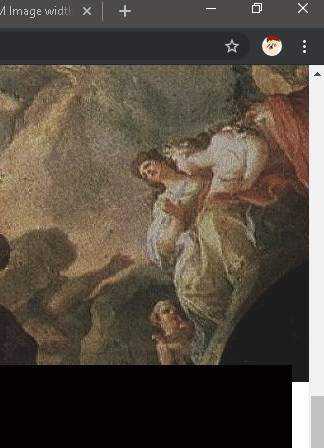
Attachments
-
You do not have permission to view the full content of this post. Log in or register now.
bat nagkakaron ng puting sobrang line sa kanan ng second div ko. View attachment 662509
naka 100% na po pareho width and height e. di ko kasi masend yung code dito. mahaba masyadogawin mong 100% yung width paps
tinry ko gawing mas mataas pa sa 100% yung width,lumalapad lang yung buong black div,may puti padin siya sa dulo
hinde enaka float ba yan ts?
Margin ng body gawin mong 0.bat nagkakaron ng puting sobrang line sa kanan ng second div ko. View attachment 662509
.media ul margin 0, yung sa .media ul li intentional ba yung margin-right: 40px mo?font-face
{
font-family: first;
src: url(geek.ttf);
}
*
{
padding: 0;
margin: 0;
}
html, body {
margin: 0;
padding: 0;
width: 100%;
height: 100%;
}
body {
margin: 0;
padding: 0;
}
.nav {
position: fixed;
width: 100%;
height: 80px;
}
.brand, .search, .menu {
position: absolute;
line-height: 80px;
}
.brand {
margin-left: 40px;
font-family: "Monument Extended";
color: #fff;
font-size: 16px;
}
.search {
right: 140px;
color: #fff;
}
.menu{
right: 40px;
font-family: Helvetica;
color: #fff;
font-size: 20px;
}
.media {
position: absolute;
right: -150px;
top: 50%;
transform: rotate(90deg);
}
.media ul {
list-style: none;
}
.media ul li {
display: inline-block;
text-transform: uppercase;
color: rgba(255, 255, 255, .7);
font-family: Helvetica;
font-size: 12px;
font-weight: 300;
letter-spacing: 2px;
margin-right: 40px;
}
.media ul li a{
text-decoration: none;
color: #fff;
}
.media ul li a:hover{
color: #ebcba7;
}
.header {
position: absolute;
top: 45%;
left: 50%;
transform: translate(-50%, -50%);
color: #000;
font-family: first;
font-size: 40px;
letter-spacing: 3px;
text-shadow: 2px 2px 20px #000;
justify-content: center;
}
h1 span {
-webkit-text-stroke: 1px #000;
color: rgba(0,0,0,0);
}
.bottomnav {
position: absolute;
width: 45%;
height: 80px;
bottom: -40px;
background: #fff;
left: 50%;
transform: translate(-50%, -50%);
}
.bottomnav ul {
margin: 0;
padding: 0;
list-style: none;
line-height: 80px;
float: right;
}
.bottomnav ul li {
padding-right: 50px;
display: inline-block;
}
.bar {
position: absolute;
margin: 0;
background: rgba(0,0,0,0.3);
width: 50%;
height: 1px;
top: 50%;
left: 19%;
}
.counter {
position: absolute;
font-family: Poppins;
font-weight: bolder;
color: #000;
line-height: 80px;
padding-left: 50px;
}
.content {
height: 100%;
width: 100%;
background-color: #030000;
z-index: 0;
top: 100%;
position: absolute;
display: flex;
justify-content: center;
align-items: center;
}
.content-wrapper{
height: 100%;
width: 100%;
display: flex;
flex-direction: column;
justify-content: center;
align-items: center;
}
.content-images {
width: 70%;
display: flex;
flex-direction: row;
align-items: center;
justify-content: space-around;
}
.content-image-wrapper {
height: 220px;
width: 150px;
text-align: center;
position: relative;
}
.content-image-wrapper img{
max-width: 100%;
width: 100%;
max-height: 100%;
height: 100%;
}
.one {
top: -10px;
}
.two {
top: -50px;
}
.three {
top: 20px;
}
.four {
top: -20px;
}
.content-image-wrapper h4 {
font-size: 1.8em;
position: relative;
top: -30px;
opacity: 0.6;
}
.text {
padding-top: 100px;
width: 60%;
font-size: 0.8em;
text-align: center;
}
.story
{
width: 100%;
height: 100%;
}
css
Yes intentional po siya sir. Para di nakasagat sa kanan yung mga buttons pang social media.media ul margin 0, yung sa .media ul li intentional ba yung margin-right: 40px mo?
Naka set na po sa 0,pati padding. Tinry ko na nga din set all using *Margin ng body gawin mong 0.
.story po. Nasa pinaka baba ng cssasan ba jan sa css mo ung last div ano class name?
.story display block mo.Naka set na po sa 0,pati padding. Tinry ko na nga din set all using *
try mo meta viewport.story po. Nasa pinaka baba ng css
<meta name="viewport" content="width=device-width, initial-scale=1"><div style="clear:both"></div>
<div class="story"></div>