D
Deleted member 622421
Guest
Now we are going to share some information about system apps. So before uninstalling system apps, you want to know that what is system apps in phone.
What are System Apps?
Guys when we bought a new phone, then it comes with too many useless apps. You can able to uninstall some apps from those applications. But some apps are pre-installed in our device, Maybe you guys thinking about, What is pre installed apps?. So, I have a simple example for you. There are some apps installed in your android phone, Like calendar, calculator, maps etc. We can not uninstall it. But some system apps are not useless for us. Means we don’t need that apps in our Android phone. So we need to uninstall system apps.

Top Useless System Apps
1. Google Play Music
 Guys we all know about this app, And nowadays it comes in almost all android phones. So many of users want to remove it from their device. But it pre-installed application, then they unable to remove it. Maybe you guys thinking how google play music unwanted app? Guys we all have default music app in our android phone. So why we need google play music? So we just have to uninstall it.
Guys we all know about this app, And nowadays it comes in almost all android phones. So many of users want to remove it from their device. But it pre-installed application, then they unable to remove it. Maybe you guys thinking how google play music unwanted app? Guys we all have default music app in our android phone. So why we need google play music? So we just have to uninstall it.
2. Default Browser
 It is the second application is our list which is unusable application. We all loves chrome browser or UC browser etc. Because they supports JAVA Script, And they comes with lots of features. So i think you also using any other browser. That’s why we have to remove it from our android device.
It is the second application is our list which is unusable application. We all loves chrome browser or UC browser etc. Because they supports JAVA Script, And they comes with lots of features. So i think you also using any other browser. That’s why we have to remove it from our android device.
3. Play Books
 Maybe you don’t know how to use it. Even i also not tried this application anymore. Because all books ρáíd. We want to read any book. Then we can download it, And then we can use it by using PDF Reader. So if you also want to remove unwanted apps then you can do it by just following below article.
Maybe you don’t know how to use it. Even i also not tried this application anymore. Because all books ρáíd. We want to read any book. Then we can download it, And then we can use it by using PDF Reader. So if you also want to remove unwanted apps then you can do it by just following below article.
Requirements to Uninstall System Apps in Android Without Root
Here we mention some basic requirements to remove unwanted pre installed apps in android phone without root. So you have to read all requirements and also you have to complete all requirements. Because without following below given requirements, you can not uninstall system apps in android without root.
1. Windows PC
The most important requirement is that you need a Windows PC. Because we using a software in this tutorial. The software only works in Windows PC. So if you don’t have any Windows PC in your home. Then you can use cyber cafe’s PC. Because everyone does not has personal PC in there home.
2. Debolater
This software helps you to uninstall system apps without root. You have to Download and install it in your Windows PC. Then you have to connect your mobile with your PC. Now it will show your all apps. I will provide you step by step guide in below given article.
3. USB Debugging
You have to enable USB Debugging on your android phone. Because before enable it, you can not connect your device with your PC. To enable USB Debugging, You have to open your phone setting. Then open Developer Mode. If you not found developer mode in your settings. Then go to About Phone. Now tap on Build Number (7-8 Times). Then go back. Then open Developer Option and then enable USB Debugging
.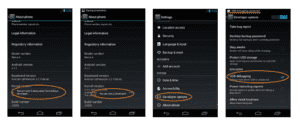
4. USB Drivers
You should have to install USB Drivers for your phone. Because without installing USB Drivers, You unable to connect your android phone with your PC. So find drivers for your device on google. I will recommend you to install ADB Drivers.
How to Uninstall System Apps in Android
So without wasting your more time to describe more information. I am going to share the main part of this article. I know you are waiting for this part. In this section, We provide you full step by step guide to Uninstall System Apps in Android Without Root. We also added some of images to describe this section deeply.
What are System Apps?
Guys when we bought a new phone, then it comes with too many useless apps. You can able to uninstall some apps from those applications. But some apps are pre-installed in our device, Maybe you guys thinking about, What is pre installed apps?. So, I have a simple example for you. There are some apps installed in your android phone, Like calendar, calculator, maps etc. We can not uninstall it. But some system apps are not useless for us. Means we don’t need that apps in our Android phone. So we need to uninstall system apps.

Top Useless System Apps
1. Google Play Music
 Guys we all know about this app, And nowadays it comes in almost all android phones. So many of users want to remove it from their device. But it pre-installed application, then they unable to remove it. Maybe you guys thinking how google play music unwanted app? Guys we all have default music app in our android phone. So why we need google play music? So we just have to uninstall it.
Guys we all know about this app, And nowadays it comes in almost all android phones. So many of users want to remove it from their device. But it pre-installed application, then they unable to remove it. Maybe you guys thinking how google play music unwanted app? Guys we all have default music app in our android phone. So why we need google play music? So we just have to uninstall it.2. Default Browser
 It is the second application is our list which is unusable application. We all loves chrome browser or UC browser etc. Because they supports JAVA Script, And they comes with lots of features. So i think you also using any other browser. That’s why we have to remove it from our android device.
It is the second application is our list which is unusable application. We all loves chrome browser or UC browser etc. Because they supports JAVA Script, And they comes with lots of features. So i think you also using any other browser. That’s why we have to remove it from our android device.3. Play Books
 Maybe you don’t know how to use it. Even i also not tried this application anymore. Because all books ρáíd. We want to read any book. Then we can download it, And then we can use it by using PDF Reader. So if you also want to remove unwanted apps then you can do it by just following below article.
Maybe you don’t know how to use it. Even i also not tried this application anymore. Because all books ρáíd. We want to read any book. Then we can download it, And then we can use it by using PDF Reader. So if you also want to remove unwanted apps then you can do it by just following below article.Requirements to Uninstall System Apps in Android Without Root
Here we mention some basic requirements to remove unwanted pre installed apps in android phone without root. So you have to read all requirements and also you have to complete all requirements. Because without following below given requirements, you can not uninstall system apps in android without root.
1. Windows PC
The most important requirement is that you need a Windows PC. Because we using a software in this tutorial. The software only works in Windows PC. So if you don’t have any Windows PC in your home. Then you can use cyber cafe’s PC. Because everyone does not has personal PC in there home.
2. Debolater
This software helps you to uninstall system apps without root. You have to Download and install it in your Windows PC. Then you have to connect your mobile with your PC. Now it will show your all apps. I will provide you step by step guide in below given article.
3. USB Debugging
You have to enable USB Debugging on your android phone. Because before enable it, you can not connect your device with your PC. To enable USB Debugging, You have to open your phone setting. Then open Developer Mode. If you not found developer mode in your settings. Then go to About Phone. Now tap on Build Number (7-8 Times). Then go back. Then open Developer Option and then enable USB Debugging
.
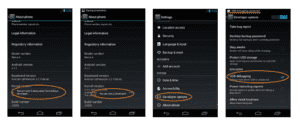
4. USB Drivers
You should have to install USB Drivers for your phone. Because without installing USB Drivers, You unable to connect your android phone with your PC. So find drivers for your device on google. I will recommend you to install ADB Drivers.
How to Uninstall System Apps in Android
So without wasting your more time to describe more information. I am going to share the main part of this article. I know you are waiting for this part. In this section, We provide you full step by step guide to Uninstall System Apps in Android Without Root. We also added some of images to describe this section deeply.
- Firstly you have to download a software named Debloater. You can download it by just click here.
- After finishing the downloading and installation process, you have to open it.
- Now you have to install your device driver in your PC.
- Then enable USB Debugging in your phone by just following above given process in requirements section.
- Now connect your device with your PC.
- Now click on read device packages .If your phone’s drivers successfully installed in your PC. Then it will detect your phone. And it will show your all apps.

- Now find the app, which you want to remove.
- Now double click on it.

- That’s it. It will remove that application from your Android device.
Attachments
-
You do not have permission to view the full content of this post. Log in or register now.
Last edited by a moderator:



